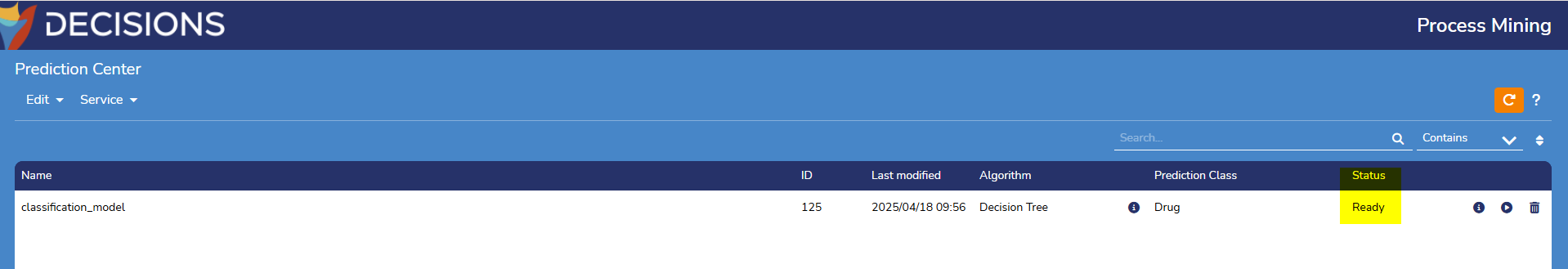| Step Details | |
| Introduced in Version | Process Mining 3.2 |
| Last Modified in Version | Process Mining 3.2 |
| Location | Process Mining > Predictions |
The Undeploy Predictive Model Step is available in the Decisions Flow toolbox. This feature enables users to undeploy predictive models from their Decisions instance, offering an alternative to undeploying models directly from the Process Mining > Prediction > Prediction Center dashboard.
Properties
Inputs
| Property | Description | Data Type |
|---|---|---|
| Predictive Model ID | The ID of the model available in the Process Mining instance. | Int64 |
Example
This example demonstrates retrieving and using the predictive model ID in the Decisions workflow to undeploy a previously deployed model using the Undeploy Predictive Model Step.
- Log in to the Process Mining dashboard.
- Navigate to Prediction > Prediction Center dashboard to obtain the model ID. Additionally, verify the status to ensure the model is deployed.
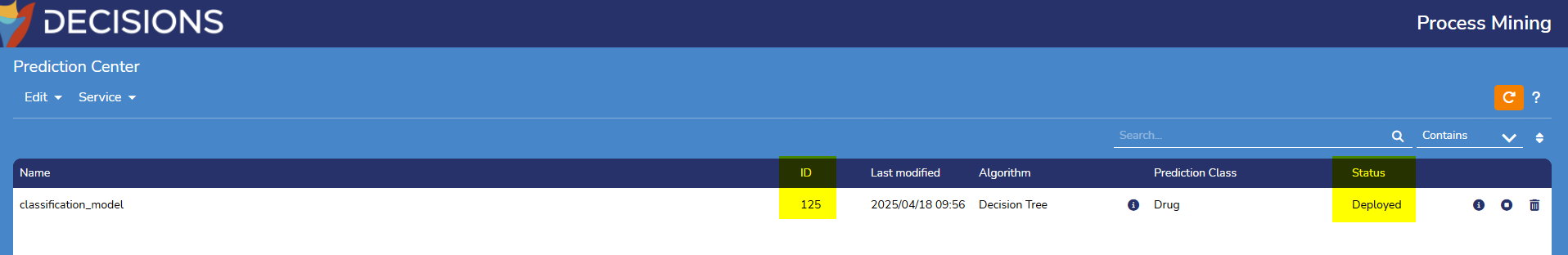
- Log in to the Decisions instance and create a Flow.
- Drag and drop the Undeploy Predictive Model Step from Toolbox > All Steps > Process Mining > Prediction.
- Select the Undeploy Predictive Step and open the Properties on the top right corner.
- Enter the model ID obtained from the Process Mining > Prediction > Prediction Center dashboard in the Predictive Model ID input field.
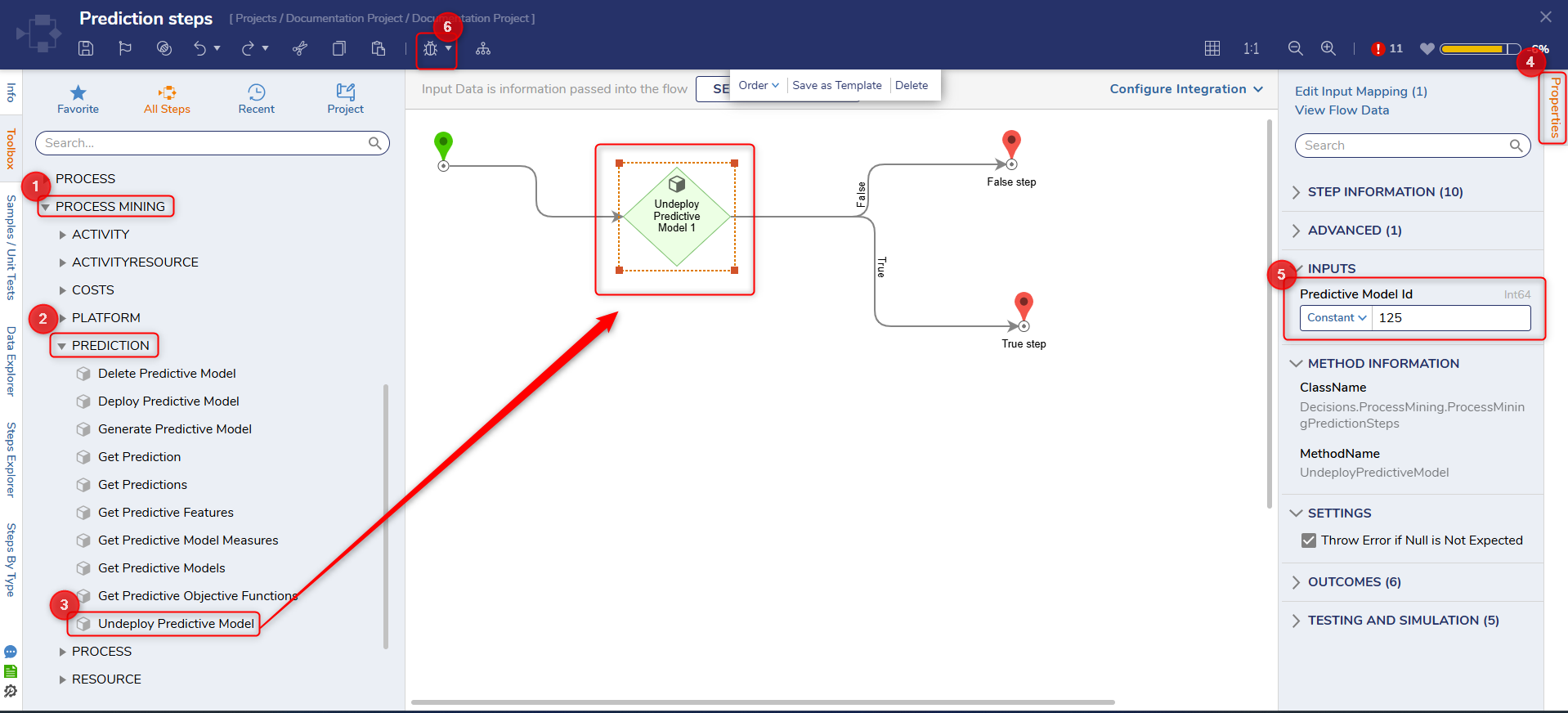
- Click on Debug Flow to test the Step.
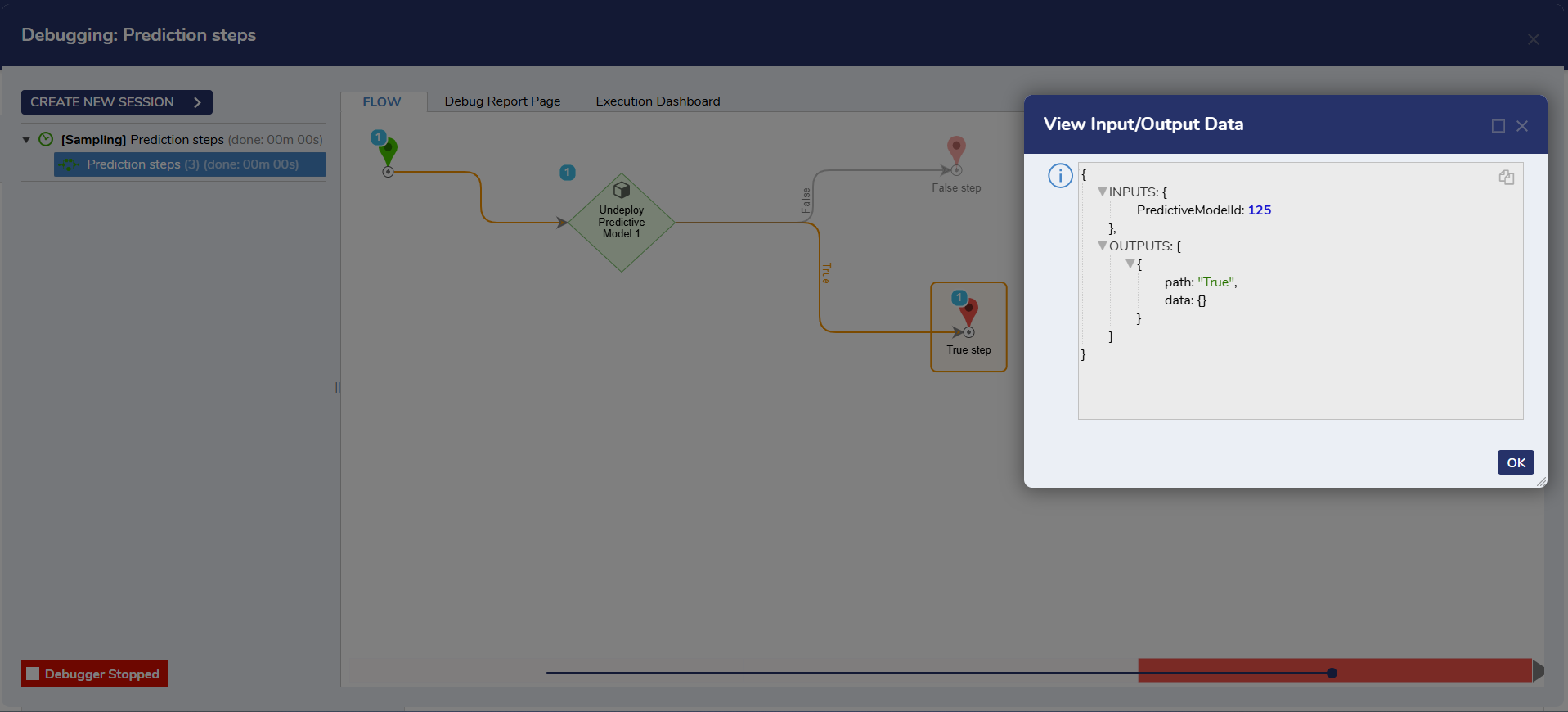
- The model's status on the Prediction Center dashboard should change from "Deployed" to "Ready," indicating that the undeployment was successful.