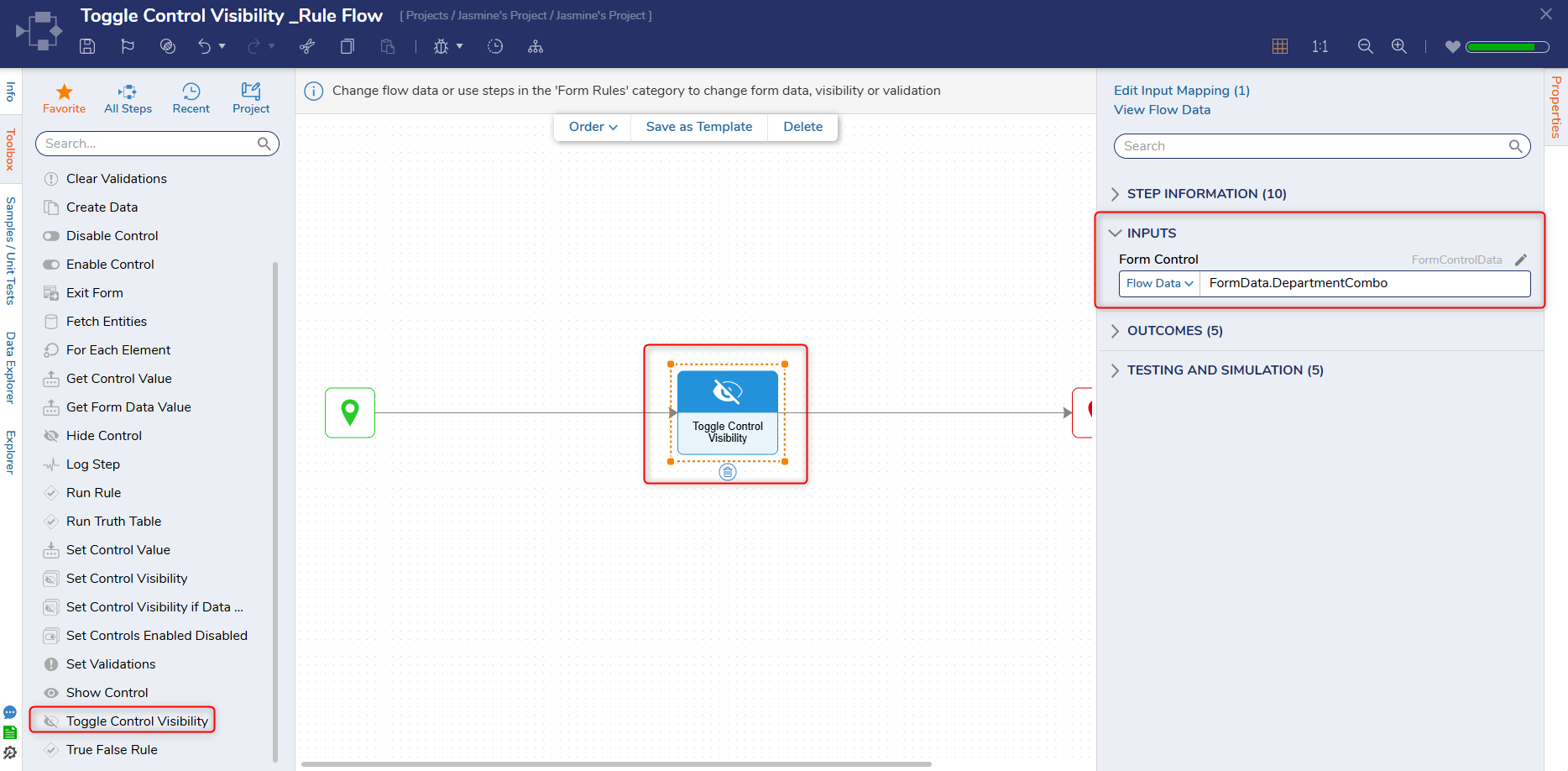| Step Details | |
| Introduced in Version | 9.11 |
| Last Modified in Version | 9.11 |
| Location | Form Rules |
Overview
The Toggle Control Visibility step enables Users to toggle a control's visibility within an Active Form Flow based on an action from a different control. An example use case for this step would be enabling a dropdown menu of Departments to appear once a User selects that they are employed by the company.
Properties
Inputs
| Property | Description | Data Type |
|---|---|---|
| Form Control | Allows Users to select the Form control that will be visible/non-visible. | FormControlData |
Example
The following image demonstrates how the toggle control visibility step is utilized on a Form. End Users who check the "Yes" checkbox cause a dropdown menu to appear, which lets them select a Department.
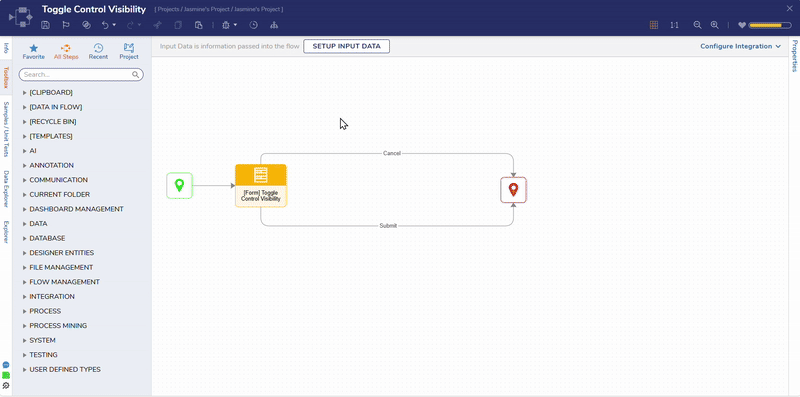
Users should also note that Initially Visible must be unchecked before creating the Active Form Flow. This ensures the control is not visible before End Users make a selection using a checkbox, for example.
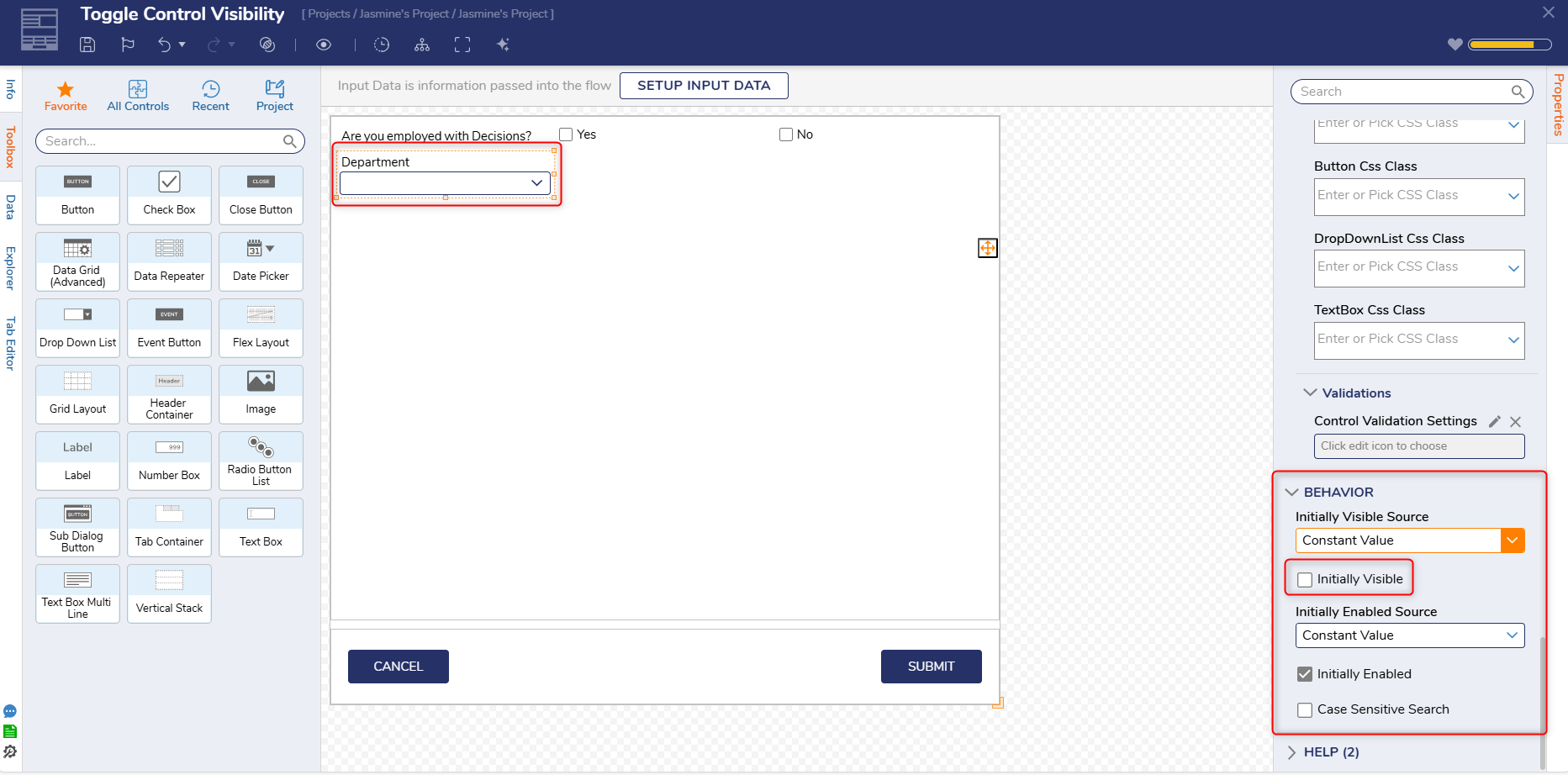
Step Changes
| Description | Version | Date | Developer Task |
|---|---|---|---|
| Added four new Active Form Flow steps. | 9.11 | May 2025 | DT-044247 |