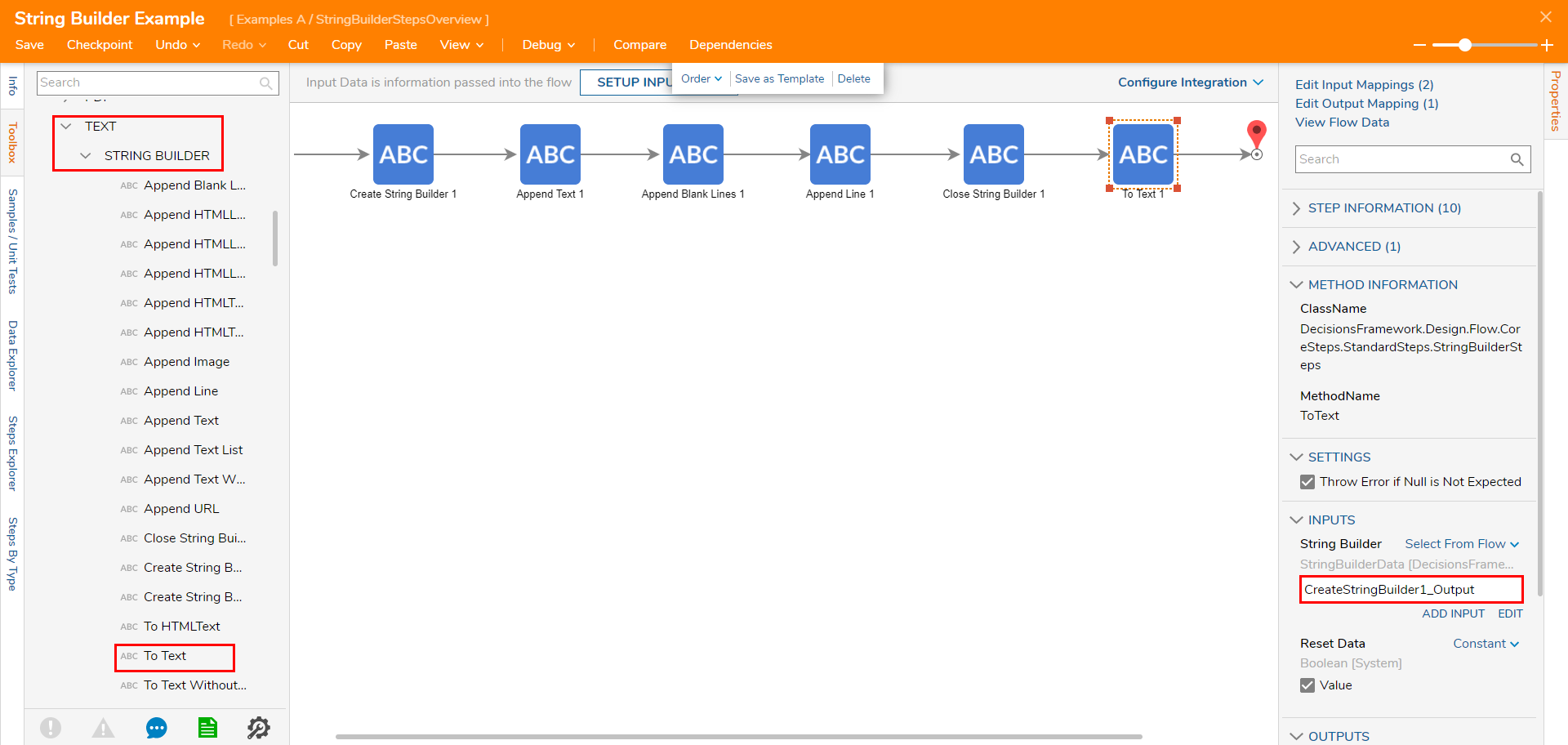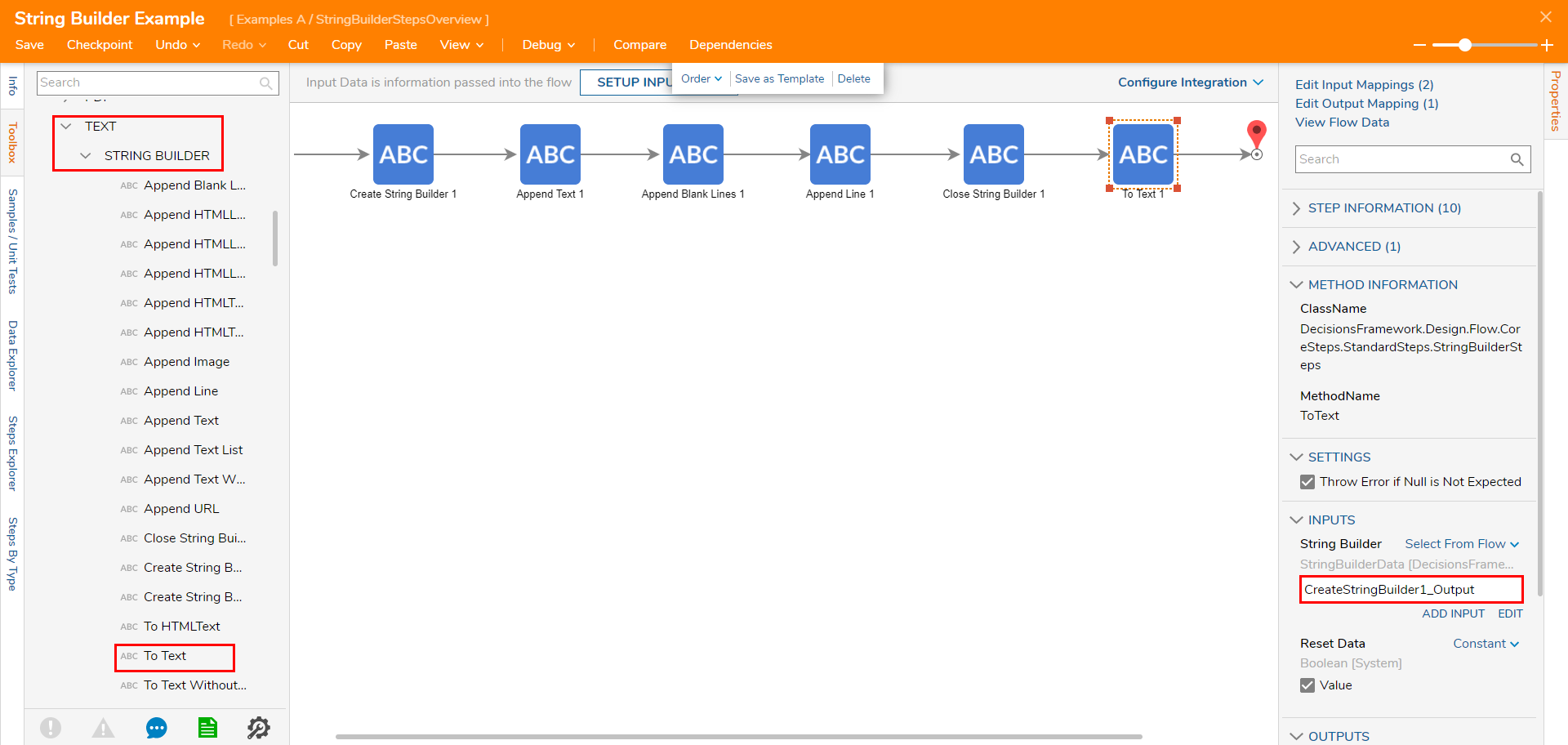Step Details |
| Introduced in Version | --- |
| Last Modified in Version | 7.12.0 |
| Location | Data > Text > String Builder |
String Builder steps are Flow steps used to create or manipulate String data. These steps can be used on Plain Text Strings or HTML Text Strings for file creation by building and looping through Strings. String Builder steps can also preserve the memory for heavy String manipulation processes.
Create String Builder Properties
Inputs
| Property | Description | Data Type |
|---|
| None | --- | --- |
Outputs
| Property | Description | Data Type |
|---|
| CreateStringBuilder1_Output | Creates the String Builder entity and outputs that entity variable | StringBuilderData |
Append Text Properties
Inputs
| Property | Description | Data Type |
|---|
| String Builder | Existing String Builder | StringBuilderData |
| Text To Add | String to add to the existing String Builder Entity | String |
Append Blank Lines Properties
Inputs
| Property | Description | Data Type |
|---|
| String Builder | Existing String Builder | StringBuilderData |
| Line Count | Amount of empty lines to add to the Existing String Builder | String |
Append Line Properties
Inputs
| Property | Description | Data Type |
|---|
| String Builder | Existing String Builder
| StringBuilderData |
| Line To Add | Add a user-declared string to the String Builder entity variable on a new line.
| String |
Append Text Lists Properties
Inputs
| Property | Description | Data Type |
|---|
| String Builder | Existing String Builder.
| StringBuilderData |
| HTML Separator End | Default is </li> to create a list item. | String |
| HTML Separator Start | Default is <li> to close the list item. | String |
| List | List of items to add to the Existing String Builder to place between the Separator tags. | List of String |
| One Per Line | One item per line. | Boolean |
| Separator | Separator to place between each item. | String |
Append Text With Padding Properties
Inputs
| Property | Description | Data Type |
|---|
| String Builder | Existing String Builder.
| StringBuilderData |
| Size | Size of padding to place between the string builder and the new text. | Int32 |
| Text To Add | Add a user-declared string to the String Builder entity variable.
| String |
Append URL Properties
Inputs
| Property | Description | Data Type |
|---|
| String Builder | Existing String Builder.
| StringBuilderData |
| Name | Name of the URL | String |
| New Line | Boolean setting to add the URL to a new line of the string builder. | Boolean |
| Url | Desired URL. | String |
Append HTML Tag Properties
Inputs
| Property | Description | Data Type |
|---|
| String Builder | Existing String Builder.
| StringBuilderData |
| Tag | HTML tag to add to the string builder. | String |
Append HTML Text Properties
Inputs
| Property | Description | Data Type |
|---|
| String Builder | Existing String Builder.
| StringBuilderData |
| Text To Add | Add a user-declared string to the String Builder entity variable.
| String |
Append Image Properties
Inputs
| Property | Description | Data Type |
|---|
| String Builder | Existing String Builder.
| StringBuilderData |
| Alt Name | Text that displays in case the image doesn't load. | String |
| Image | Image to display within the String Builder. | FileData |
Close String Builder Properties
Inputs
| Property | Description | Data Type |
|---|
| String Builder | Existing String Builder. This step closes the active String Builder Entity that was created. This step ensures that all appended lines of the String have been written to the File.
| StringBuilderData |
To Text, To Text Without Line Breaks, and To HTML Properties
Inputs
| Property | Description | Data Type |
|---|
| String Builder | Existing String Builder.
| StringBuilderData |
| Reset Data | Resets the String Builder Data. | Boolean |
Outputs
| Property | Description | Data Type |
|---|
ToText1_Output or
ToTextWithoutLineBreaks1_Output or ToHTMLText1_Output | Outputs and converts the String Builder Entity into Plain Text or HTML Text. | String |