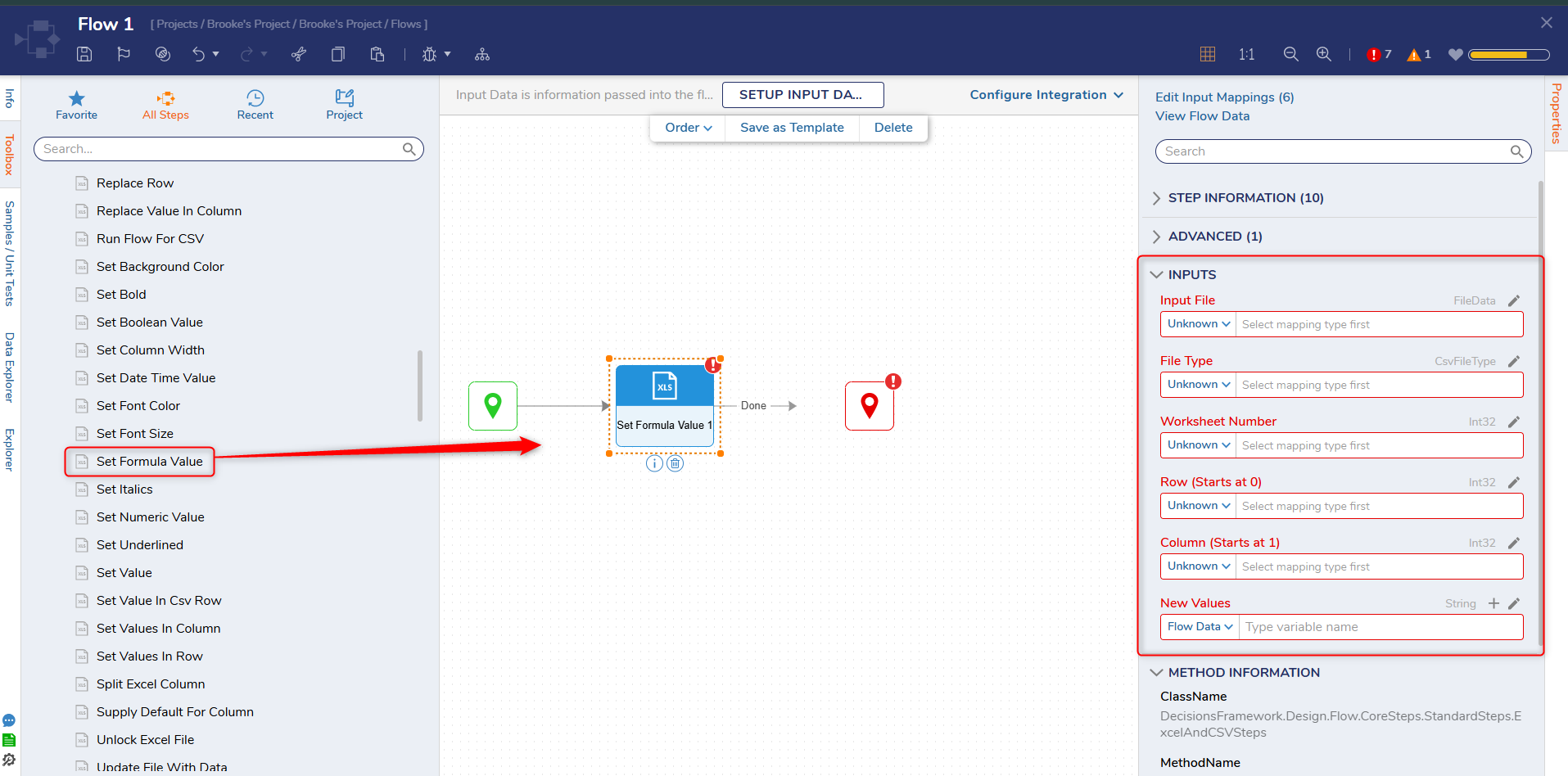| Step Details | |
| Introduced in Version | 7.12 |
| Last Modified in Version | 7.12 |
| Location | Data > Excel & CSV > Set Formula Value |
The Set Formula Value step is used to add a value to a specific cell of an Excel file or CSV using a formula. Since the step has no output, it needs to be followed by an additional step that uploads the formula and a step that downloads the Excel/CSV file itself.
Properties
Inputs
| Property | Description | Data Type |
|---|---|---|
| Input File | The CSV or Excel file used as an input. | FileData |
| File Type | Defines the type of file used as an input to the step: the current options are Csv, Excel_xls, Excel_xlsx and AutoSelect. | --- |
| Worksheet Number | Determines which worksheet that will be edited. | Int32 |
| Row (Starts at 0) | The starting row where the values will be added to the Excel file or CSV. Comma, Dot, Tabs, VerticalBar, Semicolons, and Tildes are currently available delimiters. | Int32 |
| Column (Starts at 1) | The starting column where the values will be inserted. | Int32 |
| New Values | The list of new values to be added to the excel or CSV file. | List of String |
Related Information
Example Labs: