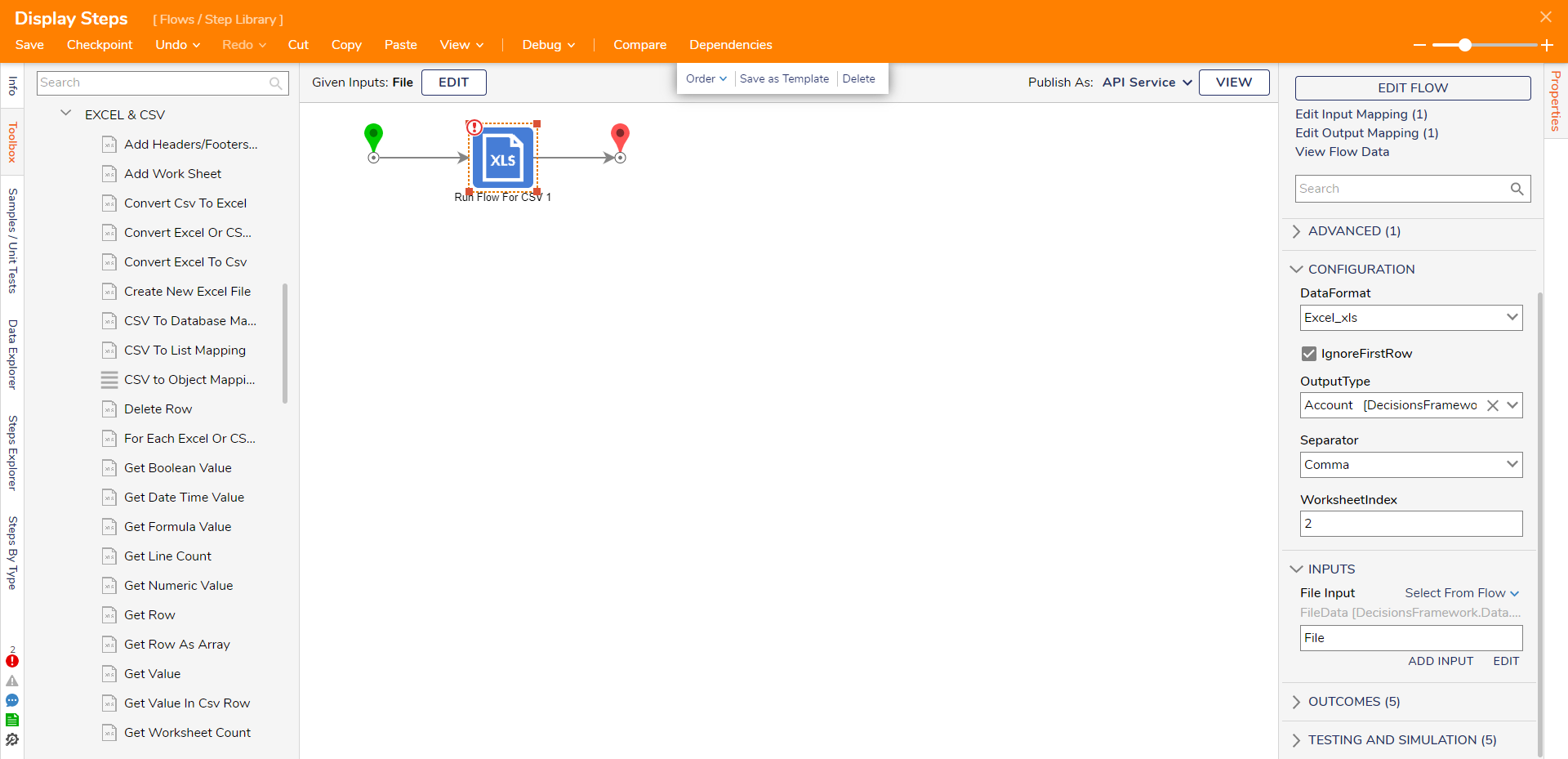Step Details | |
| Introduced in Version | --- |
| Last Modified in Version | 7.12.0 |
| Location | Data > Excel & CSV |
The Run Flow For CSV step allows designers to build custom logic, in a sub-flow, for rows in a CSV/Excel file.
Properties
Configuration
| Property | Description | Data Type |
|---|---|---|
| DataFormat | Defines the type of file used as an input to the step. Currently, the options are Csv, Excel_xls, Excel_xlsx and AutoSelect | --- |
| Ignore First Row | Ignores the first line of the worksheet often used as headers in Excel files. | --- |
| Output Type | The desired Data Structure to map the CSV values to. | --- |
| Separator | Define which separator was used in the input file. | --- |
| Worksheet Index | Determines which worksheet that will be evaluated. | --- |
Inputs
| Property | Description | Data Type |
|---|---|---|
| File Input | The CSV or excel file that is used as input. | FileData |
Related Information
Training Video:
Dynamic Excel Creation