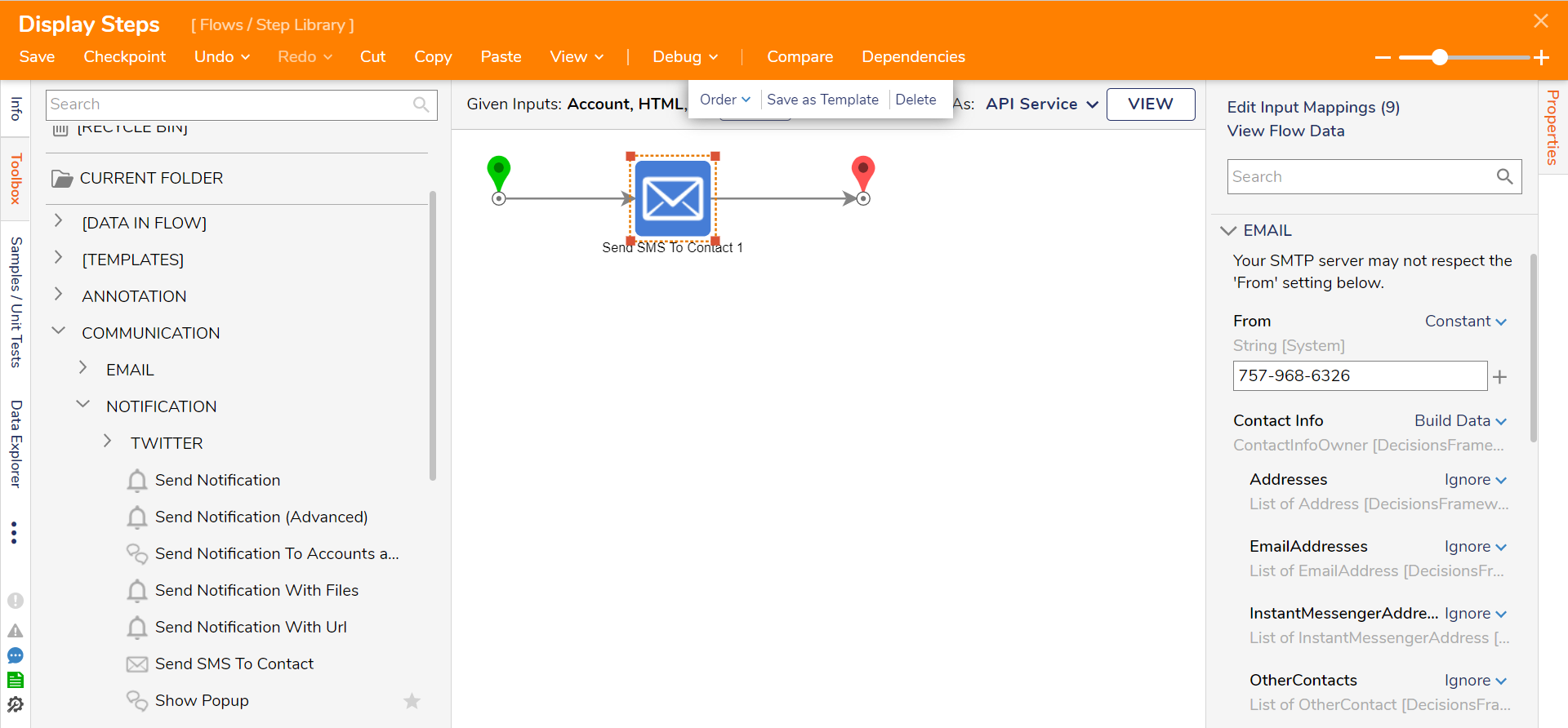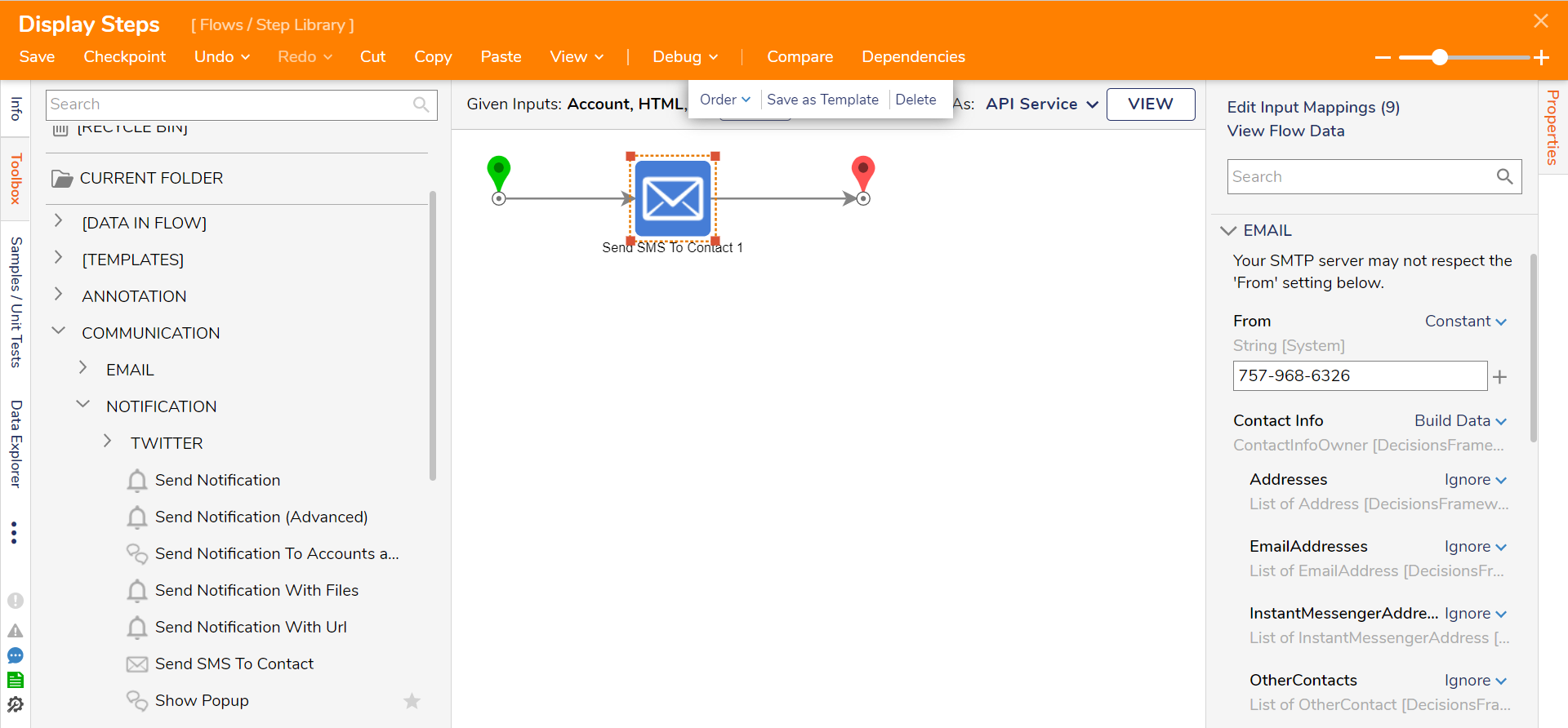Step Details |
| Introduced in Version | 4.0.0 |
| Last Modified in Version | 7.12.0 |
| Location | Communication > Notification |
The Send SMS to Contact step sends an SMS (text) message to a configured contact. The Step utilizes the ContactInfoOwner input to determine who to send the message to. Note: Phone contacts can be configured by Build Data mapping the ContactInfoOwner input and then building an array on the Phones input. The input allows users to add a phone number, declare the type of phone, and select the SMS Carrier.
Properties
Inputs
| Property | Description | Data Type |
|---|
| From | Who the SMS will be coming from. | String |
| Contact Info | Map in contact information for who will be receiving the SMS. | ContactInfoOwner |
| Subject | The Subject line of the SMS. | String |
| Body | The Body of the SMS. Use Merge Plain Text to combine Flow Data and text to build the body. | String |
| Attachments | Expects a list of FileData. | FileData |
Outputs
| Property | Description | Data Type |
|---|
| None | --- | --- |
Email - Addressing
| Property | Description | Data Type |
|---|
| Reply To | If the receiver replies to the email, this is the email address that will receive the response. | String |
| CC | Who should be Carbon Copied on the email | String |
| BCC | Who should be Blind Carbon Copied on the email | String |
Email Retry
| Property | Description | Data Type |
|---|
| Show Fail on Path | Displays an outcome path labeled "On Error." | Boolean |
| Retry on Fail | Sets the step to send an email again if it fails. | Boolean |
| Retry Count | Limits the number of times that the step will retry sending the email. The default number is "3". | Int32 |
| Retry Delay In Seconds | Delays retrying sending the email. | Int32 |
Settings - Contents
| Property | Description | Data Type |
|---|
| Clean Up HTML | Converts HTML codes containing "&" to their standard characters. | Boolean |
| Send Raw HTML | Sends the Email in Raw HTML format. | Boolean |
| Email Content Type | Allows the user to select the formatting for an Email. Selecting Auto auto-selects an option, selecting HTML sends the Email in HTML format, and selecting Plain sends the Email as plain text. | --- |
| Pick Email Template | Enables the ability to select from a list of pre-existing Email Templates. | Boolean |
| Email Template | Displays a list of existing Email Templates | --- |
SMTP Settings
| Property | Description | Data Type |
|---|
| Use Default SMTP Settings | Uses the Instances Default SMTP Settings - typically set up upon installation | Boolean |
| SMTP Server Settings | Provides dialog to set up SMTP Settings (Server Address, Client Domain, etc.) | --- |