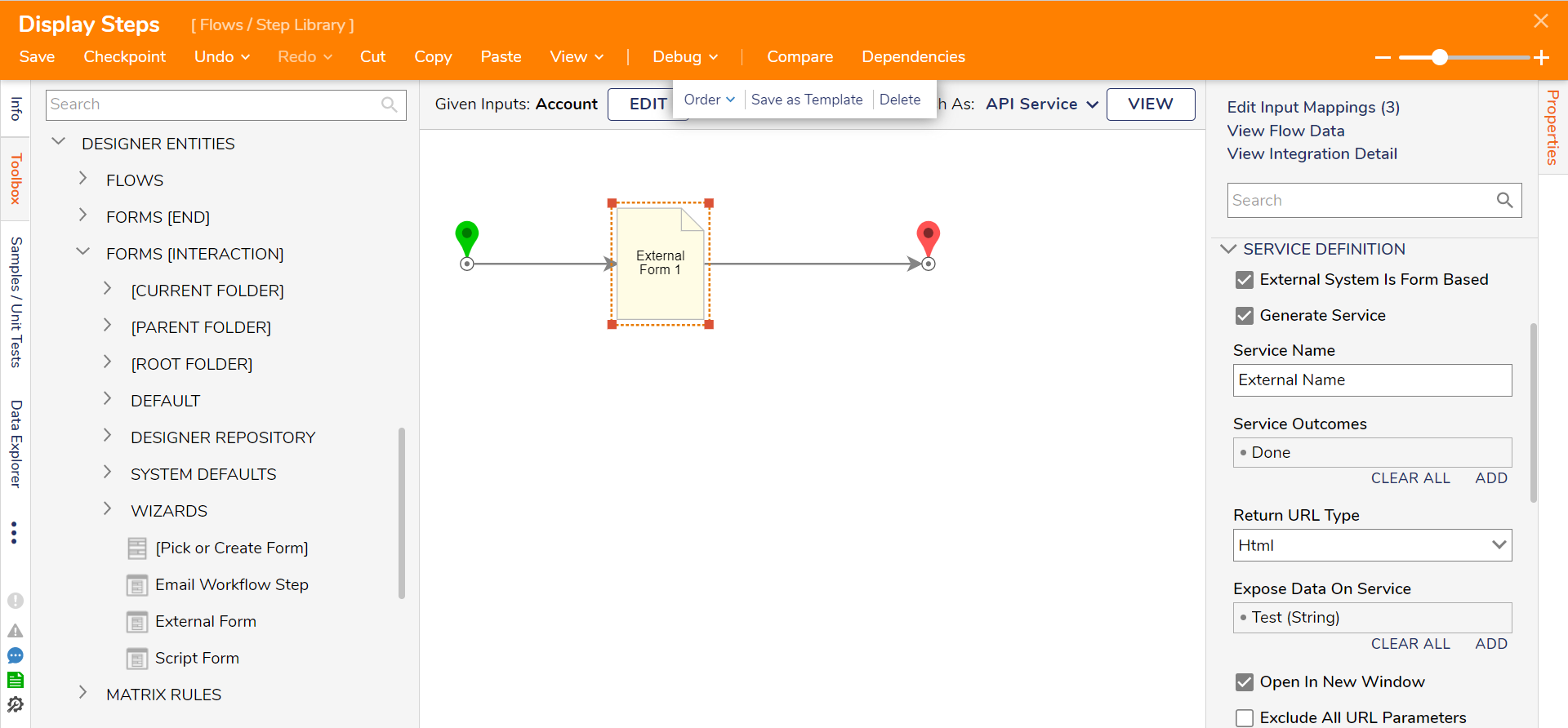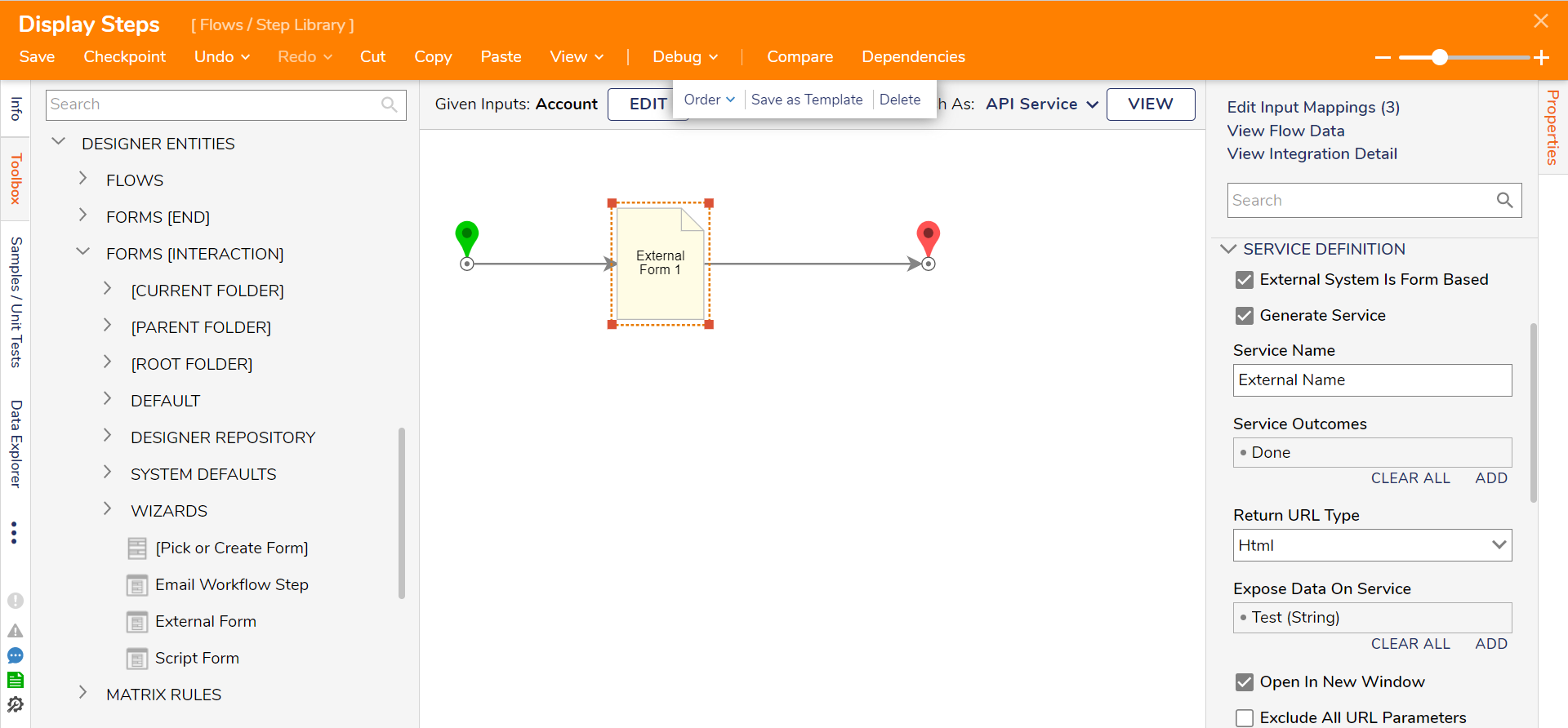Step Details |
| Introduced in Version | 4.0.0 |
| Last Modified in Version | 7.12.0 |
| Location | Designer Entities > Forms [Interaction] |
The Script Form step runs a user-defined JavaScript-based action before executing an External Form. Script Data can be provided in a Constant mapped NVelocity formatted String, or mapped in via the Data option, as selected from the Script Source drop-down. The External Form and its respective Service and Data are defined via Properties > SERVICE DEFINITION.
Properties
Assignment
| Property | Description | Data Type |
|---|
| Assignment Type | Link to Assignment doc | --- |
Script
| Property | Description | Data Type |
|---|
| Script Source |
| --- |
| Script Data [NVelocity] |
| String |
| Script |
| String |
Service Definition
| Property | Description | Data Type |
|---|
| External System Is Form Based |
| Boolean
|
| Generate Service |
| Boolean |
| Service Name
|
| String |
| Service Outcomes | Add Outcomes; the Outcome Name is important because the Form needs to know the Outcome path. If desired, parameters may be added. | --- |
| Return URL Type | HTML, Auto, Silverlight | --- |
| Expose Data On Service | Adds desired inputs. | --- |
| Open in New Window | Will open the External Form in a new window. | Boolean |
| Exclude All URL Parameters | Removes the need for the Set Custom Callback URL Parameter Name and URL Encode the Callback URL settings. | Boolean
|
| Set Custom Callback URL Parameter Name | Adds Callback URL Parameter Name as an input. | Boolean
|
| URL Encode the Callback URL |
| Boolean
|
On Step Run
| Property | Description | Data Type |
|---|
| Step Start Flow Type | This setting allows for additional options for Runtime behaviors via the On Step Run section. Such options allow users to define the Step Start Flow Type as either None, SharedFlow, or Private. Triggering one of these options will allow the user to define which Flow To Run and the URL Parameter Name, the Assignment ID, Step Tracking ID, and Flow Tracking Parameters for the Assignment.
| --- |
| Specify Queue for Running the Start Flow |
| Boolean |
| Queue Name for Running the Start Flow |
| --- |
Email
| Property | Description | Data Type |
|---|
| Email Notifications |
| Notification Policy | Select the Default notification policy, choose no policy or create a custom policy. | --- |
| Email Response Handling |
| Get Email Address From Inputs | Retrieve the Email Address from the Inputs of the step. | Boolean |
| Email Template
| Email Templates are HTML documents that define the look and feel of Emails sent from a Flow.
| --- |
Auto Resume
| Property | Description | Data Type |
|---|
| Make Auto Resume | The Expiration and Auto Resume Form properties allow Forms to be suspended, tasked for continuation, and automatically resolved with specified Flow outcomes.
| Boolean |
| Save Data | Choose to save data Immediately or OnAssignment. | --- |
| Make Auto Resume Delay |
|
|
| Auto Resume Expires | Expire Type and Expire Auto Resume Delay settings will be available when set to True. Add an "Auto Resume Timeout" outcome path to the External Form step. | Boolean |