Step Details | |
| Introduced in Version | 4.0.0 |
| Last Modified in Version | 7.12.0 |
| Location | Favorites OR Designer Entities > Reporting |
Report data is commonly used in a Flow via the Run Report step; this step references a user-designated Report. Additionally, to aid in use in a Flow, the Generate Step To Run Report property in the Report Designer creates a unique Data Type specific to the configuration of the associated Report, as well as a Run Report step that is pre-configured to that Report.
When a Report is used within a Flow, the step outputs the data as the default Data Type, FileData. FileData can be referenced in various ways, from Form controls to other Flow steps, giving Report data the flexibility to move throughout a Project.
Properties
Output Settings
| Property | Description | Data Type | |
|---|---|---|---|
| Return Data Option | --- | ||
| Data Rows | The output of the step will be in the List of Dynamic Data Rows format. | List of Dynamic Data Rows | |
| CSV File | The output of the step will be in the FileData format. | FileData | |
| All Report Data | The output of the step will be in the Report Output Data format. | Report Output Data | |
| Excel File | The output of the step will be in the FileData format. | FileData | |
| PDF File | The output of the step will be in the FileData format. | FileData | |
Report Setup
| Property | Description | Data Type | |
|---|---|---|---|
| Report Source | Id of the Folder where the Report is displayed. | String | |
| Pick | Utilize the Pick or Create Report button to select the Report that this step will Run. | --- | |
| ReportId | Choose the Report this step runs by providing the Report Id. | String | |
| ReportContext | Choose the Report this step runs by providing the Report Context Id. | String | |
Outputs
| Property | Description | Data Type |
|---|---|---|
| Report | Report Data | Dependent upon the selected Return Data Option. |
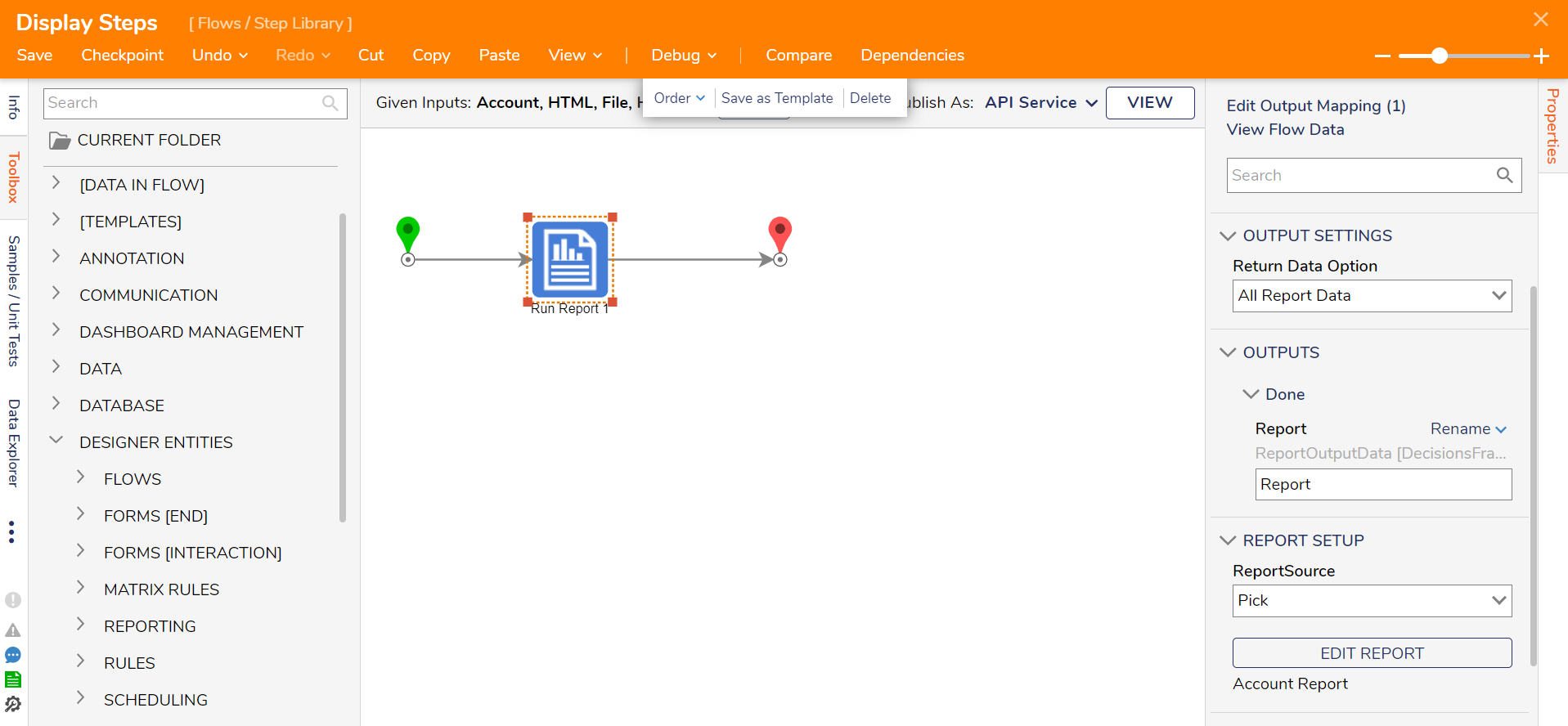
Related Information
Articles:
Create Reports