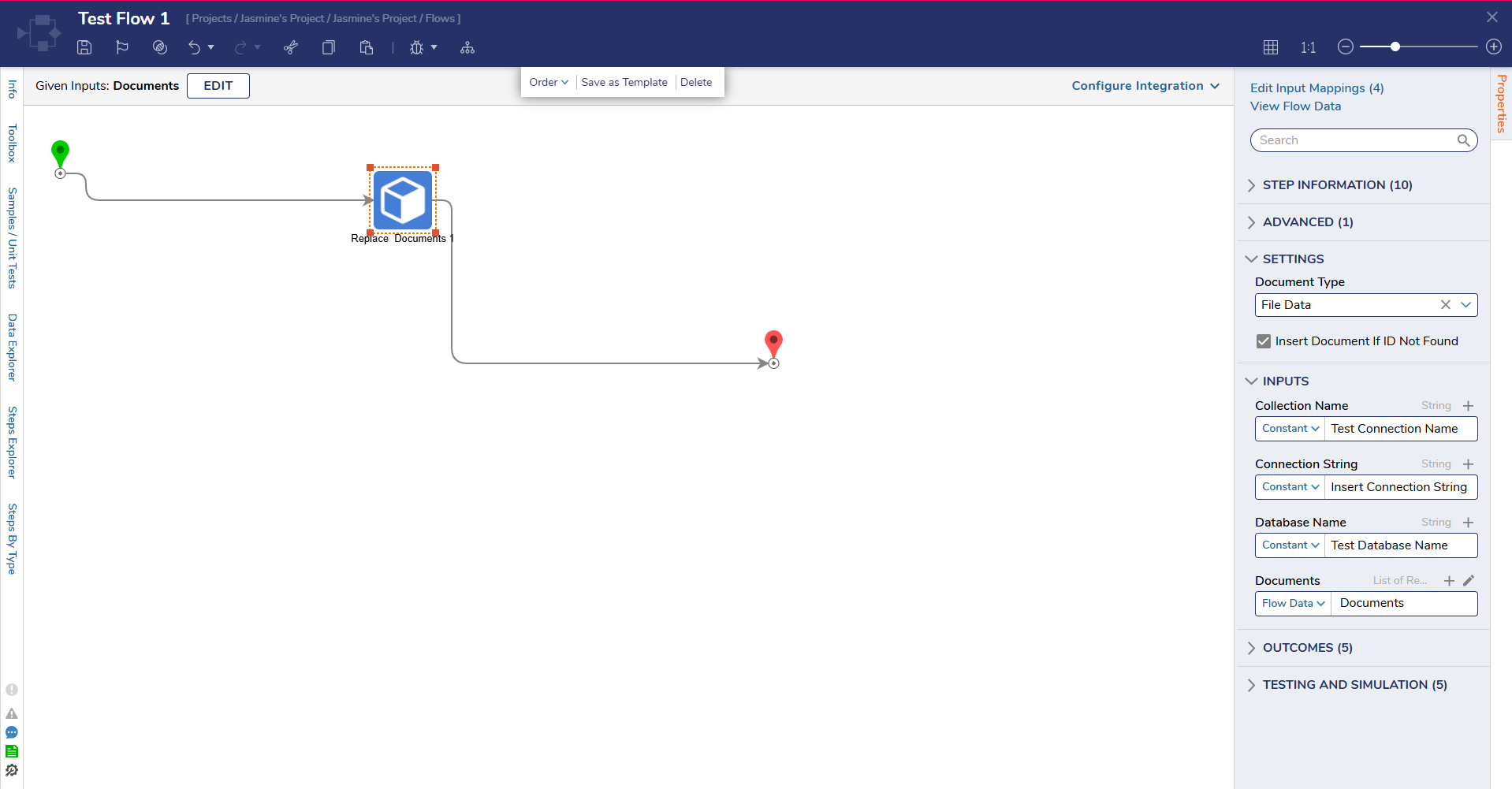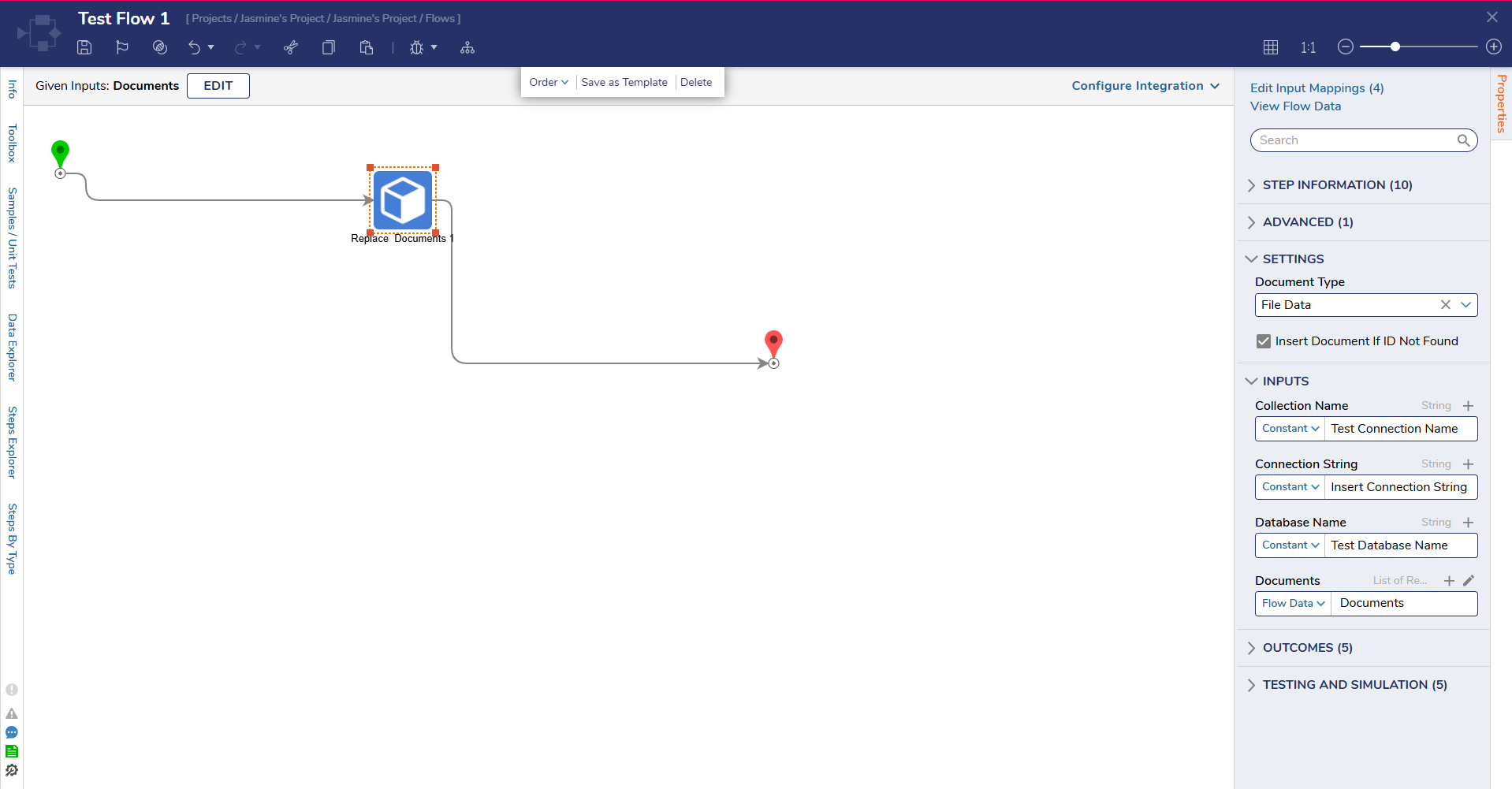| Step Details |
| Introduced in Version | 8.16 |
| Last Modified in Version | 8.16 |
| Location | Integration > MongoDB |
This step enables Users to replace a list of documents with another list of documents
Prerequisites
Properties
Settings
| Property | Description | Data Type |
|---|
| Document Type | Allows Users to specify a Document Type | Varies |
| Insert Document if ID Not Found | When this setting is checked, a document will automatically be inserted if the specified Document ID is not found. | N/A |
Inputs
| Property | Description | Data Type |
|---|
| Collection Name | Allows Users to specify a Collection Name. | String |
| Connection String | Allows Users to specify a Connection String. | String |
| Database Name | Allows Users to specify a Database Name. | String |
| Documents | Allows Users to specify a list of Documents | List of ReplaceDocumentItem |