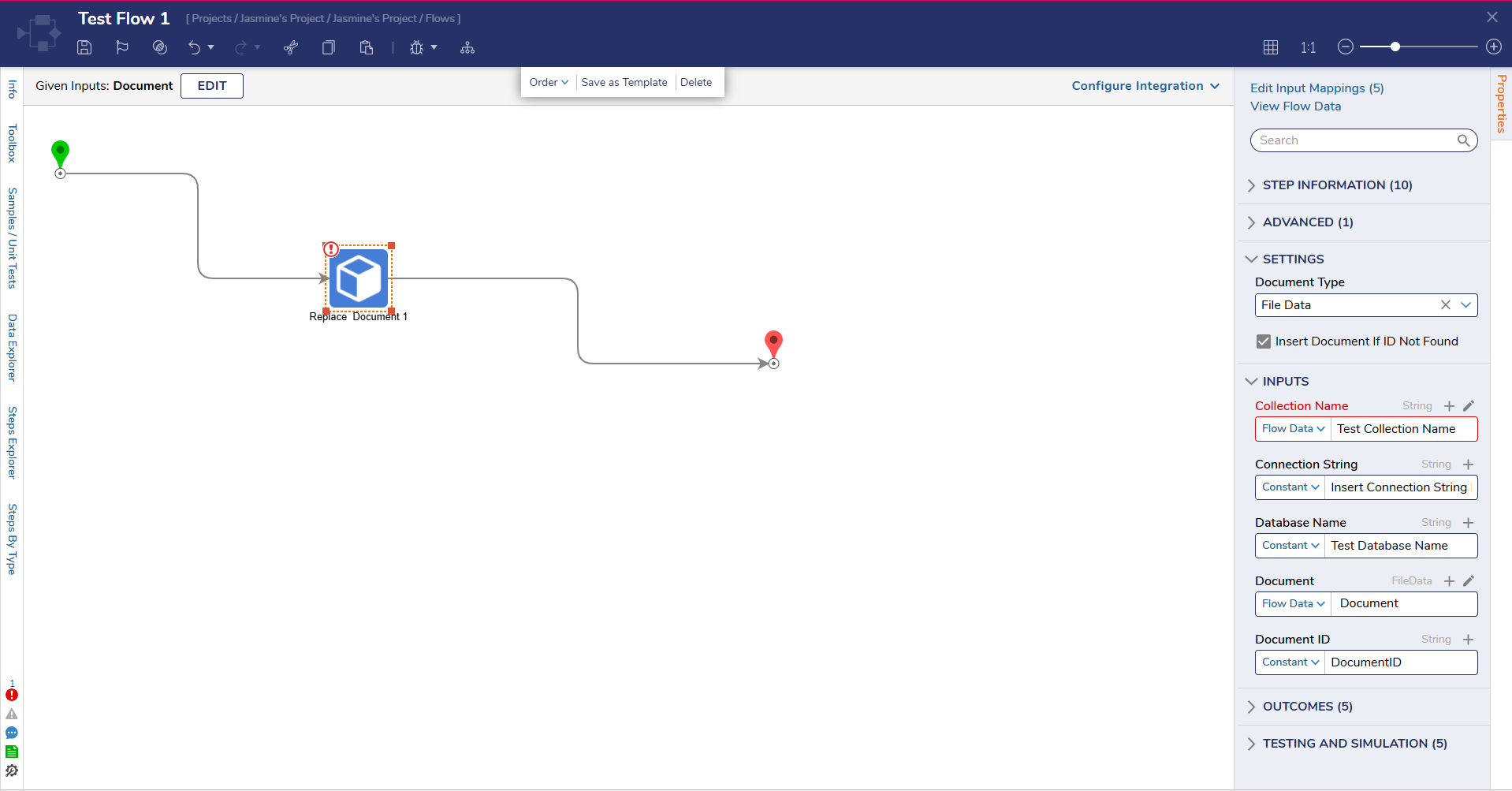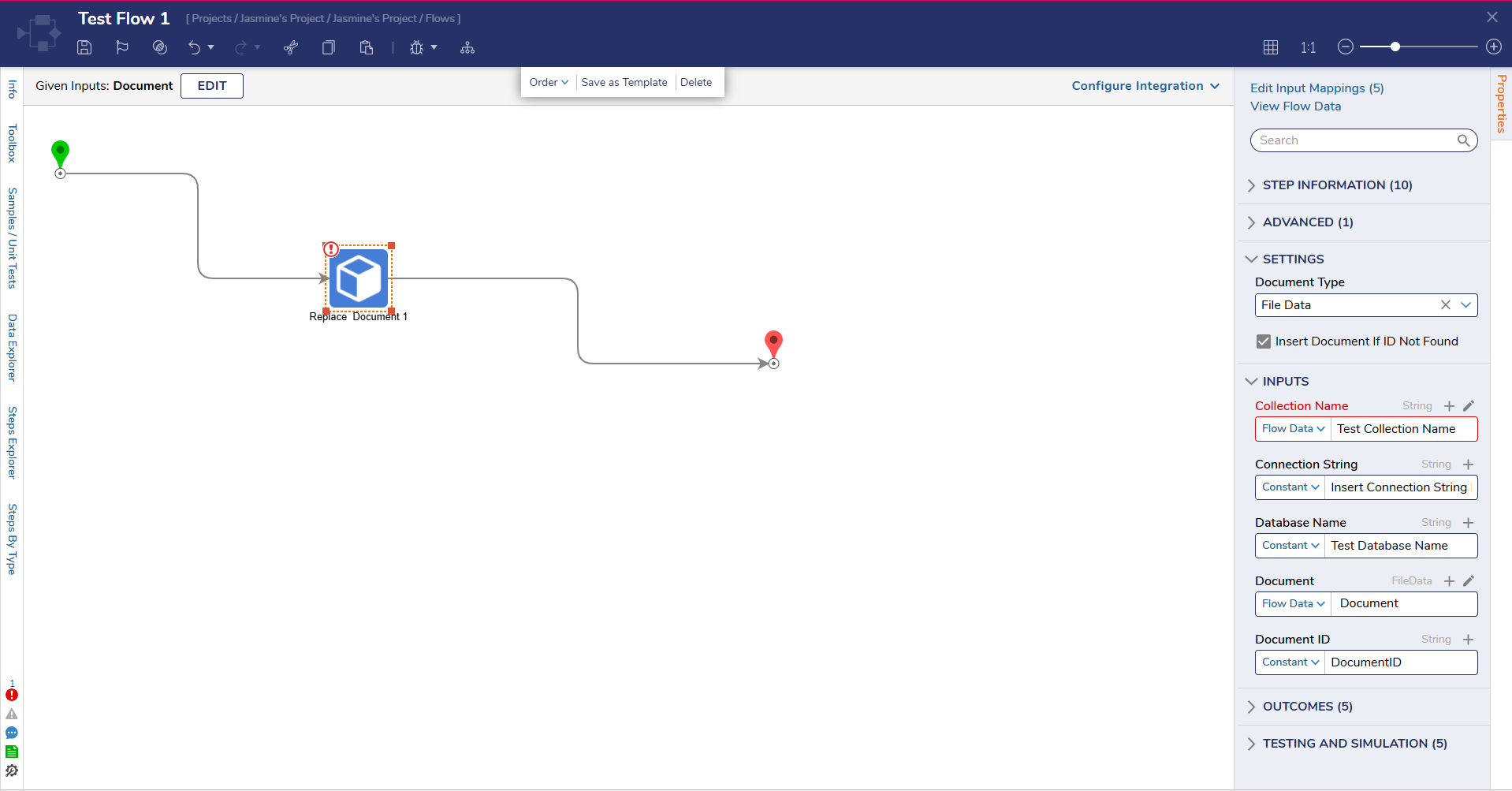| Step Details |
| Introduced in Version | 5.13 |
| Last Modified in Version | 5.13 |
| Location | Integration > MongoDB |
This Step allows Users to replace a document with another by specifying a Document ID. If the chosen document type has an ID property, its corresponding value must match the value of the Document ID input.
Prerequisites
Properties
Settings
| Property | Description | Data Type |
|---|
| Document Type | Allows Users to specify a Document Type | Varies |
| Insert Document if ID Not Found | When this setting is checked, a document will automatically be inserted if the specified Document ID is not found. | N/A |
Inputs
| Property | Description | Data Type |
|---|
| Collection Name | Allows Users to specify a Collection Name. | String |
| Connection String | Allows Users to specify a Connection String. | String |
| Database Name | Allows Users to specify a Database Name. | String |
| Document | Allows Users to specify a Document with a data type that corresponds with the specified Document Type chosen in settings. | Varies |
| Document ID | Allows Users to specify a Document ID. | String |