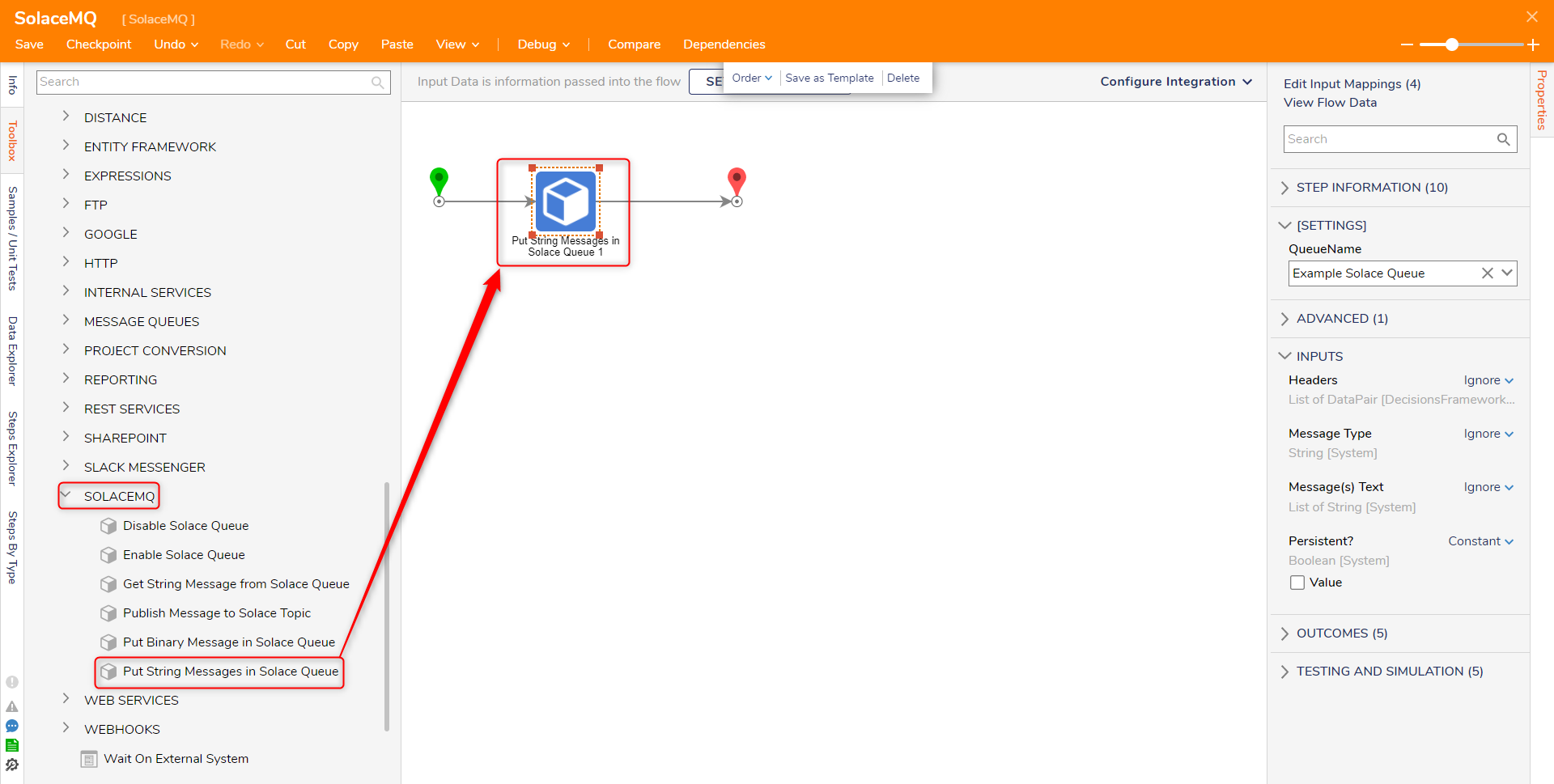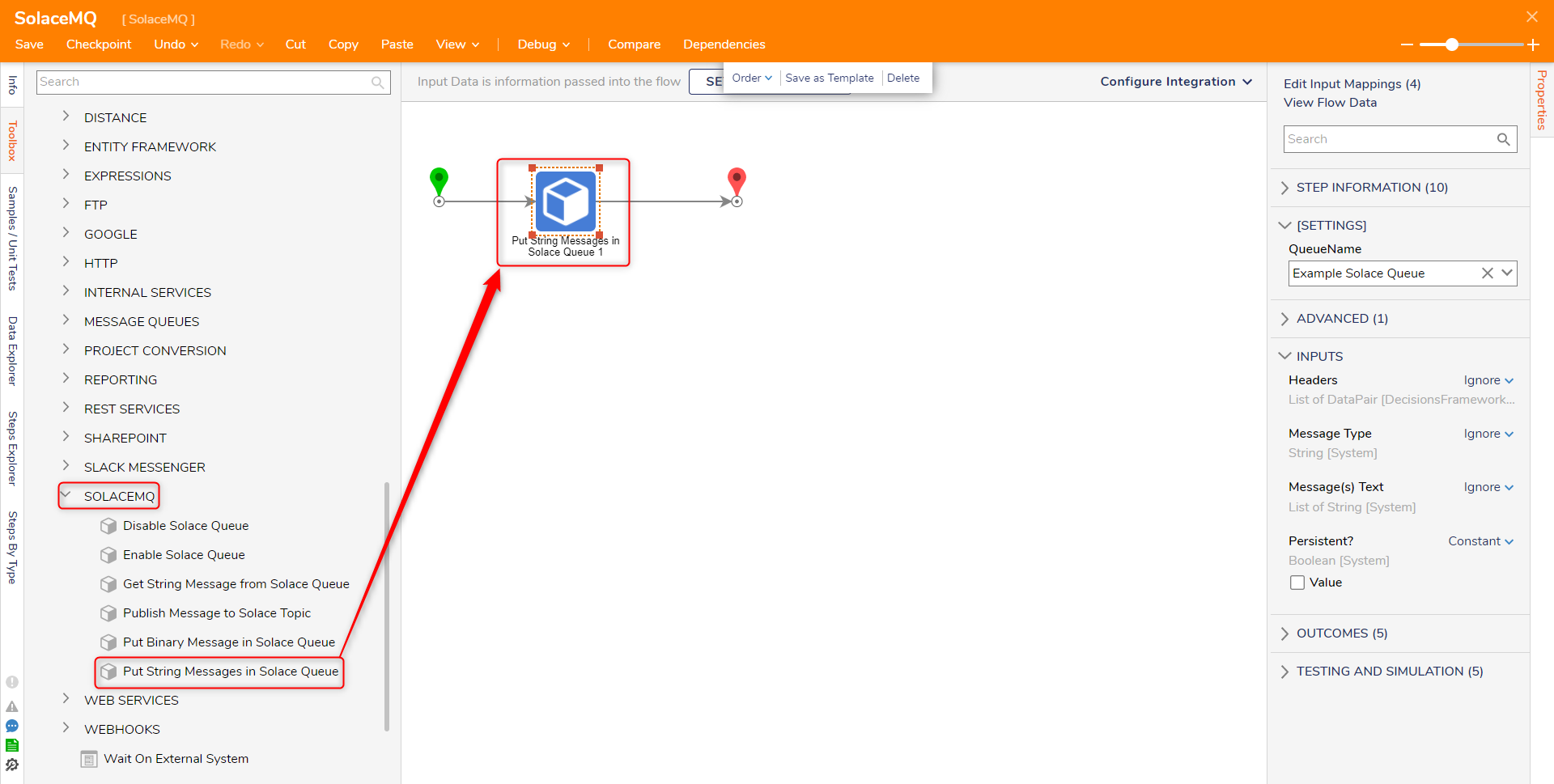Step Details |
| Introduced in Version | 3.0.0 |
| Last Modified in Version | 8.0.0 |
| Location | Integration > SolaceMQ
|
The Put String Message in Solace Queue step is used to send a message to a Solace Queue. The message sent will be as text.
This step will be used to send messages to a configured Solace Queue instead of a Topic.
Properties
Inputs
| Property | Description | Data Type |
|---|
| QueueName | The name of the Queue configured in Decisions.
| String |
Inputs
| Property | Description | Data Type |
|---|
Headers
| The header data used to identify where the message will be sent. | List of DataPair |
Message Text
| A list of strings containing the message data | List of Strings |
Message Type
| Determines the type of message that will be sent. Solace supports standard JMS message types. | String |
Persistent?
| Boolean value to determine if the message will be persistent. If this is enabled, the message will be saved in the broker.
| String |
Outputs
| Property | Description | Data Type |
|---|
| Return Code | An HTTPS Status Code used to inform the user if the message has been sent successfully | String |