Step Details | |
| Introduced in Version | 7.12.0 |
| Last Modified in Version | 8.16 |
| Location | File Management > Network |
Decisions allow users to integrate with a shared network drive via Flow steps. These steps allow users to manage files using a local or Universal Naming Convention (UNC) file path.
Prerequisites
- Shared Network/Folder Access
- Appropriate permissions on service account for the local computer and shared network drive
- The IP address of the shared drive
Network Steps might not function in Containers
All steps listed under the "Network" section are only functional in v8.16 and above in Containers.
| Feature Modifications | |
| Modified in Version | 8.16 |
| Modification Details | Added three new steps:
|
Available Steps
The following table lists all the Network Steps available in the Toolbox.
| Step Name | Description |
|---|---|
| Network Copy File | Allows to copy and paste a file from one path to another path Note: Copying and pasting in the same file path is not allowed. |
| Network Delete File | Allows to delete a file from the given path |
| Network Find Files | Retrieves a list of all the Files within the directory |
| Network Get Sub Directories | Retrieves a list of all the Folders within the directory |
| Network Move | Moves a File from one path to another path |
| Network Read All Bytes | Retrieves the Byte data of a file |
| Network Read All Lines | Retrieves all the text from a .txt file in a list of string format |
| Network Read All Text | Retrieves all the text from a .txt file in a single-string format |
| Network Rename File | Allows to rename the File from a specified path |
| Network Write All Bytes | Creates a new file based on the given Byte data |
| Network Write All Lines | Writes a .txt file with a given list of strings |
| Network Write All Text | Writes a .txt file with a given string |
Step Properties
The File Network steps share some of the following input parameters.
Note:
On Containeriesd environments, the machine name cannot be used in the File Path properties. It has to be MachineIP. For example, \\MachineIP\Directories\FileName.txt.
| Input Parameter | Description | Data Type | |
|---|---|---|---|
| From Full File Path | Local path or a UNC path with the filename and extension (i.e., \\ServerIP\FolderName1) e.g., \\192.168.59.108\Network_Test | String | |
| To Full File Path | Local path or a UNC path with the filename and extension (i.e., \\ServerIP\FolderName2) e.g., \\192.168.59.108\Network_Test_New | String | |
| Data | Allows to pass String, List of String, or List of Byte. | String | |
| Full File Path | Local path or a UNC path with the filename and extension (i.e., \\ServerIP\FolderName\FilenameWithExtension) e.g., \\192.168.59.108\Network_Test\my_test_file.txt | String | |
| Settings | Settings to connect with the Share Network/Folder Access | NetworkedFile ConnectionSettings | |
| DomainPrefix ForUsername | The domain associated when a user logs into Windows (i.e., DomainPrefix\[USERNAME]) | String | |
| Password | User's password for the UNC shared drive | String | |
| ServerIPOrDNS | IP address or Domain Name Server of the UNC path user will connect to | String | |
| UserName | Username for the shared drive for the UNC path | String | |
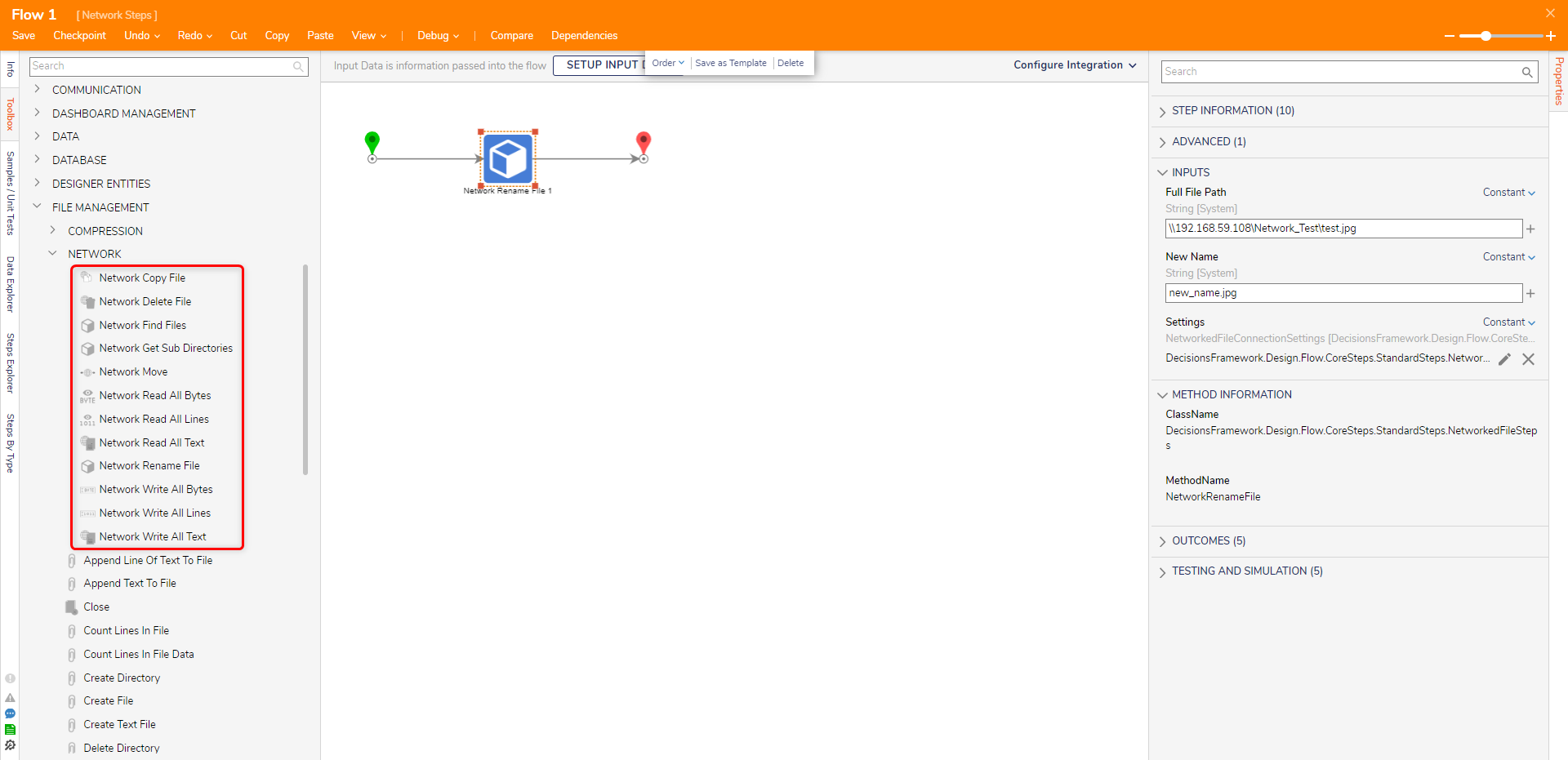
Troubleshooting:
If users face any issues with File Sharing, refer to Microsoft's troubleshooting guide on File sharing over a network in Windows.