Overview
Step Details | |
| Introduced in Version | --- |
| Modified in Version | --- |
| Location | File Management > Compression |
The Advanced Zip step allows a user to create a zip file with AES encryption and a password.
Properties
Inputs
| Property | Description | Data Type |
|---|---|---|
| AES Key Size | Allows the user to specify the AES encryption level | String |
| Existing Zip ( Append ) | Allows the user to select an existing zip file | FileData |
| Files to Zip | Desired files to be zipped | List of FileData |
| Password | Password for the zipped file | String |
| Result File Name | The file name for the zip file | String |
Outputs
| Property | Description | Data Type | |
|---|---|---|---|
| Done | |||
| Zipped File | The zipped file of the selected files | FileData | |
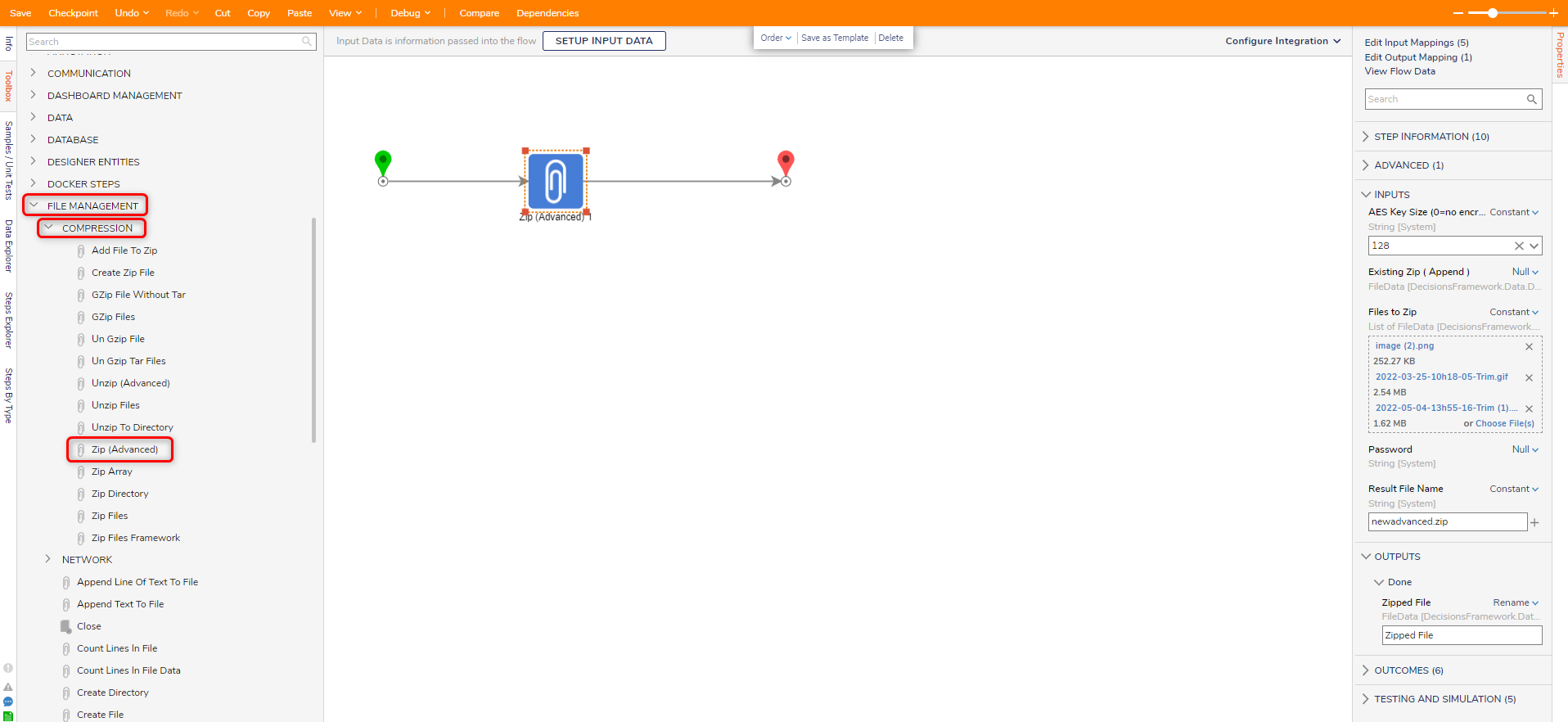
Related Information
Forum Posts:
No Password Input On The Unzip Files Step
Zip In Masked Text Box