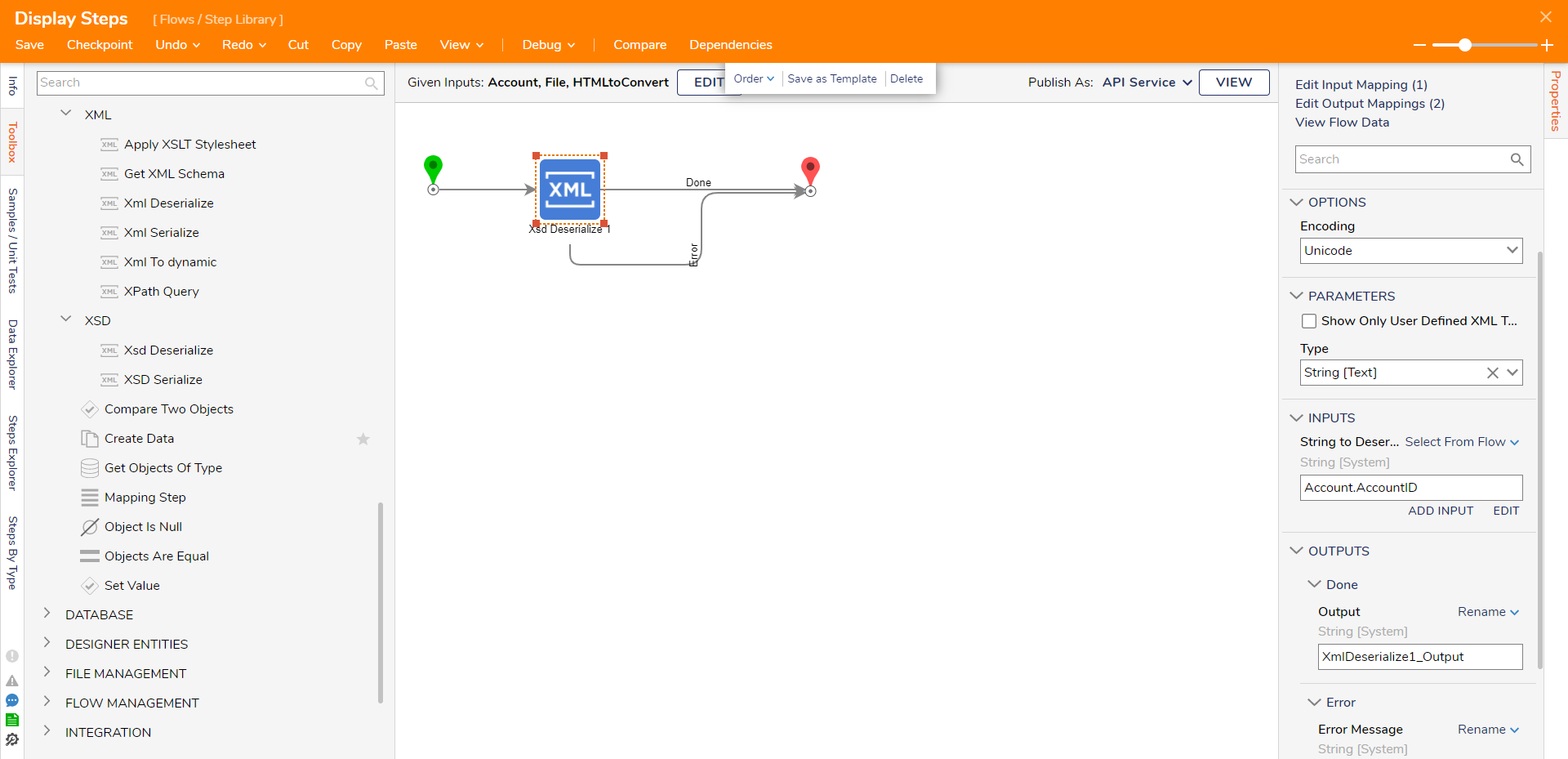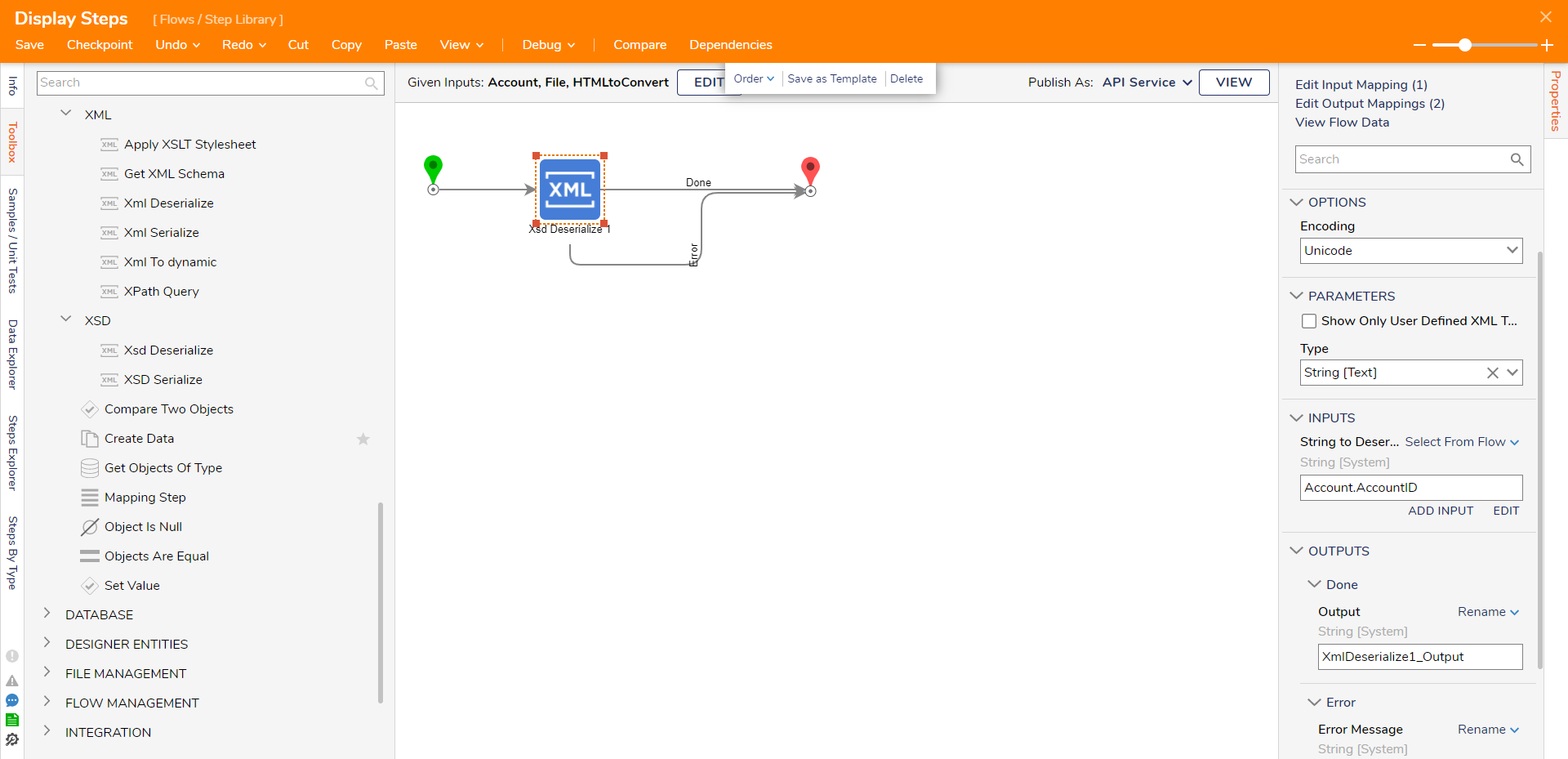Step Details |
| Introduced in Version | --- |
| Last Modified in Version | 7.12.0 |
| Location | Data > XSD |
The XSD Deserialize converts a string of data into its respective Decisions data object type. The data object type is picked via the Type drop-down, and the string is input via the String to Deserialize Input. This can help convert data that has come into a Flow via REST call into data that Decisions can use.
Properties
Options
| Property | Description | Data Type |
|---|
| Encoding | Encoding of Unicode, ASCII, UTF7, UTF8, or UTF32. | --- |
Parameters
| Property | Description | Data Type |
|---|
| Show Only User Defined XML Types | Limits the type drop-down list to only show user-defined XML Data Types | --- |
| XML Type or Type | Type of String that the step will Deserialize | --- |
Inputs
| Property | Description | Data Type |
|---|
| String to Deserialize | The Deserialization step input variable name | --- |
Outputs
| Property | Description | Data Type |
|---|
| XSDDeserialize1_Output | The Deserialization step output variable | Boolean |
| Error Message | Error message output variable | Boolean |