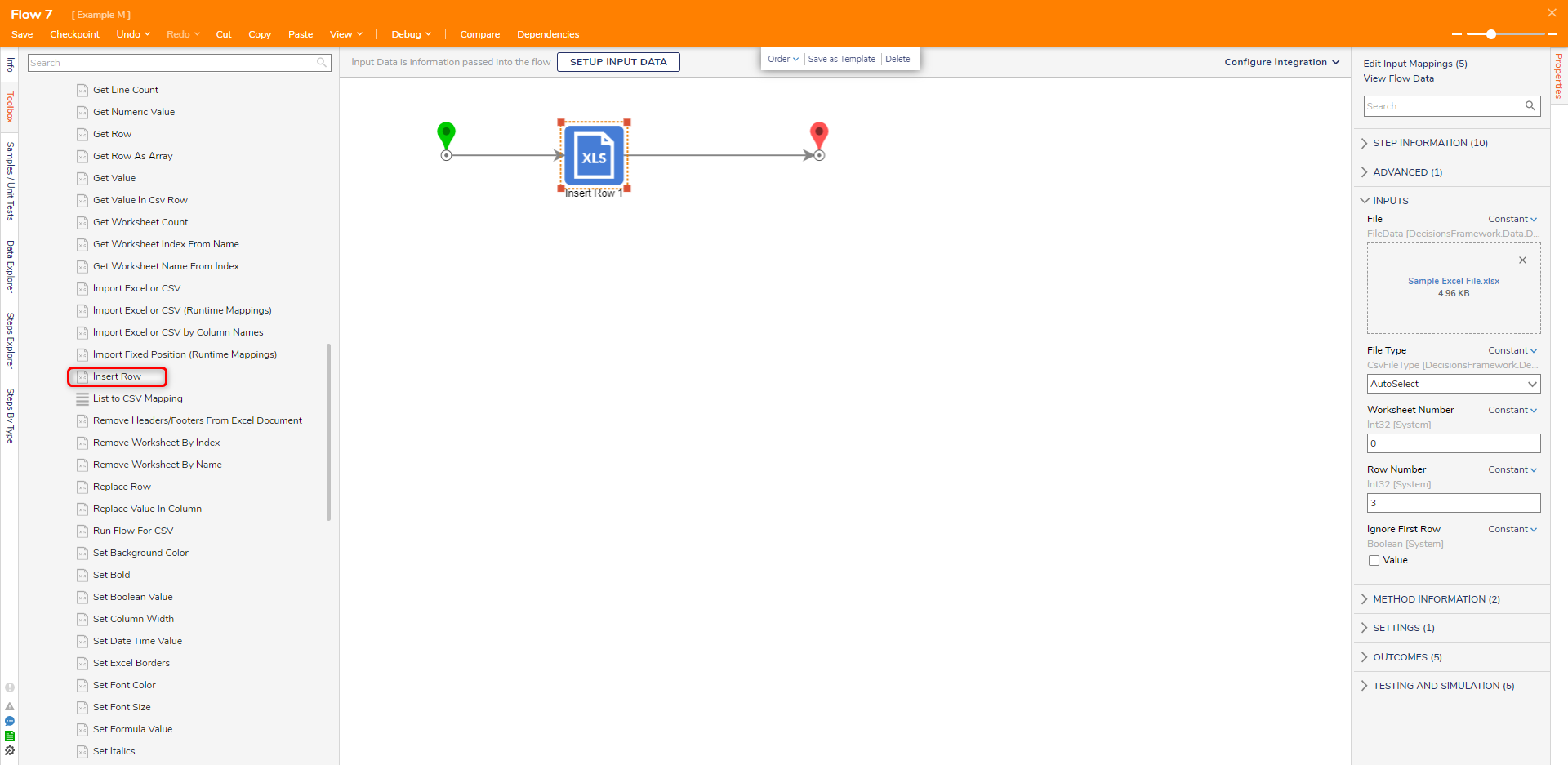Insert Row
- 09 Nov 2023
- 1 Minute to read
- Print
- DarkLight
Insert Row
- Updated on 09 Nov 2023
- 1 Minute to read
- Print
- DarkLight
Article Summary
Share feedback
Thanks for sharing your feedback!
Step Details | |
| Introduced in Version | 5.0.0 |
| Last Modified in Version | 5.0.0 |
| Location | Data > Excel & CSV |
The Insert Row step inserts a row at the specified row number into the Excel or CSV File.
Properties
Inputs
| Property | Description | Data Type |
|---|---|---|
| File | The Excel or CSV file in which the row is to be added. | File Data |
| File Type | The type of file being used by the step. | CsvFileType |
| Worksheet Number | Insert the Worksheet Number in which the row needs to be inserted. The worksheet number starts at 0. | Int32 |
| Row Number | Specify the row number where you want to add the new row. The row number starts at 0. For example, the value "0" will insert a first row, "1" will insert a second row, and so on. | Int32 |
| Ignore First Row | When marked true, this will ignore the first row in the Excel file. Thus, the new row will be added at the specified "Row Number" + 1. | Boolean |
Related Information
Forum Posts:
Add new Excel Row
Was this article helpful?