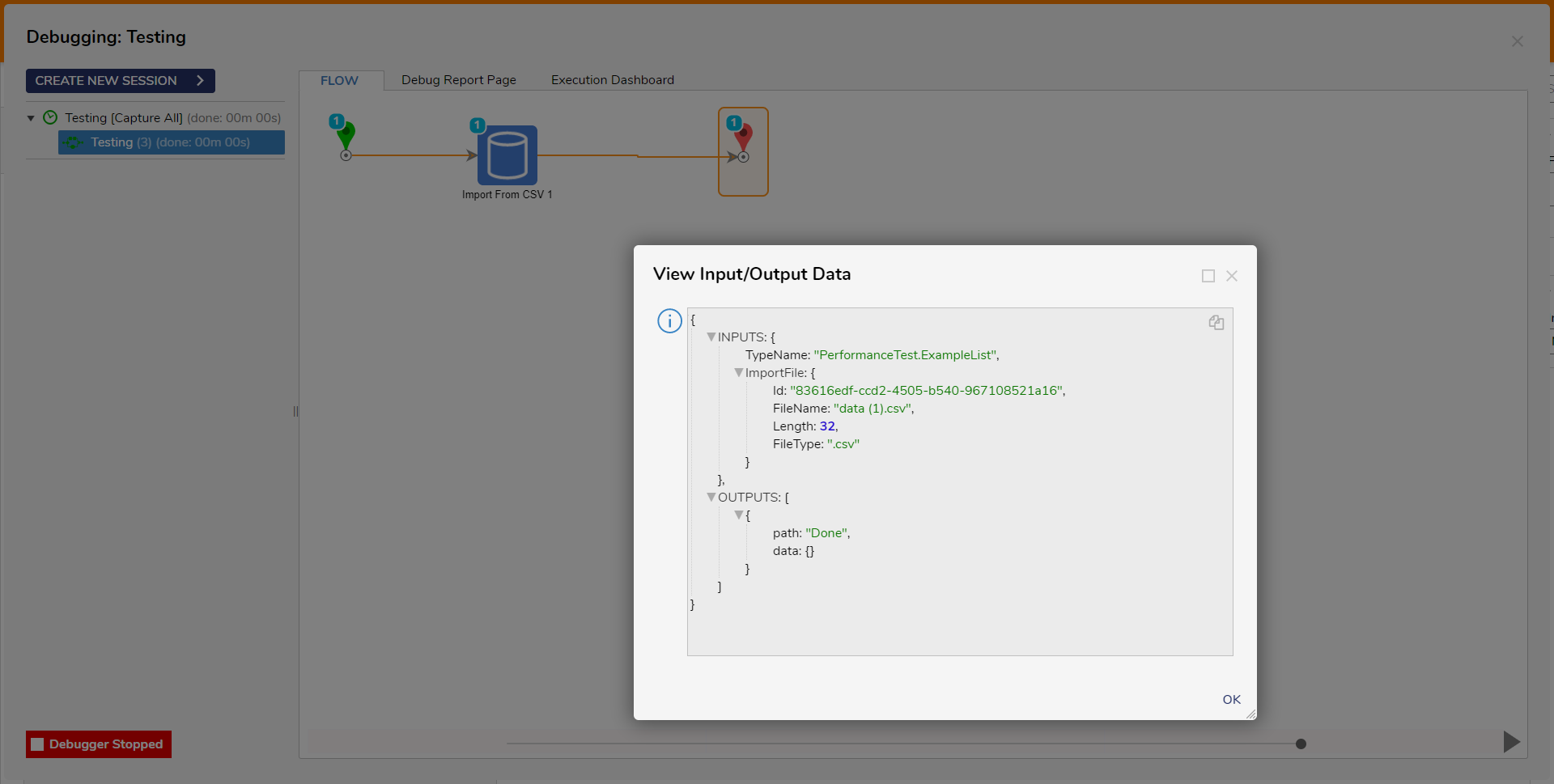Step Details | |
| Introduced in Version | 4.0.0 |
| Last Modified in Version | 7.12.0 |
| Location | Database |
The Import Excel or CSV step loads tabular data from CSV or Excel-formatted files. The function of this step is to import an Excel or CSV file into a data type. The assumption is that the datatype being imported has properties that correspond to the columns of the Excel file.
Considerations
In v9.15, the Import from CSV step will only support the following .csv file encoding types: UTF8, ASCII, and Latin1.
Properties
Inputs
| Property | Description | Data Type |
|---|---|---|
| Import File | The csv file containing the data to be imported | FileData |
| Type Name | Name of the Data Type being used for the import. The step requires the full type name to be used. | String |
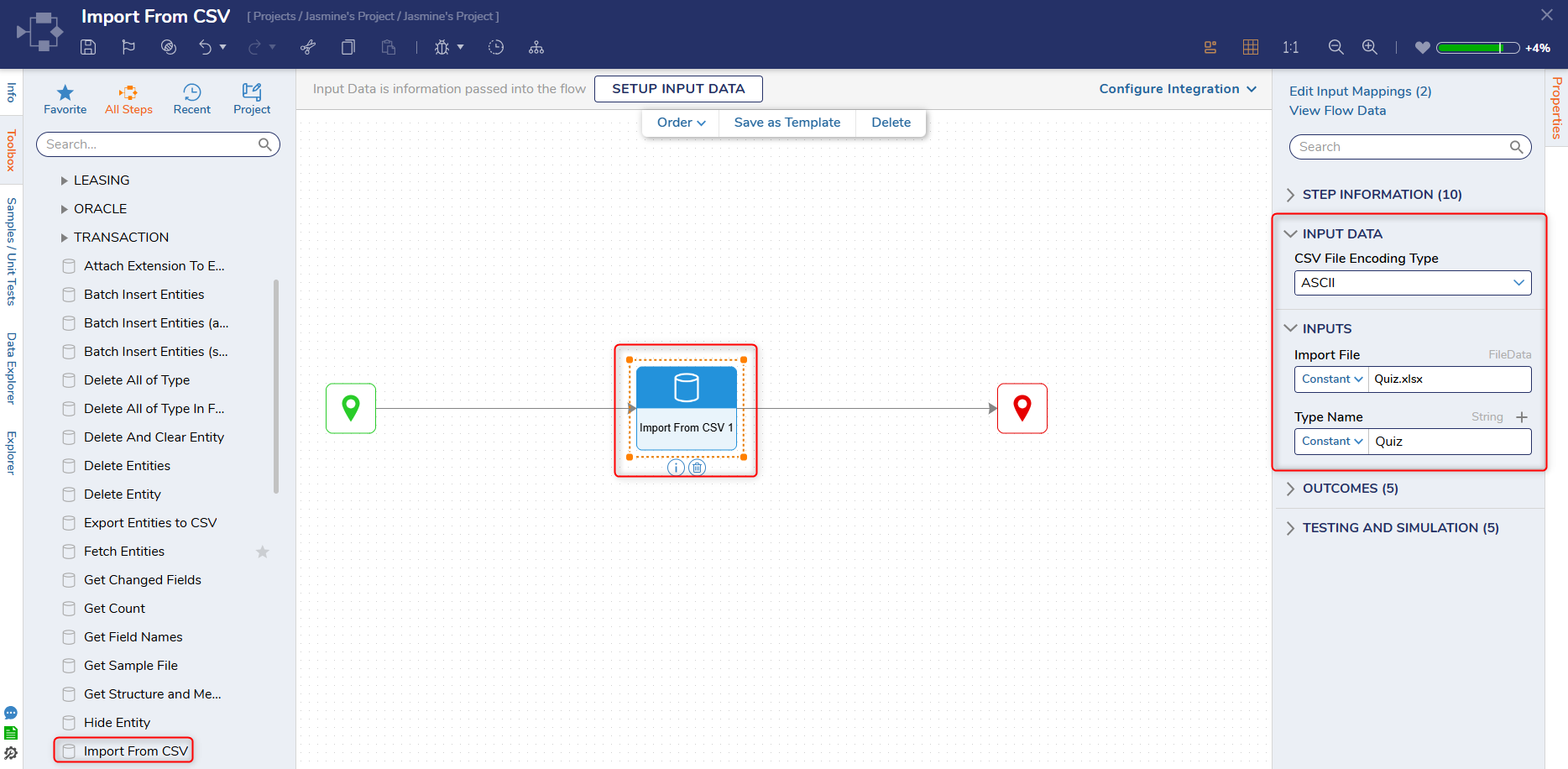
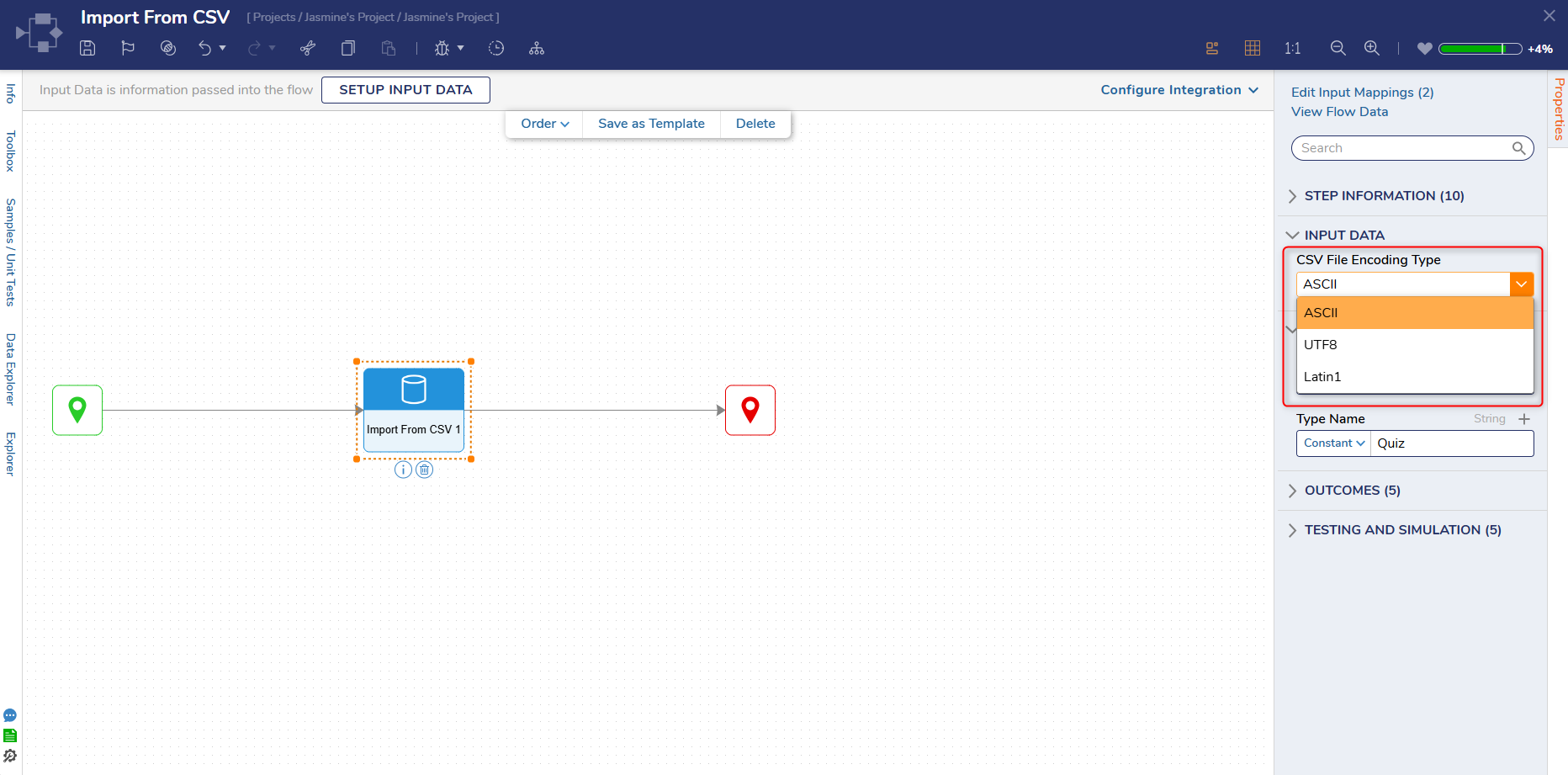 In v9.15, the Import from CSV step will only support the following .csv file encoding types: UTF8, ASCII, and Latin1.
In v9.15, the Import from CSV step will only support the following .csv file encoding types: UTF8, ASCII, and Latin1.
Example Inputs and Outputs
Inputs: {
TypeName:
ImportFile: {
Id:
FileName:
Length:
FileType
Outputs: [
{
path: Done
data: {}Common Errors
Object reference not set to an instance of an object
The step requires the fully qualified name for a datatype to be used, for example, PerformanceTesting.ExampleList. The input is case sensitive and must match exactly
Exception Message:
Exception Stack Trace: DecisionsFramework.Design.Flow.ErrorRunningFlowStep: Error running step Import From CSV 1[ImportFromCSV] in flow [Testing]: Object reference not set to an instance of an object. ---> System.NullReferenceException: Object reference not set to an instance of an object.
at DecisionsFramework.Design.Flow.CoreSteps.DataBase.ImportFromCSV.Run(StepStartData data)
at DecisionsFramework.Design.Flow.FlowStep.RunStepInternal(String flowTrackingID, String stepTrackingID, KeyValuePairDataStructure[] stepRunDataValues, AbstractFlowTrackingData trackingData)
at DecisionsFramework.Design.Flow.FlowStep.Start(String flowTrackingID, String stepTrackingID, FlowStateData data, AbstractFlowTrackingData trackingData, RunningStepData currentStepData)
--- End of inner exception stack trace ---Step Changes
| Description | Version | Release | Developer Task |
|---|---|---|---|
| The import from CSV step will only support .csv file encodings of UTF-8, ASCII, and Latin-1. | 9.15 | September 2025 | [DT-045459] |