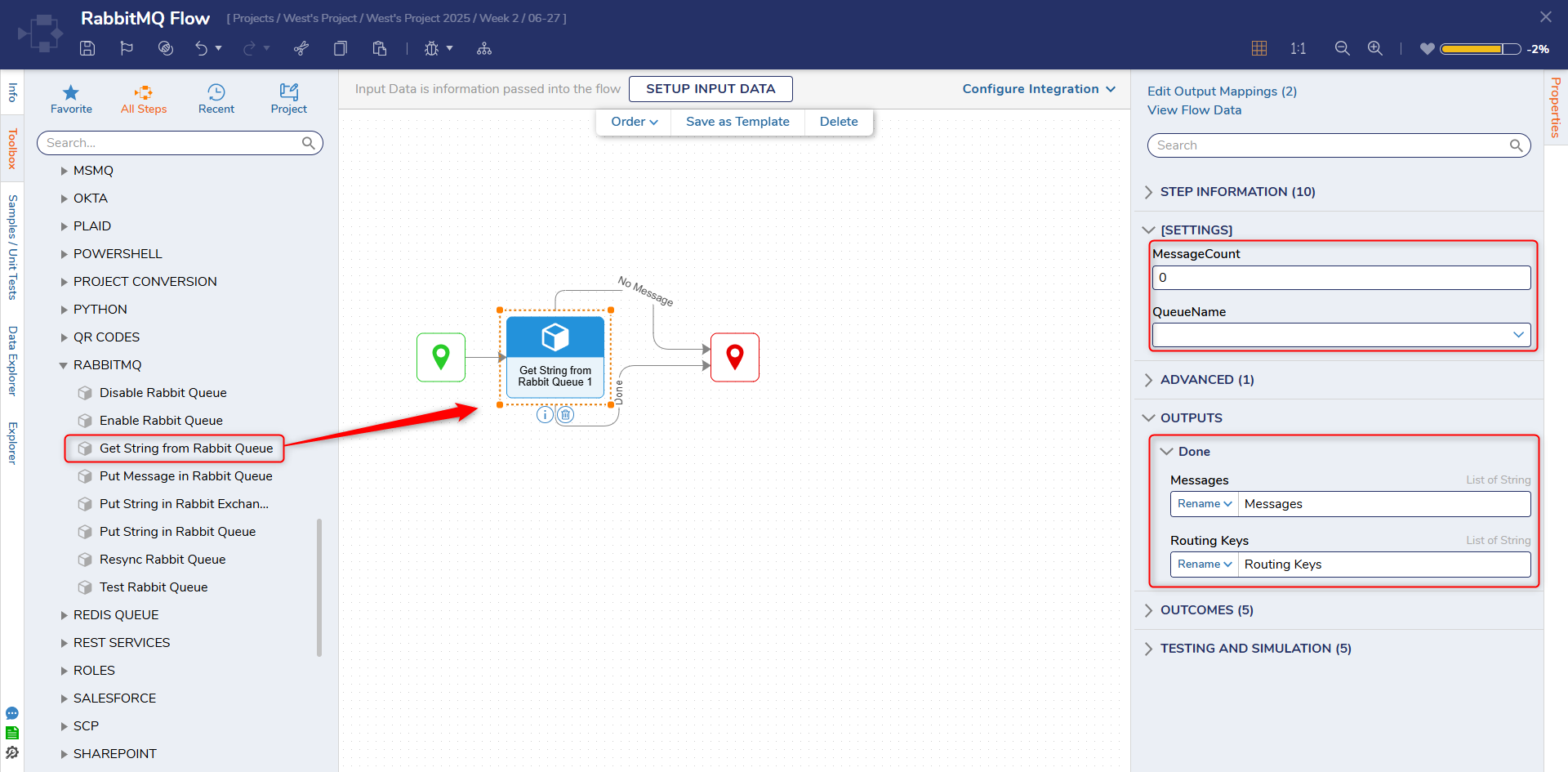Step Details | |
| Introduced in Version | 4.0.0 |
| Last Modified in Version | 7.12.0 |
| Location | Integration > Slack Messenger |
The Get String from Rabbit Queue step retrieves messages as a string from a connected Rabbit message queue. The number of messages retreived from the queue can be configured by the MessageCount setting.
Prerequisites
This step requires the RabbitMQ module to be installed before it will be available in the toolbox.
Properties
Settings
| Property | Description | Data Type |
|---|---|---|
| MessageCount | The number of messages to be retreived from the queue | Int32 |
| QueueName | The name of the queue represented in Decisions | String |
Outputs
| Property | Description | Data Type | |
|---|---|---|---|
| Done | |||
| Messages | The string message from the queue | List of String | |
| Routing Keys | The routing key retrieved alongside the message | List of String | |
Related Information
Related Articles: