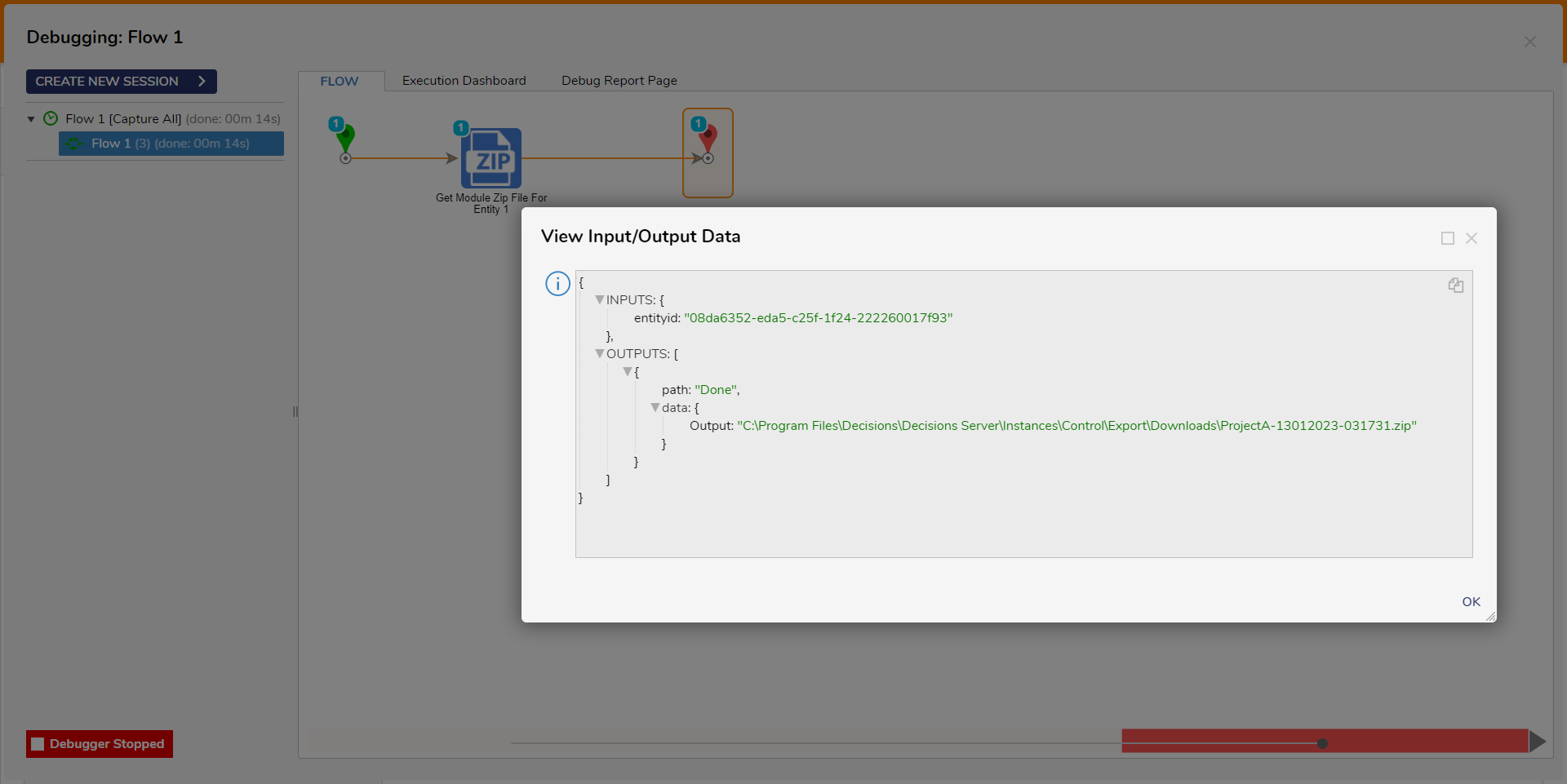Step Details |
| Introduced in Version | 4.0.0 |
| Last Modified in Version | 5.12.0 |
| Location | System > Advanced > Import - Export |
The Get Module Zip File For Entity step generates a Zip file for a Data Structures, given the input as EntityID. The Zip files primarily get stored at C:\Program Files\Decisions\Decisions Server\Instances\Control\Export\Downloads.
Properties
Inputs
| Property | Description | Data Type |
|---|
| Entity Id | The Id of the desired entity | String |
Outputs
| Property | Description | Data Type |
|---|
| Output | Zip file for the Entity | String |
Example Inputs and Outputs
| Entity Id | Output |
|---|
08da6f2e-eafc-755c-1f24-2223a4075e85
| C:\Program Files\Decisions\Decisions Server\Instances\Control\Export\Downloads\ProjectA-13012023-035355.zip
|
| Empty | EXCEPTION MESSAGE |
| Null | EXCEPTION MESSAGE |
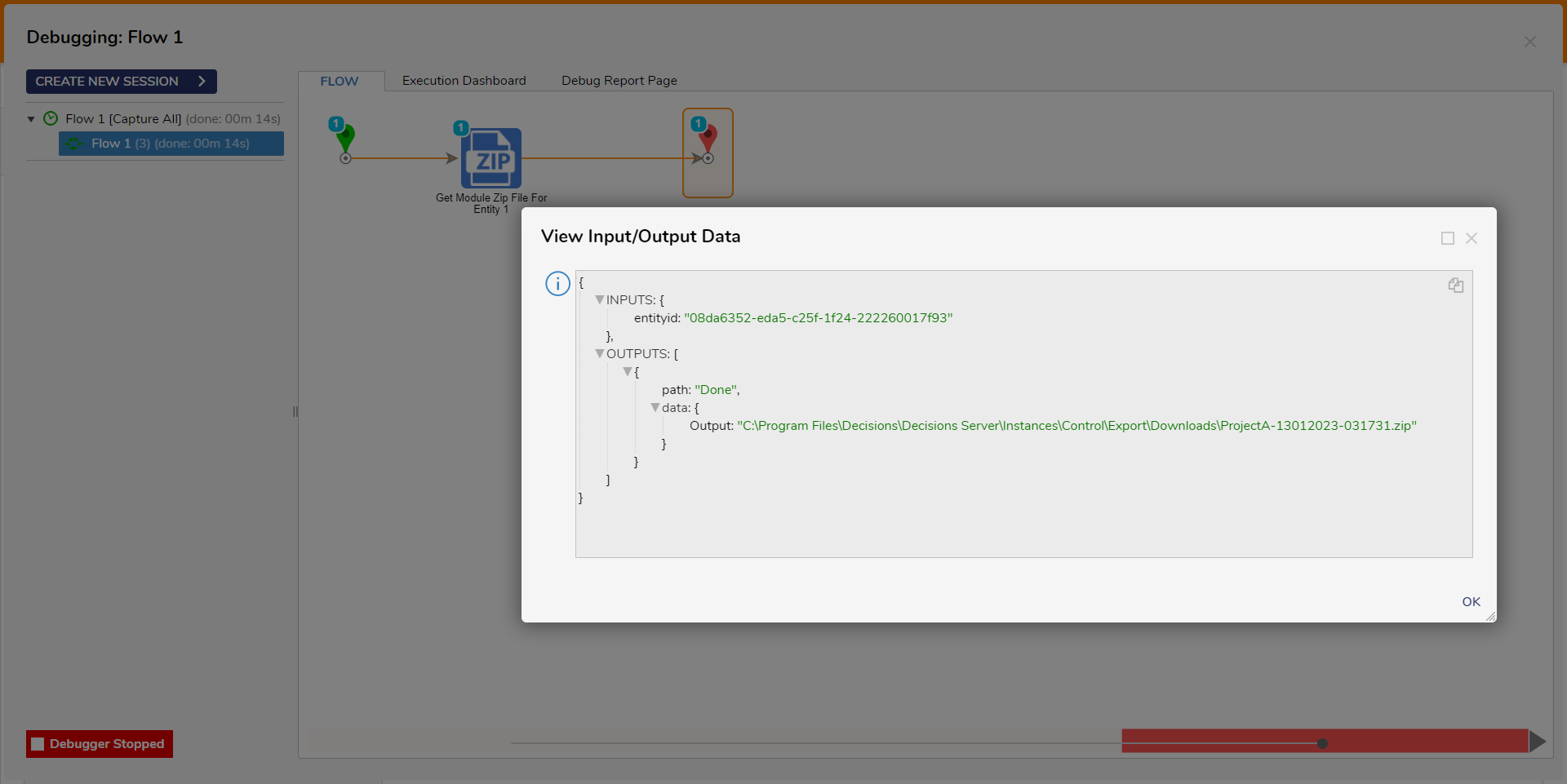
Common Errors
[BusinessRule] could not find entity
If the entity field is empty or null, an error will occur.
To correct this, ensure that the value is entered or mapped correctly.
Exception Message:
Exception Stack Trace: DecisionsFramework.BusinessRuleException: [BusinessRule] could not find entity
at DecisionsFramework.ServiceLayer.Services.ImportExport.ImportExportSteps.GetModuleZipFileForEntity(String entityid)