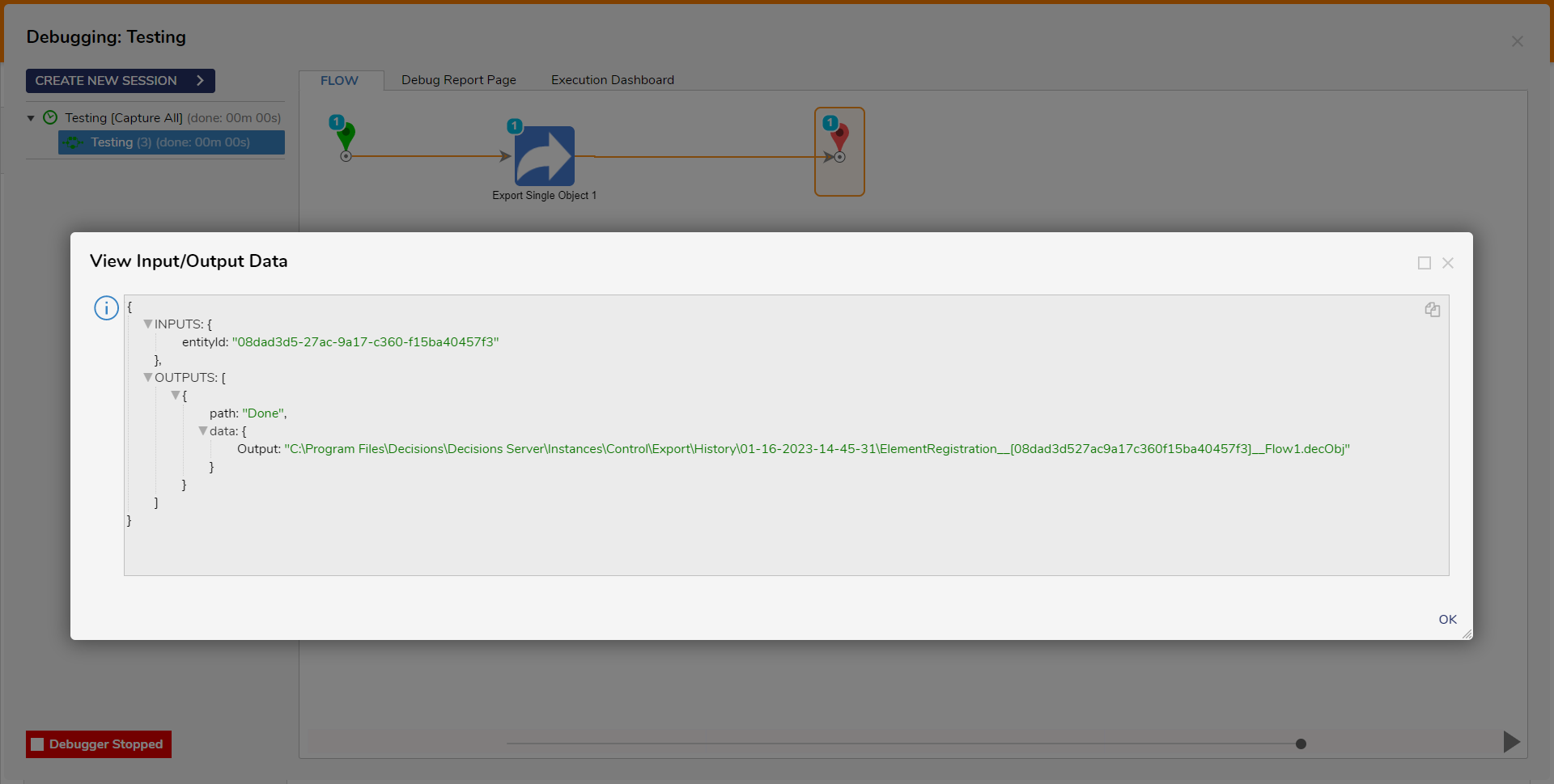Step Details | |
| Introduced in Version | 4.0.0 |
| Last Modified in Version | 7.12.0 |
| Location | System > Advanced > Import - Export |
The Export Single Object step allows a single Flow, Rule or Form to be exported from Decisions. The step requires the EntityID of the object in order to be used. The item will default the export to C:\Program Files\Decisions\Decisions Server\Instances\Control\Export folder. A copy of the export can be found in the History folder at the same location. These folders are organized by dates and are created each time the step is run.
Properties
Inputs
| Property | Description | Data Type |
|---|---|---|
| EntityID | The Flow, Form, Rule or TruthTable ID that will be exported | String |
Common Errors
Entity not found
In order for the step to succeed, the entire EntityID must be entered into the step. The entity ID can be found by right-clicking a Decisions object such as a Flow or Form > Manage > Get ID. Ensure this ID is entered as an input to the step.
Exception Message:
Exception Stack Trace: DecisionsFramework.Design.Flow.ErrorRunningFlowStep: Error running step Substring 1[Substring] in flow [Display Steps]: Exception invoking method Substring on class StringSteps
---> DecisionsFramework.LoggedException: Exception invoking method Substring on class StringSteps
---> System.ArgumentOutOfRangeException: Index and length must refer to a location within the string. (Parameter 'length')
at System.String.Substring(Int32 startIndex, Int32 length)
--- End of inner exception stack trace ---
at DecisionsFramework.Design.Flow.StepImplementations.InvokeMethodStep.Run(StepStartData data
at DecisionsFramework.Design.Flow.FlowStep.RunStepInternal(String flowTrackingID, String stepTrackingID, KeyValuePairDataStructure[] stepRunDataValues, AbstractFlowTrackingData trackingData)
at DecisionsFramework.Design.Flow.FlowStep.Start(String flowTrackingID, String stepTrackingID, FlowStateData data, AbstractFlowTrackingData trackingData, RunningStepData currentStepData)
--- End of inner exception stack trace ---