Step Details | |
| Introduced in Version | 3.0.0 |
| Last Modified in Version | 8.0.0 |
| Location | Integration > Message Queues |
Get Message
The Get Message step retrieves a message from a specified queue either by the queue name or from the Flow itself. The step will retrieve a message added to the queue.
The message will be returned as a MessageQueueMessage object, containing a list of attributes along with a List of Bytes representing the message payload.
Settings
| Property | Description | Data Type |
|---|---|---|
| Queue Name | This setting is used to specify a queue to pull the message from. | String |
| Get Queue from Flow | If enabled, the message will be pulled from the connected queue in the Flow. This option requires the Flow to be created as a message queue handler Flow. | --- |
Outputs
| Property | Description | Data Type |
|---|---|---|
| Message | An object containing the message, along with additional metadata surrounding the message | MessageQueueMessage |
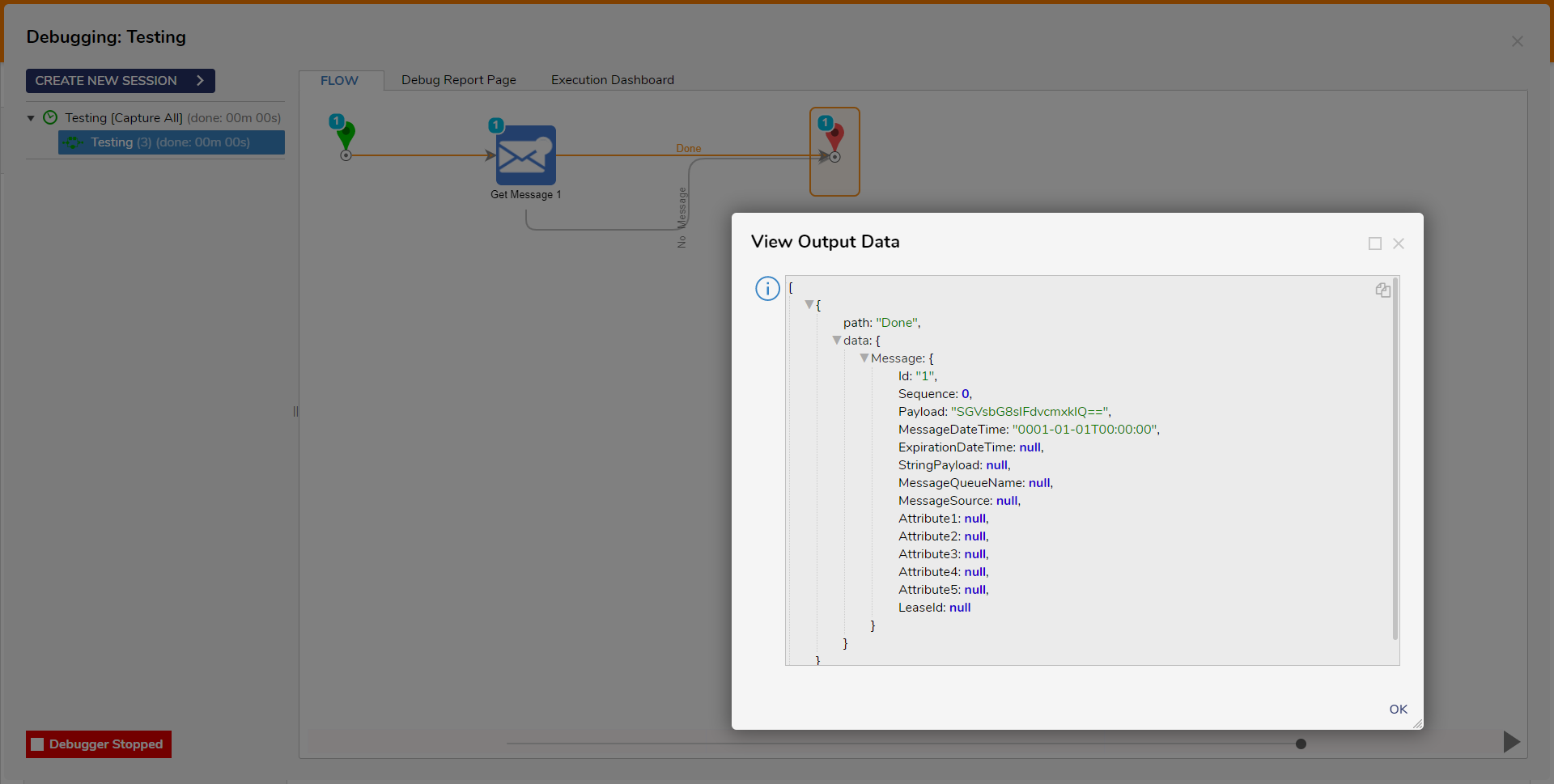
Common Errors
Missing Queue selection
If a message queue is not selected under the SETTINGS category for the step, the step will throw an error. Ensure that a queue has been selected before running the step.
Exception Message:
Exception Stack Trace: DecisionsFramework.Design.Flow.ErrorRunningFlowStep: Error running step Get String Message 1[GetStringMessage] in flow [Testing]: Object reference not set to an instance of an object. ---> System.NullReferenceException: Object reference not set to an instance of an object.
at DecisionsFramework.Data.Messaging.MessageServerEndpoint.GetQueueByName(String queueName)
at DecisionsFramework.Data.Messaging.MessagingService.GetQueueByName(String queueName)
at DecisionsFramework.Data.Messaging.BaseMessagingStep.GetQueue(StepStartData stepData)
at DecisionsFramework.Data.Messaging.GetStringMessage.Run(StepStartData data)
at DecisionsFramework.Design.Flow.FlowStep.RunStepInternal(String flowTrackingID, String stepTrackingID, KeyValuePairDataStructure[] stepRunDataValues, AbstractFlowTrackingData trackingData)
at DecisionsFramework.Design.Flow.FlowStep.Start(String flowTrackingID, String stepTrackingID, FlowStateData data, AbstractFlowTrackingData trackingData, RunningStepData currentStepData)
--- End of inner exception stack trace ---Related Information
Forum Posts: