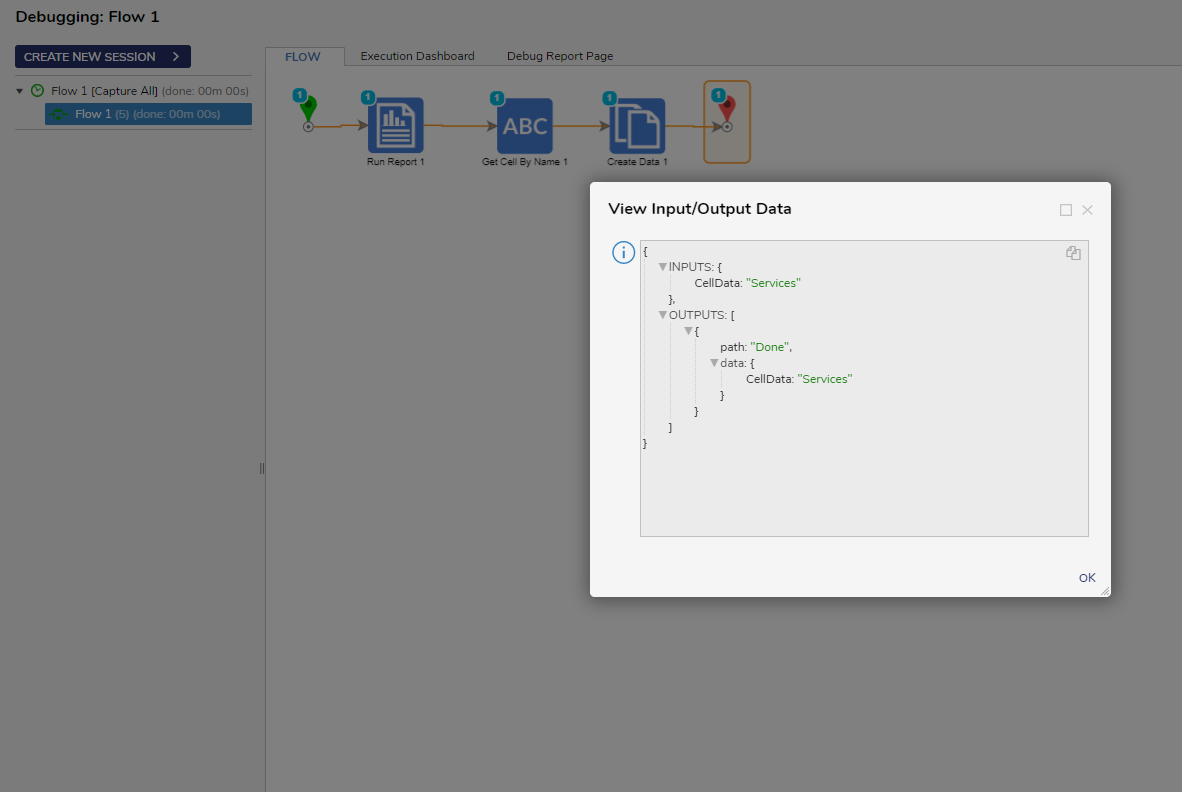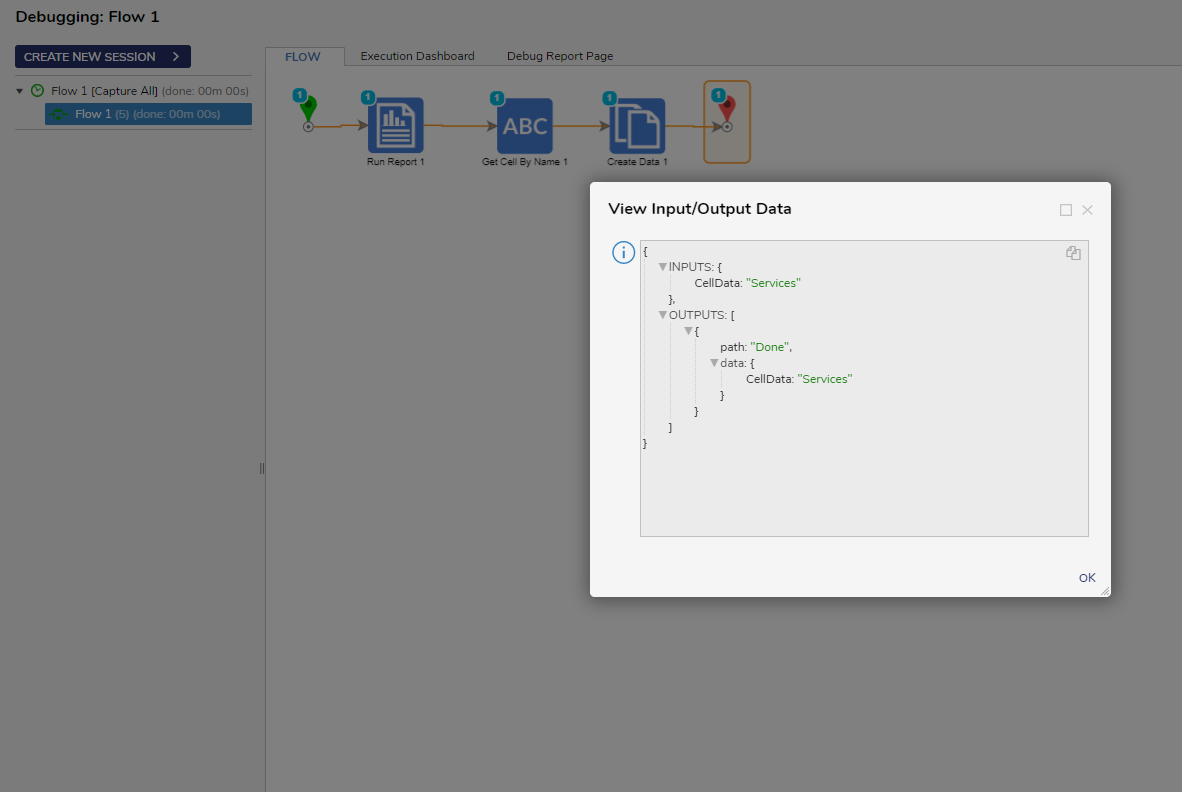Step Details |
| Introduced in Version | 4.0.0 |
| Last Modified in Version | 7.12.0 |
| Location | Data > List > Dynamic Row |
The Get Cell By Name step is used to obtain the values of an individual Cell in an Excel spreadsheet or a Report by evaluating a name and row Input. The name Input matches the type of value being pulled from the cell. The row Input is used to determine which row in the sequence of rows to pull data from. The step Outputs the value as a String value in the Form of a CellValue Output.
Properties
Inputs
| Property | Description | Data Type |
|---|
| Name | Name of the field retrieving the cell number for. For example: "Account_id" or "Created_On_Date", | String |
| Row | The row of the Excel file or Report to retrieve the cell number. | DynamicDataRow |
Outputs
| Property | Description | Data Type |
|---|
GetCellByName1_Output
| This outputs the information in the entire row and the column index of the name provided. This index is zero-based. | CellValue |