| Step Details | |
| Introduced in Version | 9.0 |
| Last Modified in Version | 9.0 |
| Location | Data > List > Filter List |
The Filter List step enables Users to execute a large number of lists through a simple Rule effectively. Due to its high performance, Users are recommended to utilize this step instead of the Rule Collection Filtering step when filtering larger lists.
Properties
The Filter List step can be found by navigating to Data > List > Filter List in the Toolbox of the Flow Designer. Information on the step inputs and outputs can be found in the table below.
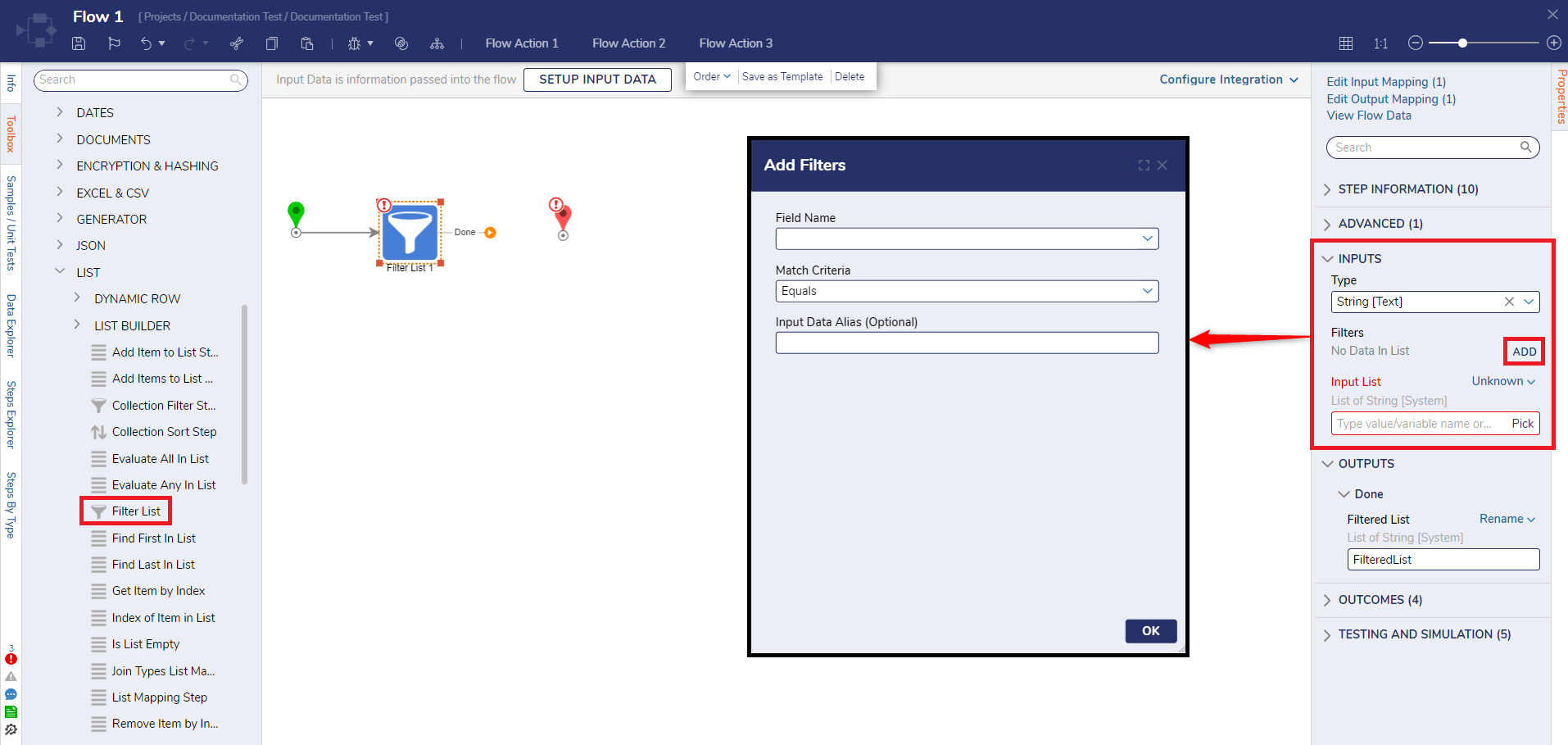
Inputs
| Property | Description | Data Type |
|---|---|---|
| Type | The ListType of the List being filtered. | Varies; dependent on the ListType Property. |
| Filters | The filter(s) that the user desired to apply to their List. | -- |
| Input List | The unaltered List that is being input into the step. | Varies; dependent on the ListType Property. |
Outputs
| Property | Description | Data Type |
|---|---|---|
| FilteredList | The new List that has had the desired filters applied to it. | Varies; dependent on the ListType Property. |
Common Errors
If the List, Filters, or Type are not configured correctly, the user will receive an exception when they attempt to debug the Flow.
Exception Message:
Exception Stack Trace: DecisionsFramework.Design.Flow.ErrorRunningFlowStep: Error running step Filter List 1[FilterListStep] in flow [Flow 1]: Object reference not set to an instance of an object. ---> System.NullReferenceException: Object reference not set to an instance of an object. at DecisionsFramework.Utilities.TypeExtensions.IsNullable(Type type) at DecisionsFramework.Design.Flow.FlowStep.BuildMappingData(FlowStateData data) at DecisionsFramework.Design.Flow.FlowStep.Start(String flowTrackingID, String stepTrackingID, FlowStateData data, AbstractFlowTrackingData trackingData, RunningStepData currentStepData) --- End of inner exception stack trace ---