| Step Details | |
| Introduced in Version | 7.0.0 |
| Last Modified in Version | 7.0.0 |
| Location | Integration > Adobe Sign |
The Get Agreement Info step allows you to retrieve information and status updates about a specific agreement in Adobe Sign.
Prerequisites
This step requires the Adobe Sign module to be installed before it will be available in the toolbox.
Users on v9 will need to create a Project dependency.
Properties
[Settings]
| Property | Description | Data Type |
|---|---|---|
| Token | Used to connect to the Adobe Sign database. | String |
Inputs
| Property | Description | Data Type |
|---|---|---|
| Agreement Id | ID of a previously created agreement to pull information from. | String |
Outputs
| Property | Description | Data Type |
|---|---|---|
| Error Info | Returns information on why the step was unable to complete in case of complication. | AdobeSignErrorInfo |
| Agreement Info | Returns resulting information pulled from the agreement associated with the given ID. | AdobeSignAgreementInfo |
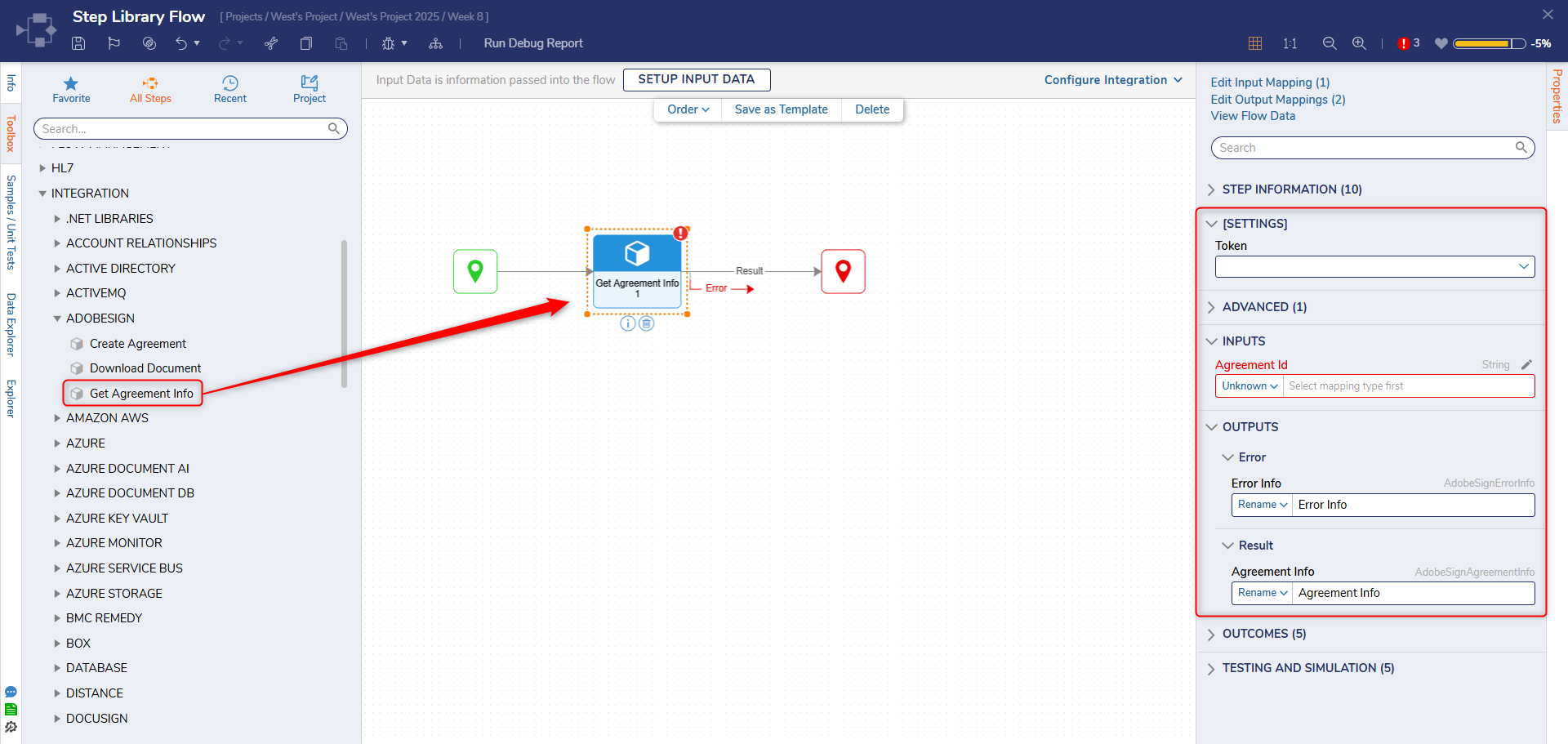
Common Errors
Token is Missing/Invalid
If the token inputted into the [Settings] section is not valid or was not added in the first place, the step will return an error.
To correct this, ensure that there is a token present and that the token being used is not expired.
Exception Message:
DecisionsFramework.Design.Flow.ErrorRunningFlowStep: Error running step Create Agreement 1[CreateAgreement] in flow [Text Merge]: Token is missing / invalid
---> System.ArgumentException: Token is missing / invalid at Decisions.AdobeSign.AbstractStep.Run(StepStartData data)
at DecisionsFramework.Design.Flow.FlowStep.RunStepInternal(String flowTrackingID, String stepTrackingID, KeyValuePairDataStructure[] stepRunDataValues, AbstractFlowTrackingData trackingData)
at DecisionsFramework.Design.Flow.FlowStep.Start(String flowTrackingID, String stepTrackingID, FlowStateData data, AbstractFlowTrackingData trackingData, RunningStepData currentStepData)
--- End of inner exception stack trace ---Related Information