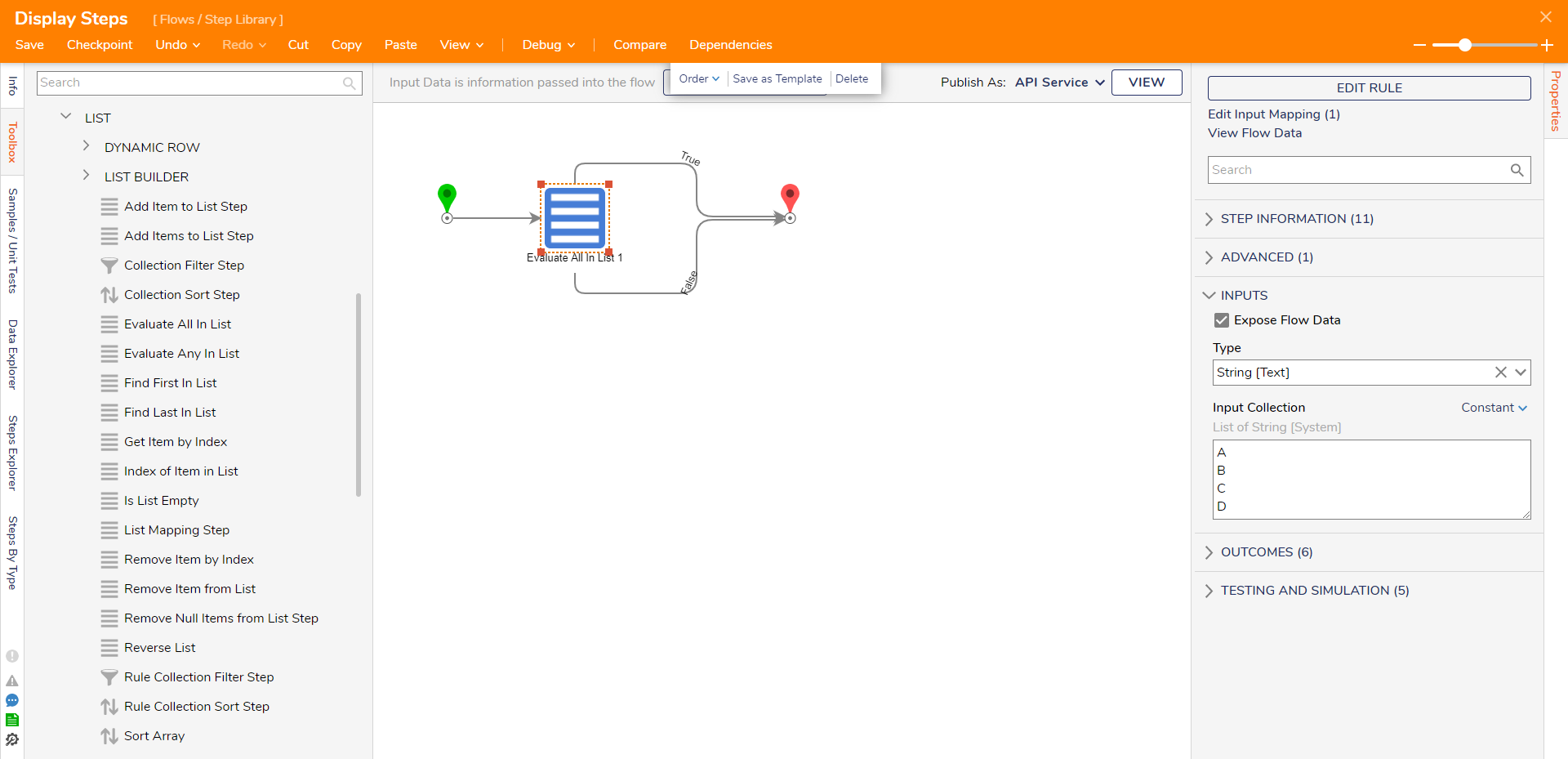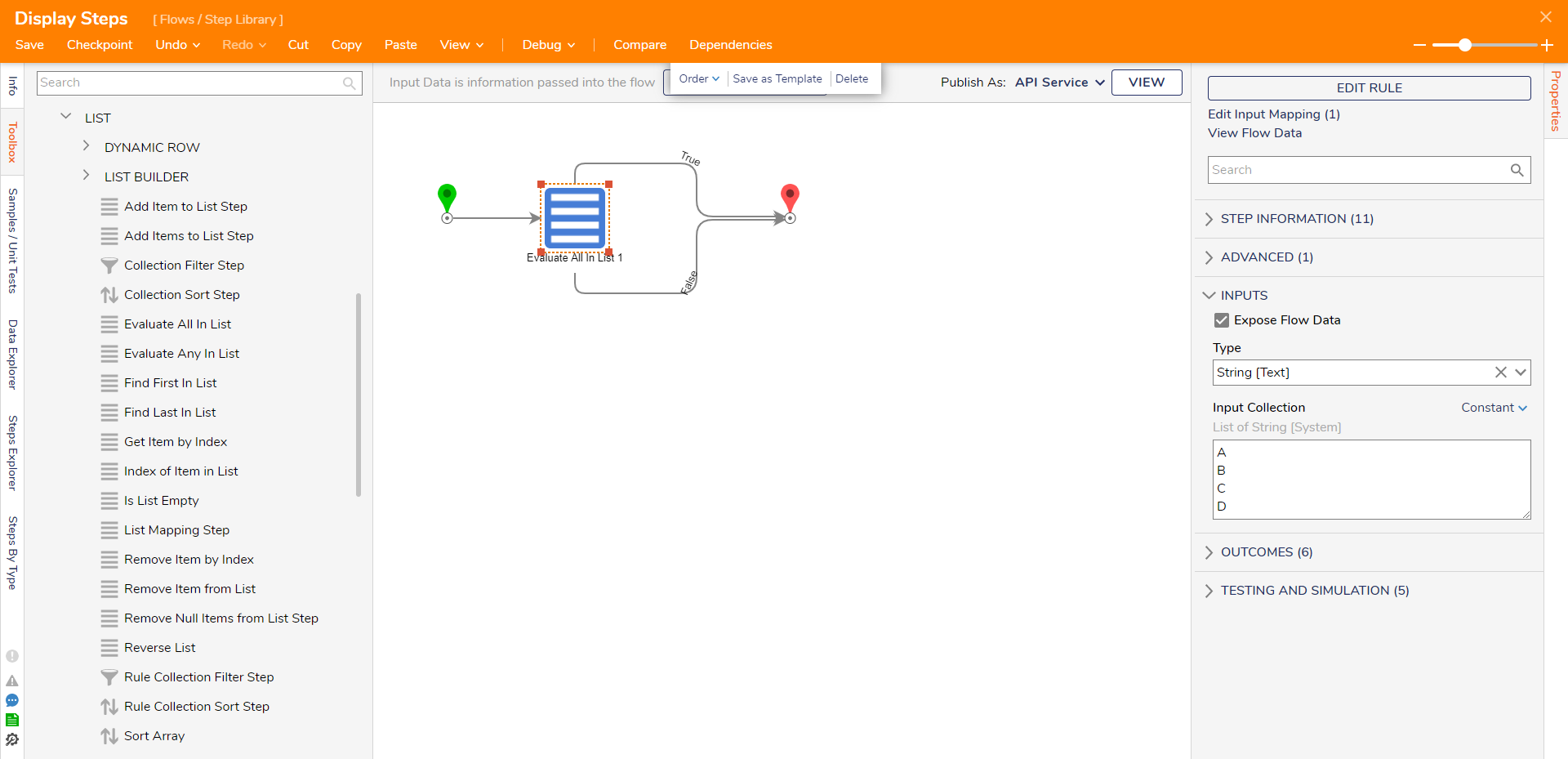Step Details |
| Introduced in Version | 4.0.0 |
| Last Modified in Version | 7.12.0 |
| Location | Data > List |
The Evaluate All In List step takes in a list of objects and runs a Rule against all the items within that list. If all the items in that list fulfill the criteria of that Rule, the step will return true and follow its true path. If one of the items in the Rule fails the criteria of the Rule, the step will return false and follow the false path. The Rule can be configured by clicking the Edit Rule action in the properties panel.
Properties
Inputs
| Property | Description | Data Type |
|---|
| Type | Choose the data type of the list to input into the Rule to evaluate the list. | --- |
| Input Collection | The list of items to evaluate. | --- |
Outputs
| Property | Description | Data Type |
|---|
| None | --- | --- |