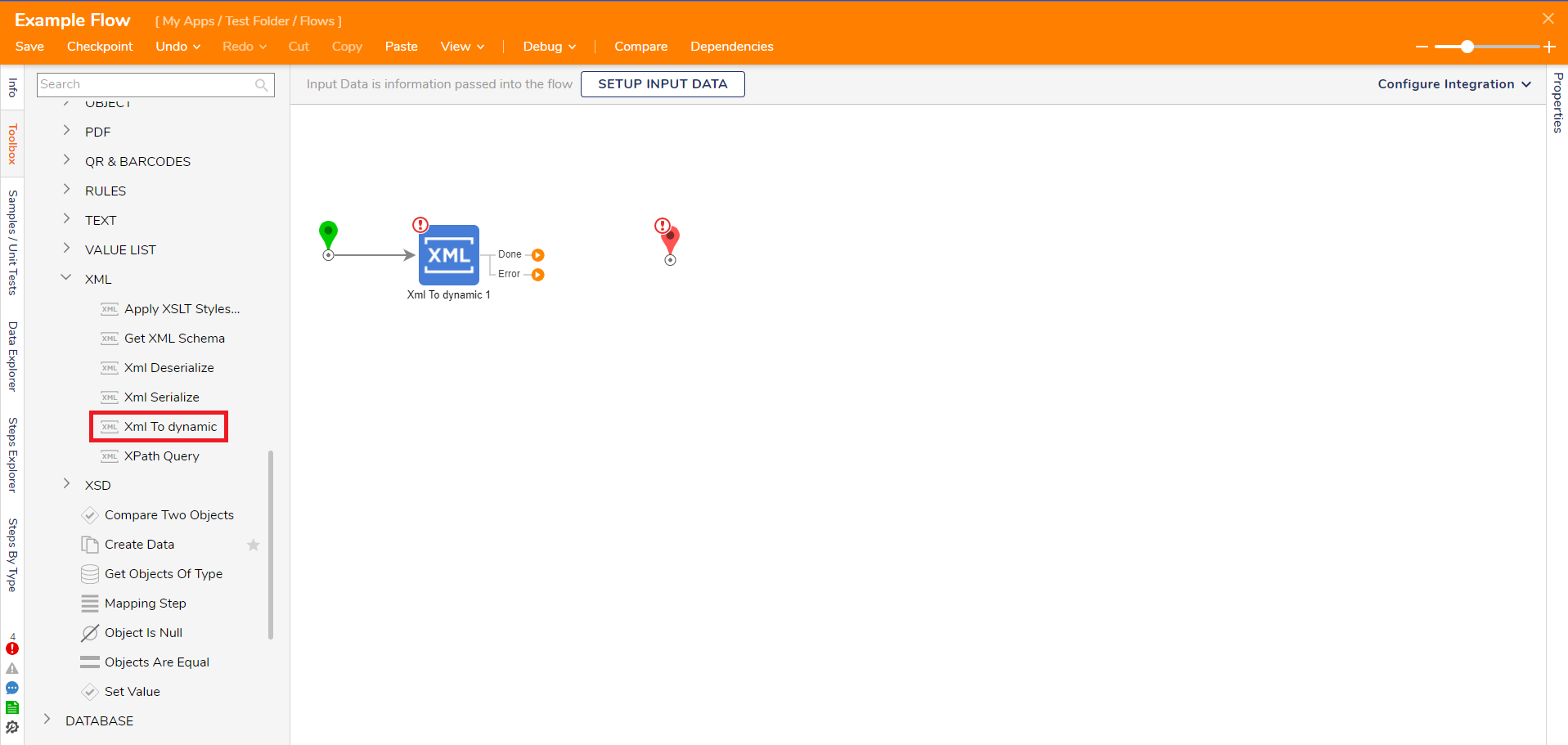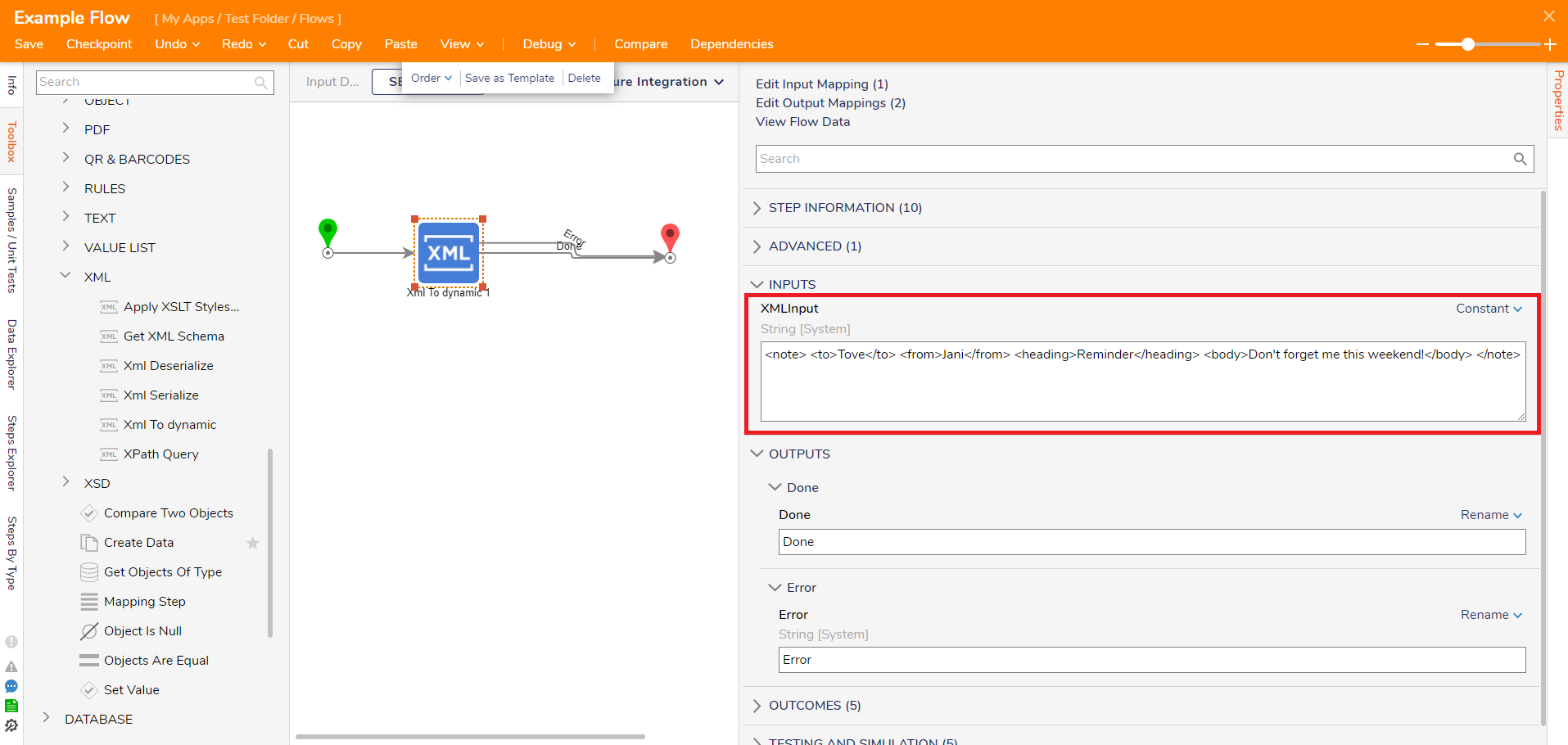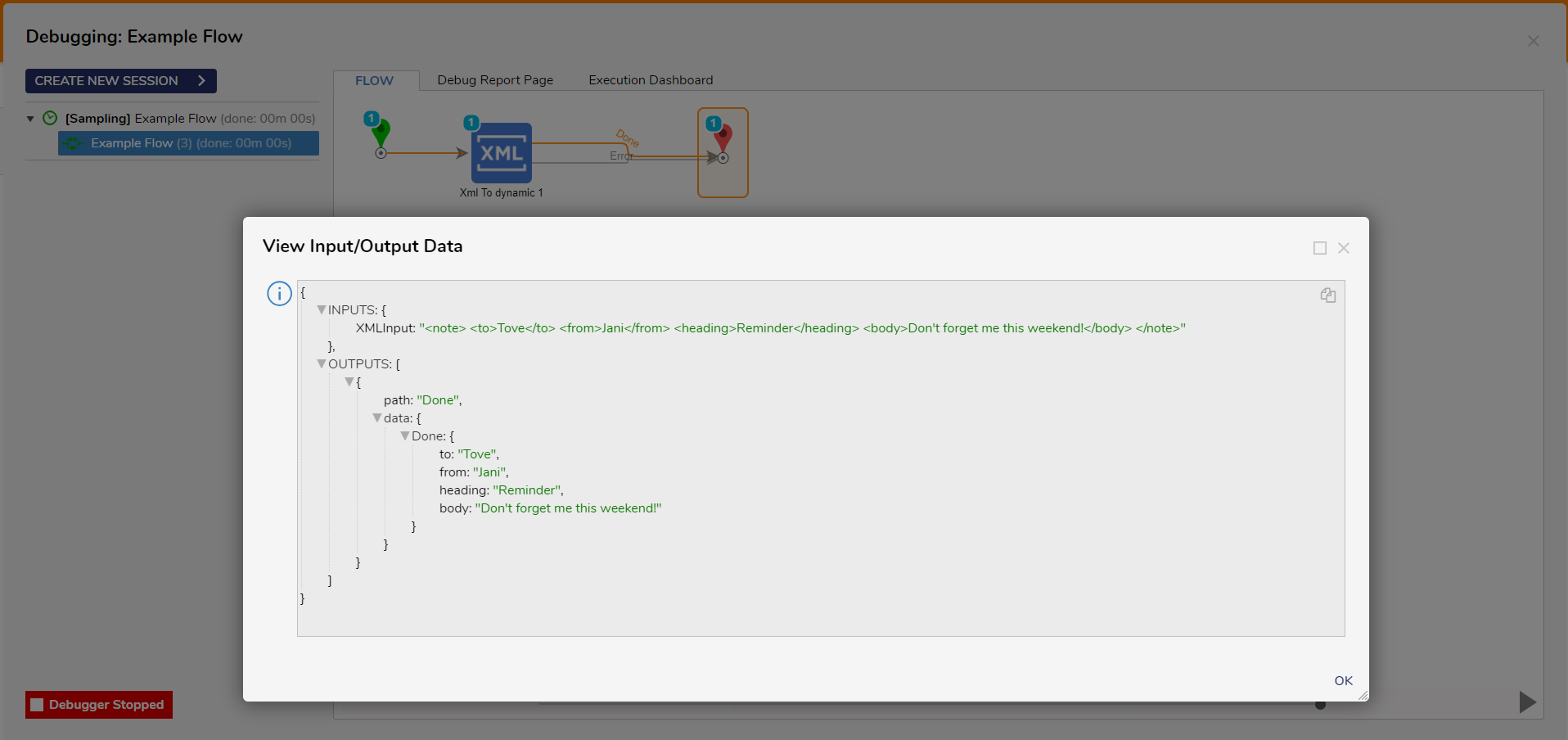XML To Dynamic
- 14 Mar 2024
- 1 Minute to read
- Print
- DarkLight
XML To Dynamic
- Updated on 14 Mar 2024
- 1 Minute to read
- Print
- DarkLight
Article summary
Did you find this summary helpful?
Thank you for your feedback!
Step Details | |
| Introduced in Version | 5.0.0 |
| Last Modified in Version | 5.0.0 |
| Location | Data > XML |
The XML To Dynamic step converts the XML input to an ExpandoObject. An ExpandoObject is simply an object that can be dynamically changed during run time.
Properties
Inputs
| Property | Description | Data Type |
|---|---|---|
| XMLInput | XML string | Boolean |
Outputs
| Property | Description | Data Type |
|---|---|---|
| Done | Outputs the converted XML | ExpandoObject |
| Error | Outputs the error message | String |
Example
- Pick or create a Flow. Then, select the XML to Dynamic step by navigating to DATA > XML within the Toolbox.
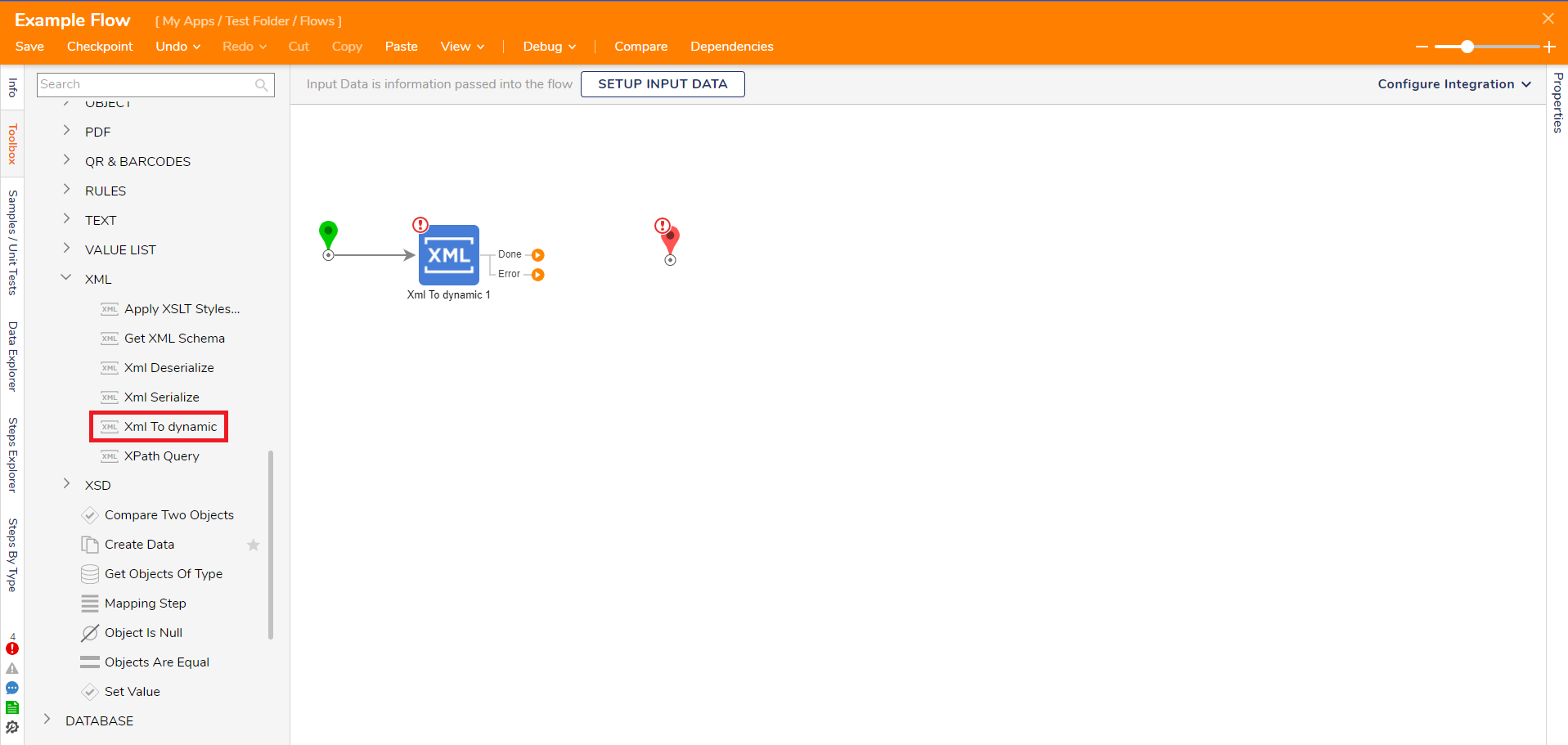
- In the Properties panel for the XML to Dynamic step, enter the XMLInput under Inputs. Please note that the Input Mapping MUST be set to Constant, otherwise it will give the user an error. Once the XMLInput has been set to Constant, enter the XML in the provided space. Once that is complete, connect the Done and Error paths to the End step to complete the Flow.
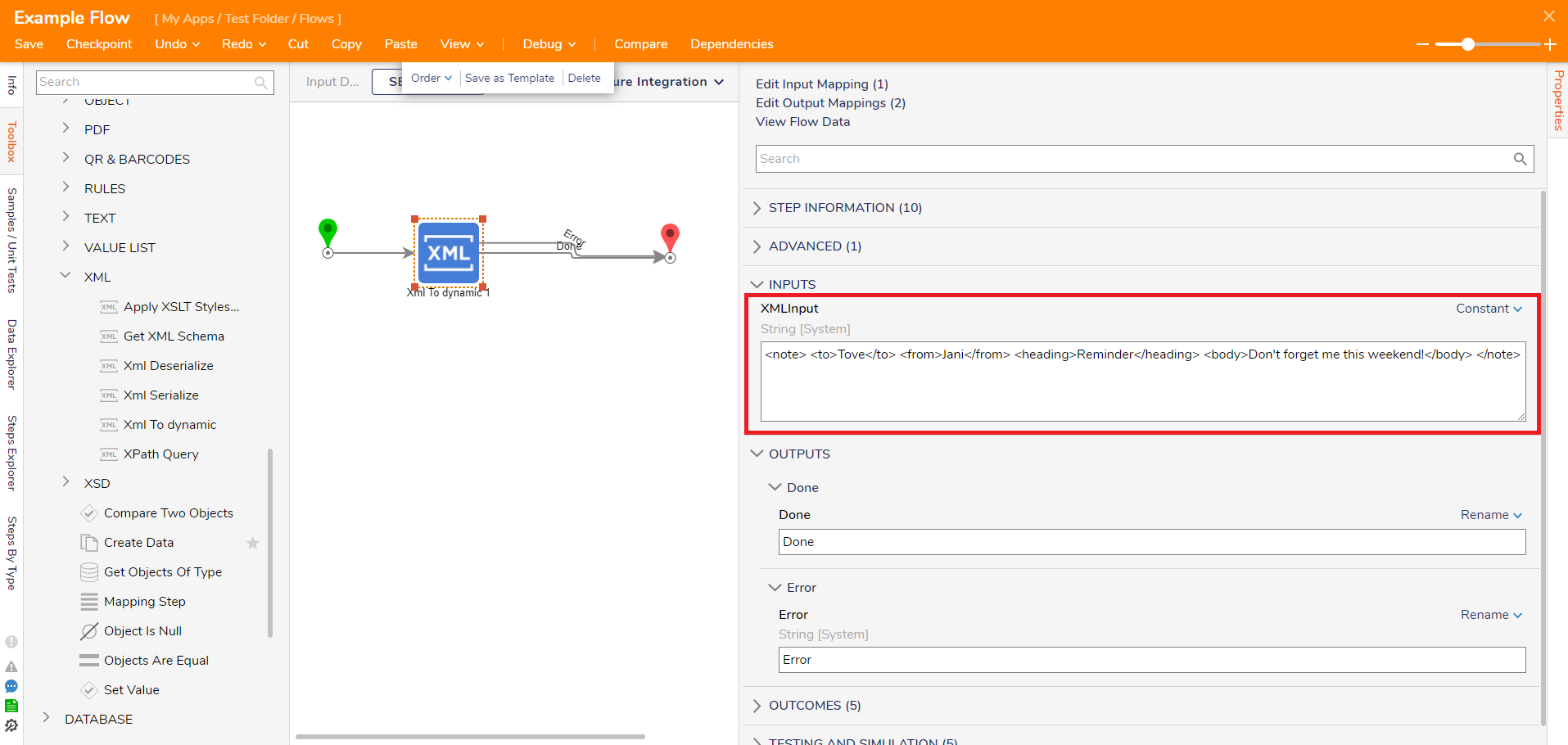
- Once the Flow is complete, Select Debug and then Start Debugging. This will test the Flow to ensure it is working correctly, and will also show the user the ExpandoObject output. This Datatype allows users to add, delete, and get values for aspects of the Instance.
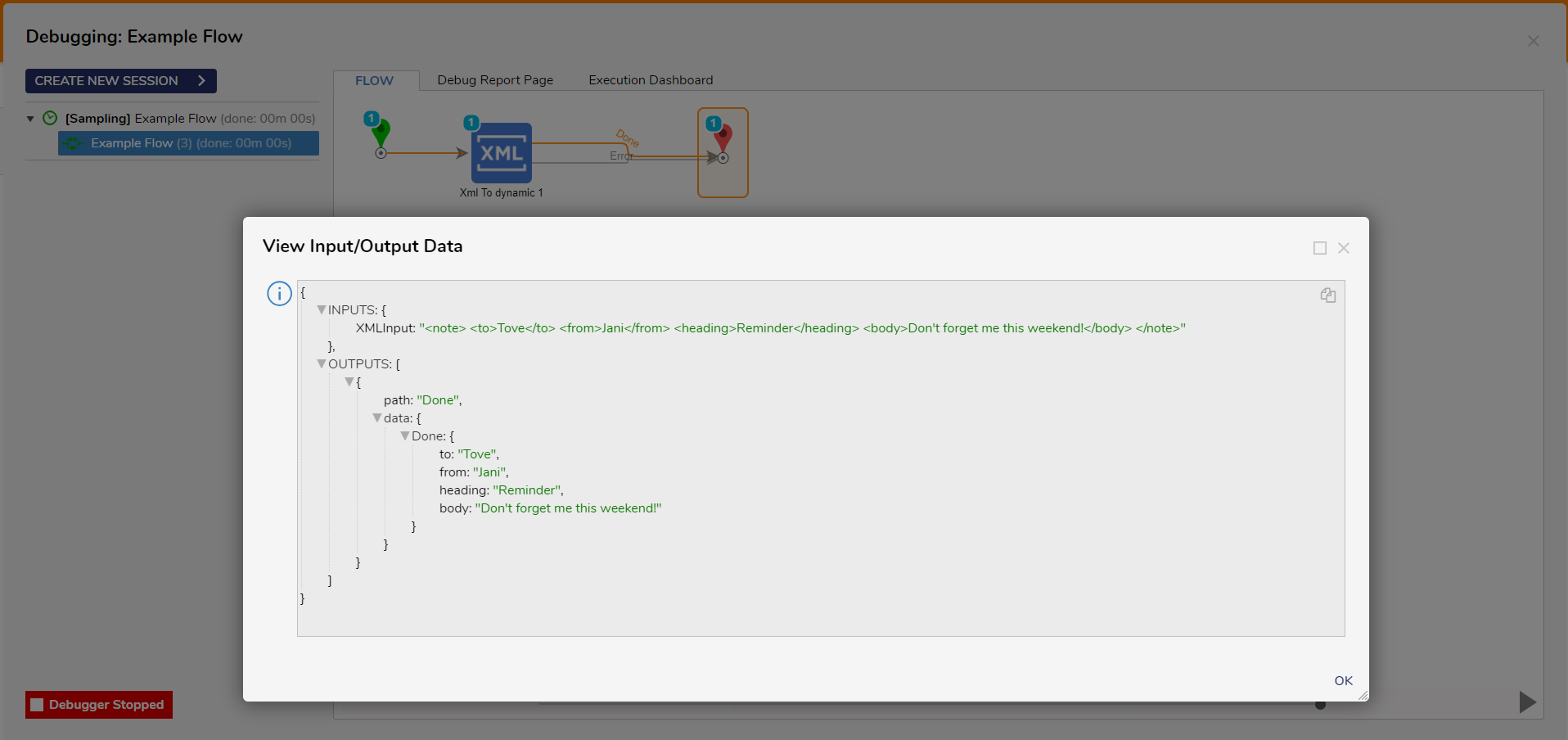
Related Information
Was this article helpful?