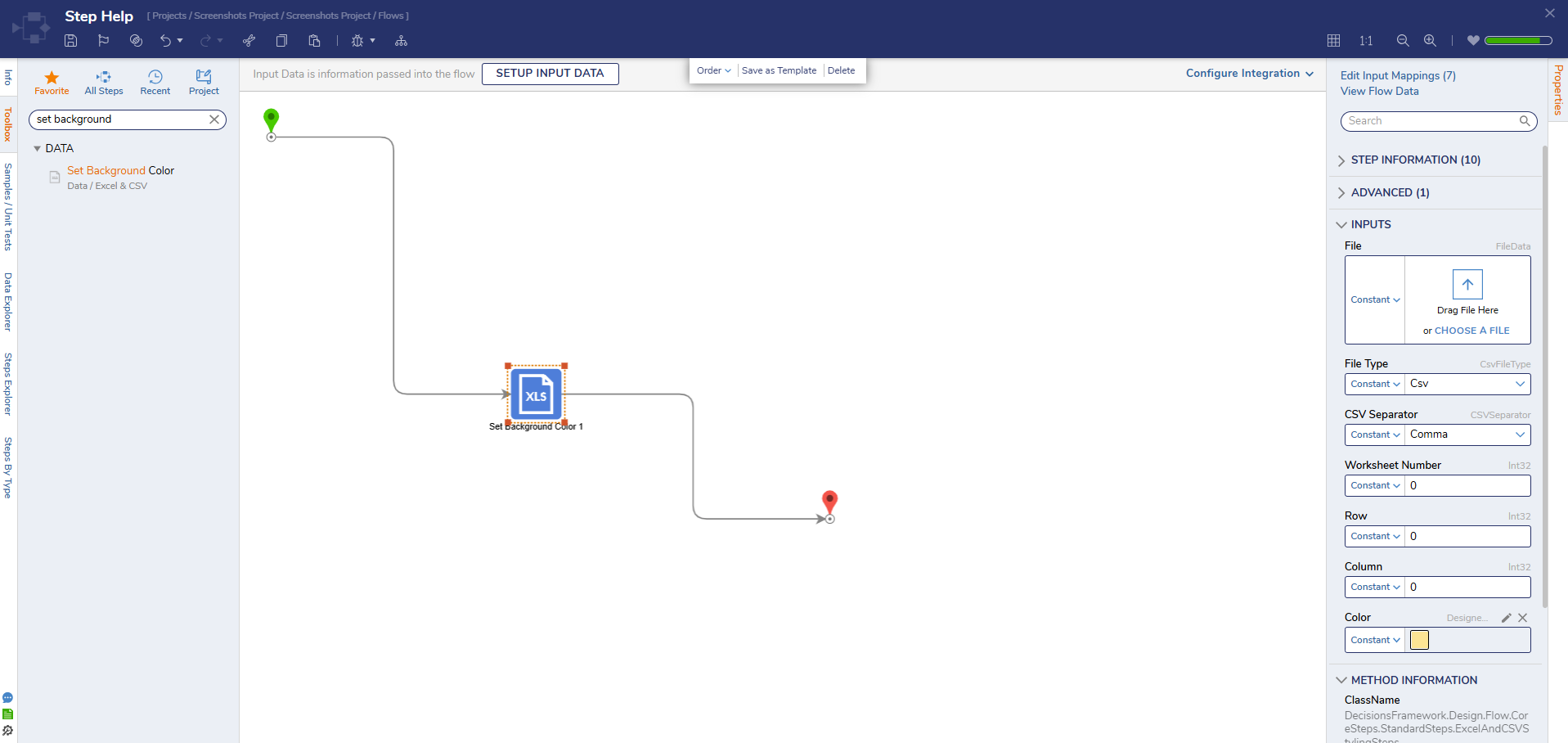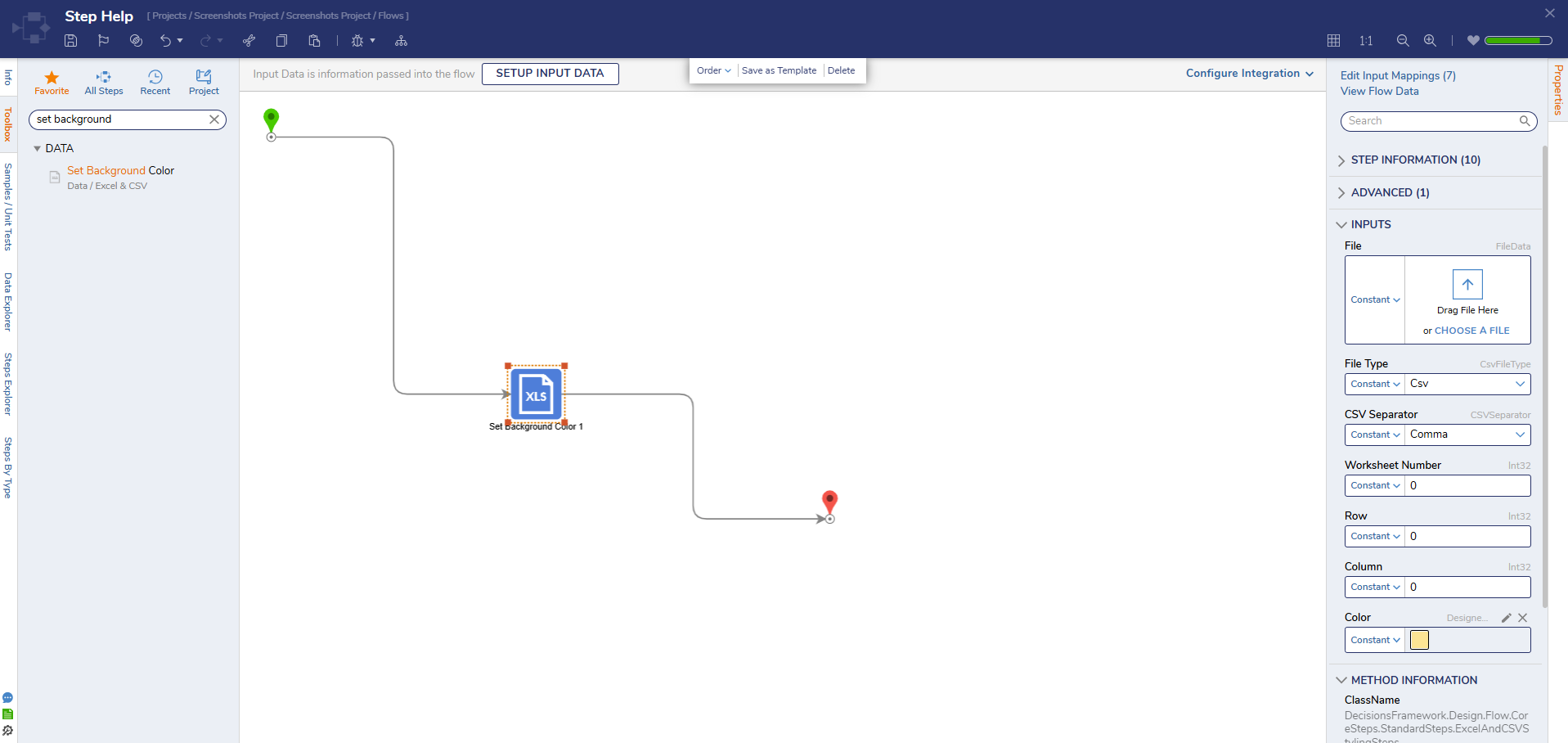Step Details |
| Introduced in Version | 7.12.0 |
| Last Modified in Version | 7.12.0 |
| Location | Data > Excel & CSV |
The Excel & CSV steps are used to manipulate fields within an excel or csv file. The Excel& CSV steps share common properties outlined in the Common Properties table; various steps have additional Inputs outlined in specific tables below.
Common Excel & CSV Step Properties
Inputs
| Property | Description | Data Type |
|---|
| Input File | The CSV or Excel file used as an input | FileData |
| File Type | Defines the type of file used as an input to the step. Currently, the options are Csv, Excel_xls, Excel_xlsx and AutoSelect | --- |
| Worksheet Number | Determines which worksheet that will be edited | Int32 |
| Delimiter (for CSV files only) | It determines which delimiter will be added with the values for CSV files. | --- |
| Row (Starts at 0) | The values will be added to the excel file or CSV in the specified Row. Comma, Dot, Tabs, VerticalBar, Semicolons, and Tildes are currently available delimiters. | Int32 |
| Column (Starts at 1) | The starting column where the values will be inserted. | Int32 |
| New Values | The list of new values to be added to the excel or CSV file. | List of String |
| Try to Parse Numbers? | Determines if number values will be treated as a string. | Boolean |
| Fields Starting with Equals Are Formulae? | Determines if any fields that contain the equals symbol should be treated as a formula. | Boolean |
Set Background Color
| Property | Description | Data Type |
|---|
| Color | Choose the color to set for the background of the chosen field. | DesignerColor |
Set Column Width
| Property | Description | Data Type |
|---|
| Width | Set the width of the column in pixels. | Int32 |
Set Excel Borders
*Removed in v8.13 and replaced with the Draw Excel Borders step.
| Property | Description | Data Type |
|---|
| Edges | Set if the field's Top, Bottom, Left, and Right lines have borders. | Boolean |
| Style |
|
| Color | Choose the color to set for the border of the chosen field.
| DesignerColor |
| Weight | Choose the weight to set for the border of the chosen field. Light, Medium, or Heavy.
| LineWeight |
Set Font Color
| Property | Description | Data Type |
|---|
| Color | Choose the color to set for the font of the chosen field. | DesignerColor |
Set Font Size
| Property | Description | Data Type |
|---|
| Font Size | Choose the size to set for the font of the chosen field in pixels. | Int32 |