Send Notification To Accounts and Groups
- 11 Nov 2024
- 1 Minute to read
- Print
- DarkLight
Send Notification To Accounts and Groups
- Updated on 11 Nov 2024
- 1 Minute to read
- Print
- DarkLight
Article summary
Did you find this summary helpful?
Thank you for your feedback!
Step Details | |
| Introduced in Version | --- |
| Modified in Version | 7.12.0 |
| Location | Communication > Notification |
The Send Notification To Accounts and Groups step allows the ability to use a Flow to send one of three types of notifications; SMS, Email, or PopUp; to designated Accounts and/or Groups within the Decisions environment.
Depending on the type selected, such notifications can be received from within or external to the Decisions environment. This step can be useful in providing reminders on important deadlines such as a payment reminder or a due date for a completed form.
Properties
Notify To
The Notify To category provides options for designating who the notification is sent and who receives it.
| Property | Description | Data Type |
|---|---|---|
| Notification | Dictates how the notification is sent; either as an Email, PopUp, or SMS. Selected via dropdown. | --- |
| NotifyGroup | Used to map the desired Groups that will receive the notification. Entries are added via ADD NEW. | Group |
| NotifyUser | Designates mapped in user Accounts as the recipients of the notification. Selected via dropdown. | Account |
Inputs
| Properties | Description | Data Type | |
|---|---|---|---|
| Subject | Designates the Subject line of the popup. | String | |
| Message | Provides the popup with its Body content. | String | |
| Entity Id | Attaches an Entity to the popup; selecting the popup message at runtime opens the Action Menu for the specified entity. | String | |
| Entity Type Name | Maps in the Entity Type for the Entity defined in Entity Id | String | |
Inputs
| Property | Description | Data Type |
|---|---|---|
| Accounts and Groups | Allows the mapping of the notification's recipients in String format. | List of String |
| Message | Provides the message content for the notification. | String |
| Subject | Dictates the Subject line of the notification. | String |
Outputs
| Property | Description | Data Type |
|---|---|---|
| None | --- | --- |

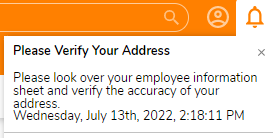
Related Information
Document Links:
Creating Custom Modes of Notification with Notification Flows
Example Labs:
Triggering an Activity on Initial Assignment
Forum Posts:
How To Change The "From" Address In Notifications
Creating Custom Modes of Notification with Notification Flows
Example Labs:
Triggering an Activity on Initial Assignment
Forum Posts:
How To Change The "From" Address In Notifications
Was this article helpful?

