Generate Password (Advanced)
- 20 Jan 2023
- 1 Minute to read
- Print
- DarkLight
Generate Password (Advanced)
- Updated on 20 Jan 2023
- 1 Minute to read
- Print
- DarkLight
Article summary
Did you find this summary helpful?
Thank you for your feedback!
Step Details | |
| Introduced in Version | 4.0.0 |
| Last Modified in Version | 7.12.0 |
| Location | Data > Generator |
The Generate Password (Advanced) step allows users to manually generate password strings instead of using only the Portal Settings. If the password needs to be generated for Decisions accounts, then it must conform to the options defined in Portal Settings. Currently added Active Directory accounts will not be affected.
Properties
Settings
| Property | Description | Data Type |
|---|---|---|
| Use Portal Settings | Generates a string based on the selection from Portal Settings > Password Settings | --- |
| Minimum Password Length | The minimum length of the generated string | Int32 |
| Use Mixed Case | Enables the use of mixed casing for the generated string | Boolean |
| Use Numbers | Enables the use of alphanumeric numbers for the generated string | Boolean |
| Use Symbols | Enables the use of symbols for the generated string | Boolean |
Outputs
| Property | Description | Data Type |
|---|---|---|
| Password | The auto generated password string | String |
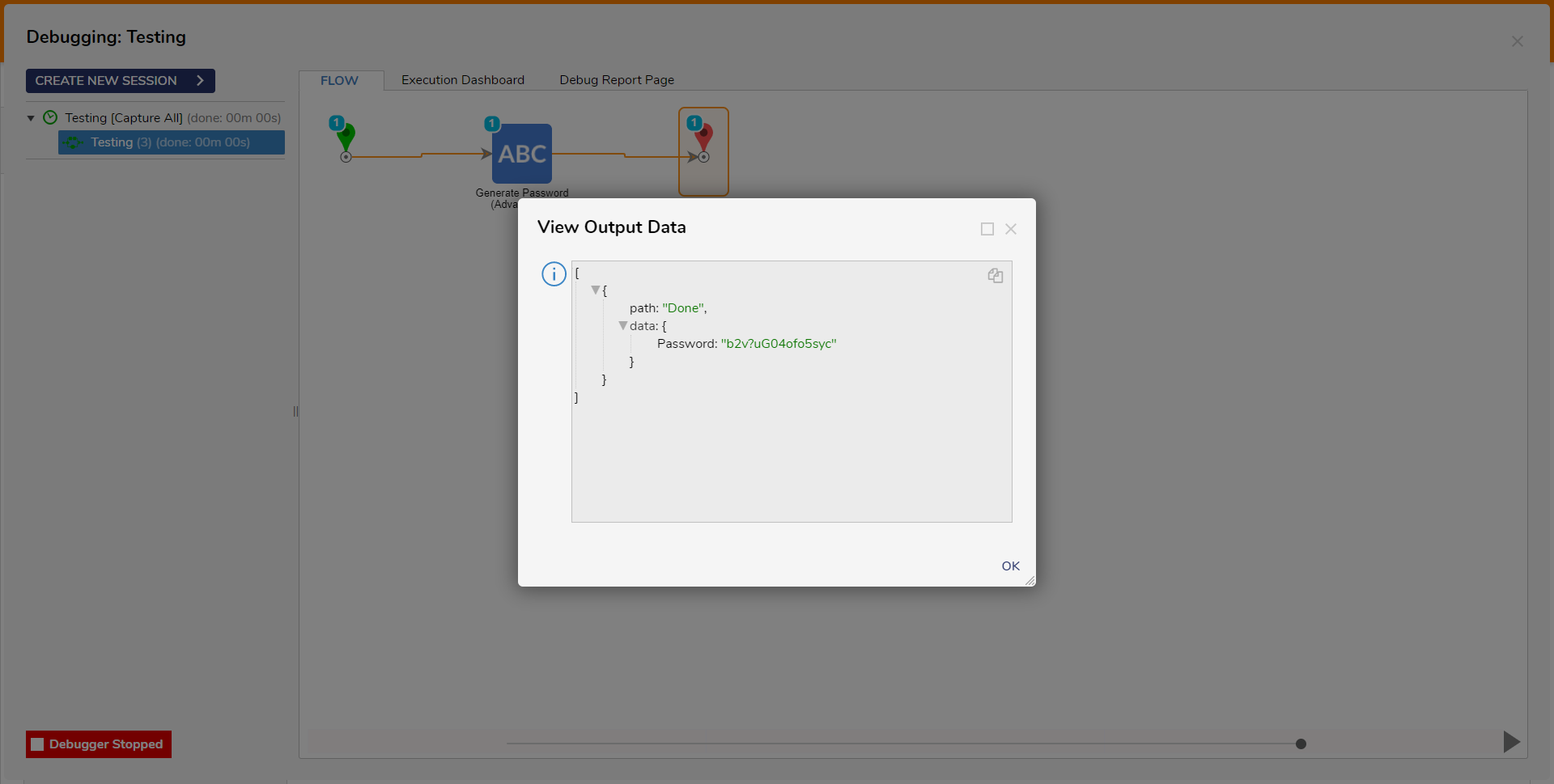
Was this article helpful?

