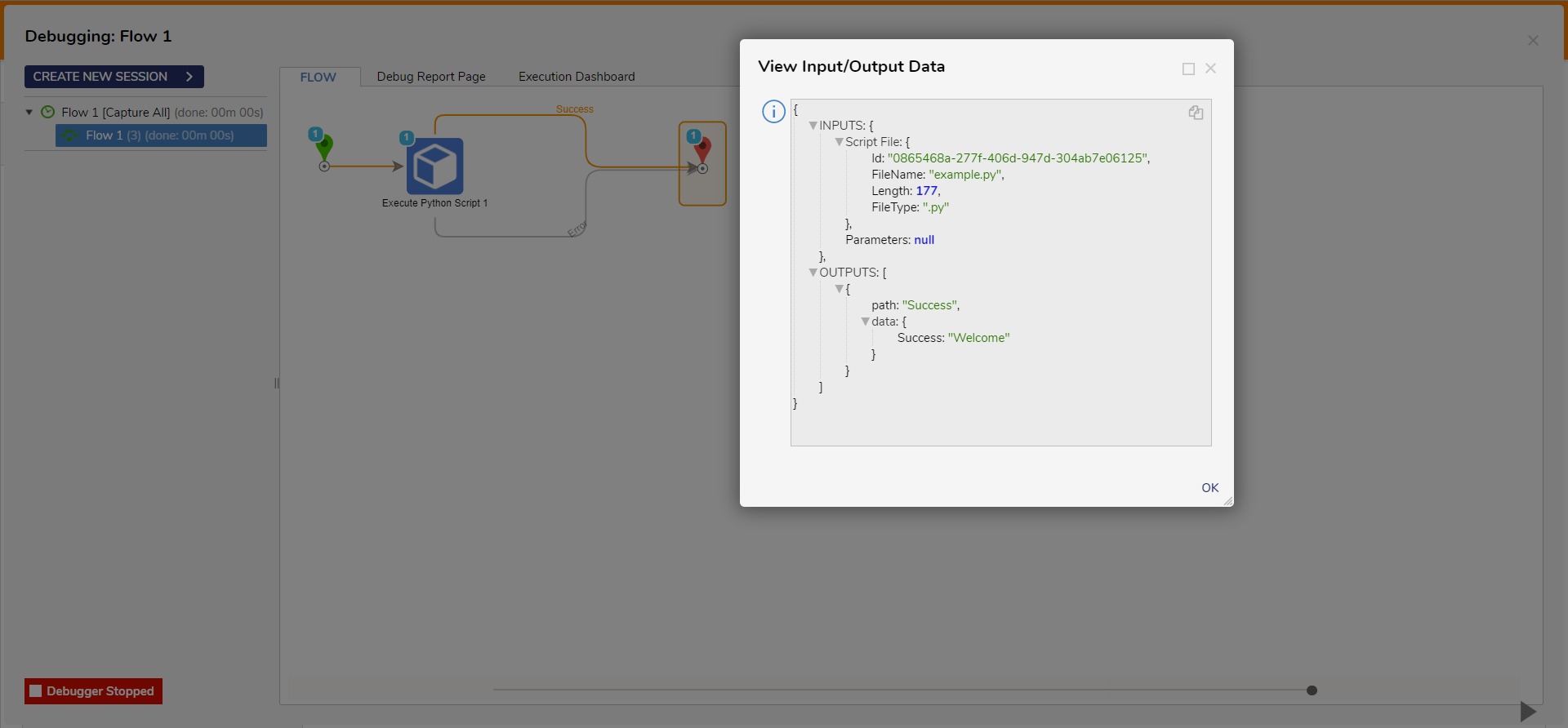Step Details |
| Introduced in Version | 6.0.0 |
| Last Modified in Version | 9.15.0 |
| Location | Integration > Python |
The Execute Python Script step allows users to execute Python scripts in a Flow.
Prerequisites
This step requires the Python module to be installed before it will be available in the toolbox. Users in v9 will need to create a Project dependency as well.
Properties
Settings
| Property | Description | Data Type |
|---|
Specify Python Path
| Enabling this setting allows users to choose a custom Python executable by its file path. A field will appear beneath this setting when enabled that will allow the path to be entered.
| Boolean |
Inputs
| Property | Description | Data Type |
|---|
| Parameters | Input parameters for the script file | List of String |
| Script File | Python script file to execute | FileData |
| Working Directory | The directory that is used to search for the executable and store generated files. If no values are entered, this location will point to: C:\Program Files\Decisions\Decisions Server | String |
|
|
|
Outputs
| Property | Description | Data Type |
|---|
| Error | Displays the error message when executing the script file | String |
| Success | Displays the output string of the executed script | String |
Example Inputs and Outputs
| Parameters | Script File | Working Directory | Output |
|---|
| Sam, Worth | example.py | Null | "Welcome Sam Worth" |
| Tom | example.py | Null | "Welcome" |
| Null | Null | Null | "File could not be null" |
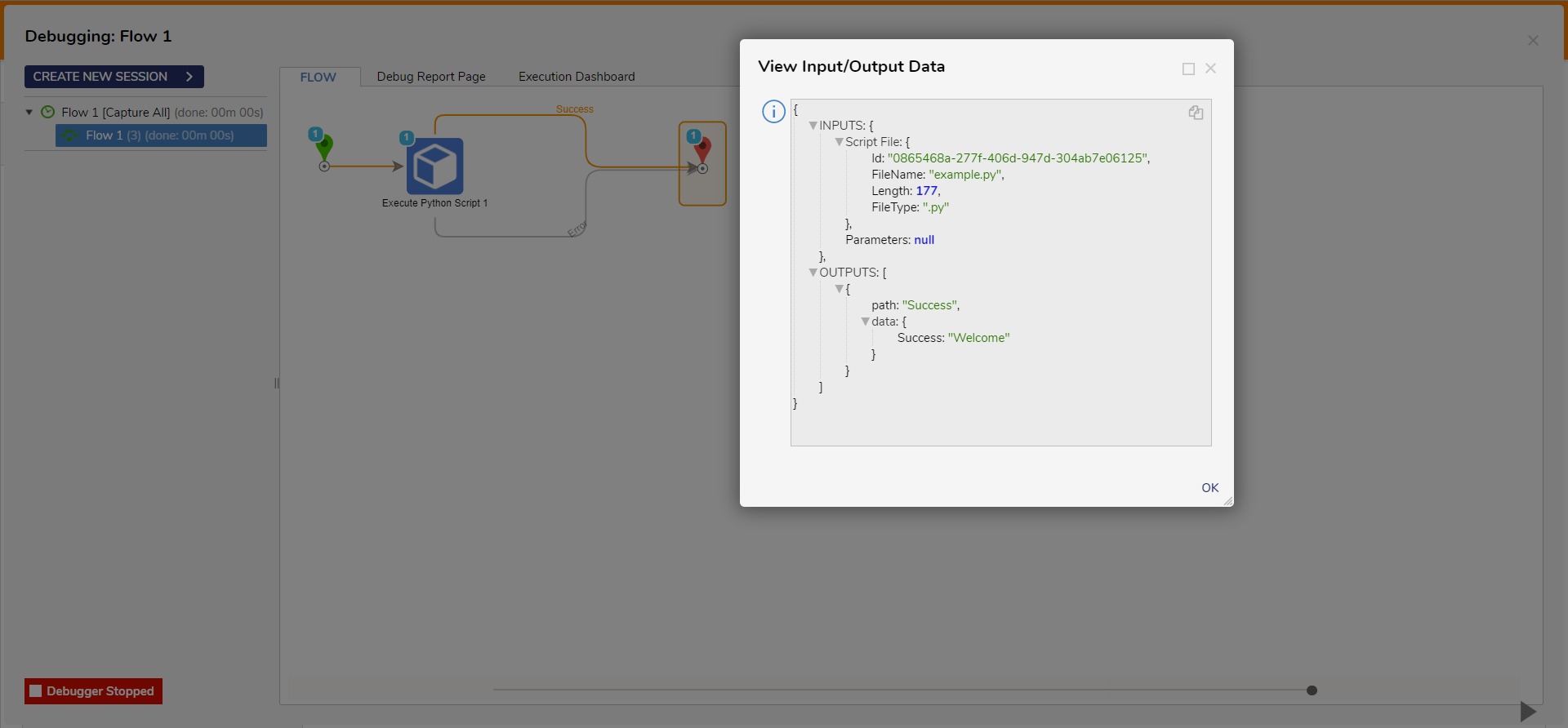
Step Changes
| Description | Version | Release Date | Developer Task |
|---|
Added “Specify Python Path” property.
| 9.15 | September 2025 | [DT-045372] |