Create Text Merge Step
- 20 Oct 2022
- 1 Minute to read
- Print
- DarkLight
Create Text Merge Step
- Updated on 20 Oct 2022
- 1 Minute to read
- Print
- DarkLight
Article summary
Did you find this summary helpful?
Thank you for your feedback!
Step Details | |
| Introduced in Version | --- |
| Modified in Version | --- |
| Location | Data > Text > Text Merges |
The [Pick or Create TextMerge] step allows a user to create a Text Merge by combining String and data. Users can click PICK OR CREATE TEXT MERGE to pick or create a Text Merge. Selecting Create will open the Text Merge Designer. Configuring the inputs in the Text Merge Designer will display the Inputs on the Properties panel of the step.
Properties
Settings
| Property | Description | Data Type | |
|---|---|---|---|
| Merge Type | |||
| Plain | Outputs the Text Merge as a regular string | --- | |
| HTML | Outputs the Text Merge as HTML string | --- | |
| Outputs the Text Merge as a PDF file | --- | ||
| DOC | Outputs the Text Merge as a Word document | --- | |
Output
| Property | Description | Data Type | |
|---|---|---|---|
| Done | |||
| Result | Outputs the specified Text Merge type | String | |
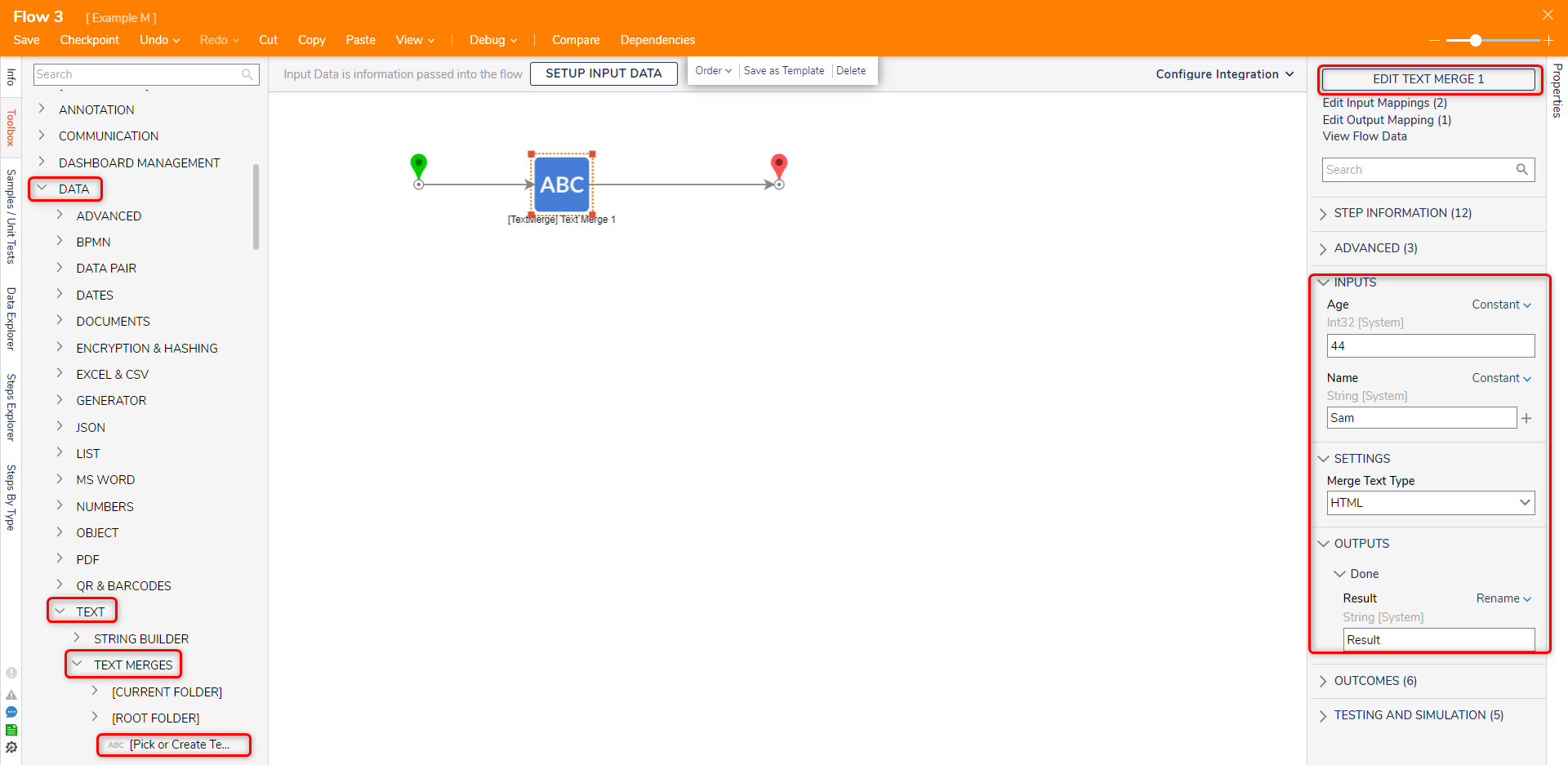
Related Information
Forum Posts:
Merge HTML Text
Show HTML Merge On A Form
Rich Text Box Outputting HTML
Was this article helpful?

