Add Work Sheet
- 21 Feb 2025
- 1 Minute to read
- Print
- DarkLight
Add Work Sheet
- Updated on 21 Feb 2025
- 1 Minute to read
- Print
- DarkLight
Article summary
Did you find this summary helpful?
Thank you for your feedback!
Step Details | |
| Introduced in Version | 3.0.0 |
| Last Modified in Version | 8.0.0 |
| Location | Data > Excel and CSV |
The Add Work Sheet step is used to insert a new worksheet to an Excel file type. The step requires an excel file and a name as its input.
Optionally, the worksheet can be inserted at a specified index for the excel file. If no index is defined, the step will default to adding the worksheet at the latest index value.
Properties
Inputs
| Property | Description | Data Type |
|---|---|---|
| Add At Index | Integer value which defines what position to add the new worksheet at | Int32 |
| File Type | A dropdown input which determines how the step will execute based on the file type | CsvFileType |
| Input | The inputted Excel file. | FileData |
| Work Sheet Name | A string field used to define a name for the worksheet. | String |
Outputs
| Property | Description | Data Type |
|---|---|---|
| Output | Outputs a FileData object that represents the excel file with the added worksheet. This object can be accessed and used as inputs to other Flow steps. | FileData |
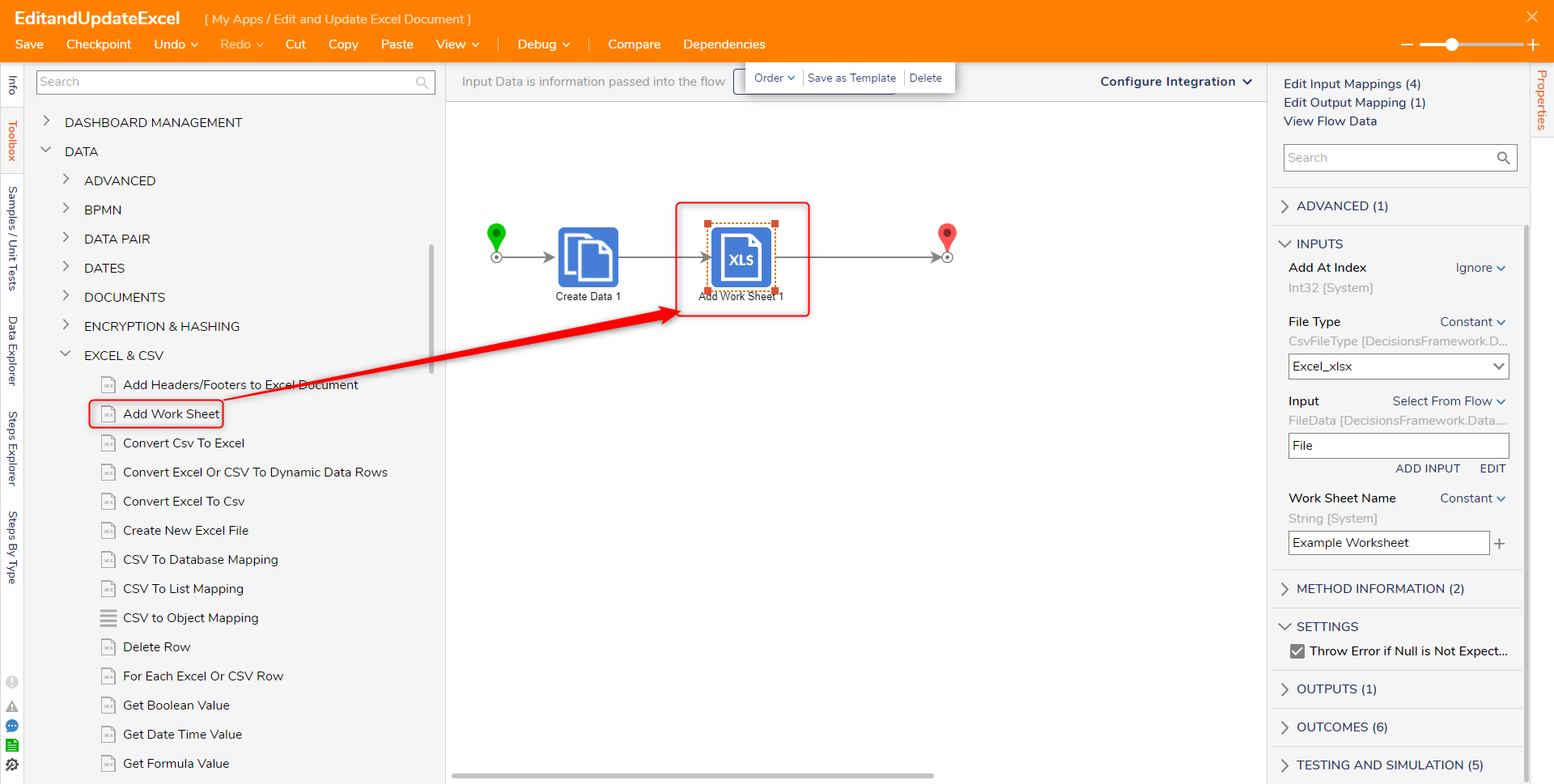
Related Information
Forum Posts:
Training Video:
Dynamic Excel Creation
Was this article helpful?

