| Step Details | |
| Introduced in Version | 8.13 |
| Last Modified in Version | -- |
| Location | Integration > Box > Files |
The Download File Step allows downloading the file data from the box cloud application.
Prerequisites
This step requires the Box module to be installed before all its steps become available in the toolbox.
Properties
Inputs
| Property | Description | Data Type |
|---|---|---|
| File Id | Provide the ID of the File that you want to download. This can be found at the end of the URL. https://app.box.com/file/{File_ID}. | String |
| File Name | Specify the Name of the file, including the file extension. e.g.: FileName.pdf. | String |
Outputs
| Property | Description | Data Type |
|---|---|---|
| Output | This will retrieve the File. | FileData |
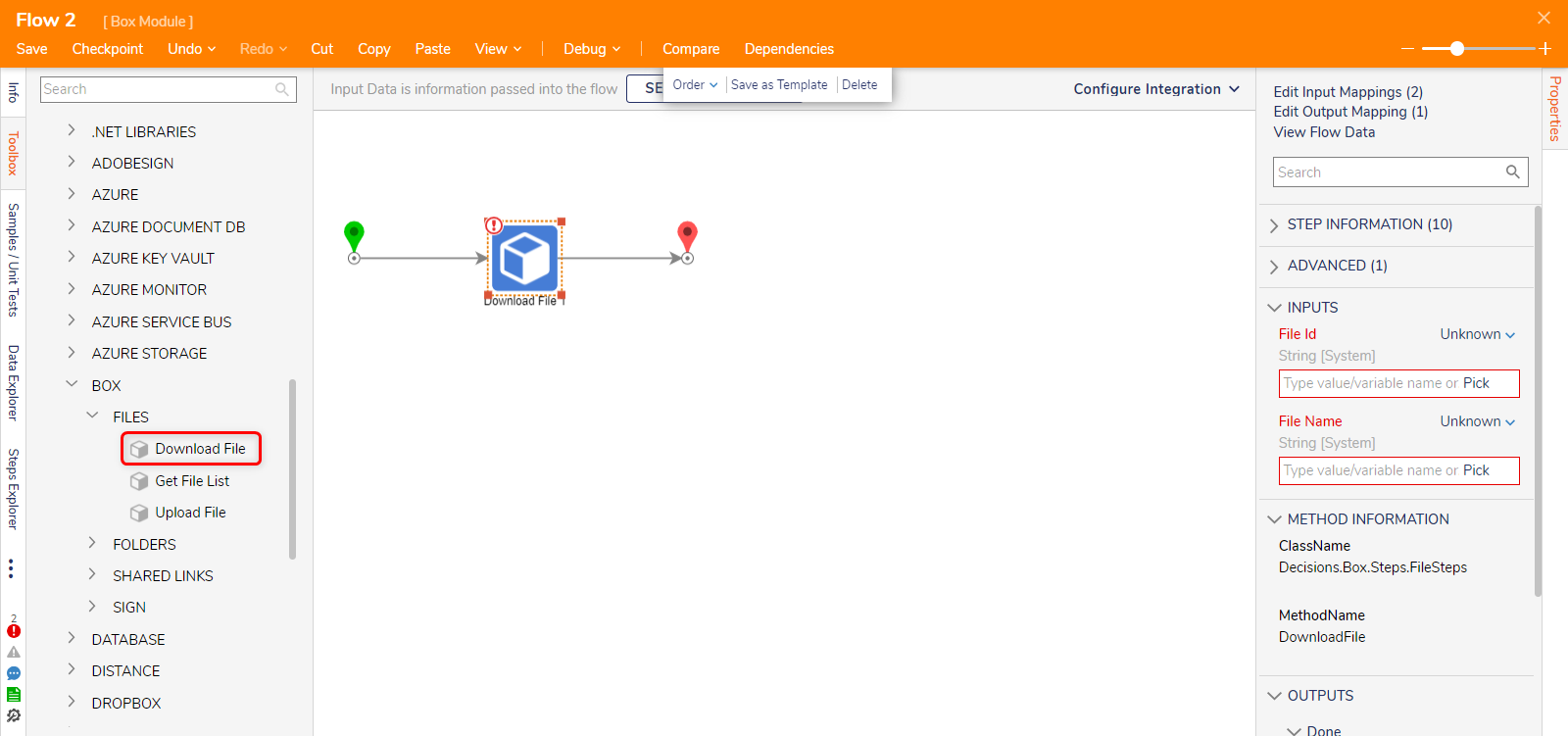
Related Information
Box Module - This article demonstrates how to integrate Box with Decisions.