| Step Details | |
| Introduced in Version | 8.17 |
| Last Modified in Version | -- |
| Location | Data > Text > Numbers |
NaN serves as a way to indicate that a numerical result is undefined or cannot be expressed as a real number.
The Create NaN Rule step is used to create a NaN (Not a Number) within the workflow. This step is used in conjunction with the IsNaN step.
Properties
Outputs
| Property | Description | Data Type |
|---|---|---|
| Output | Outputs a constant NaN field | Double |
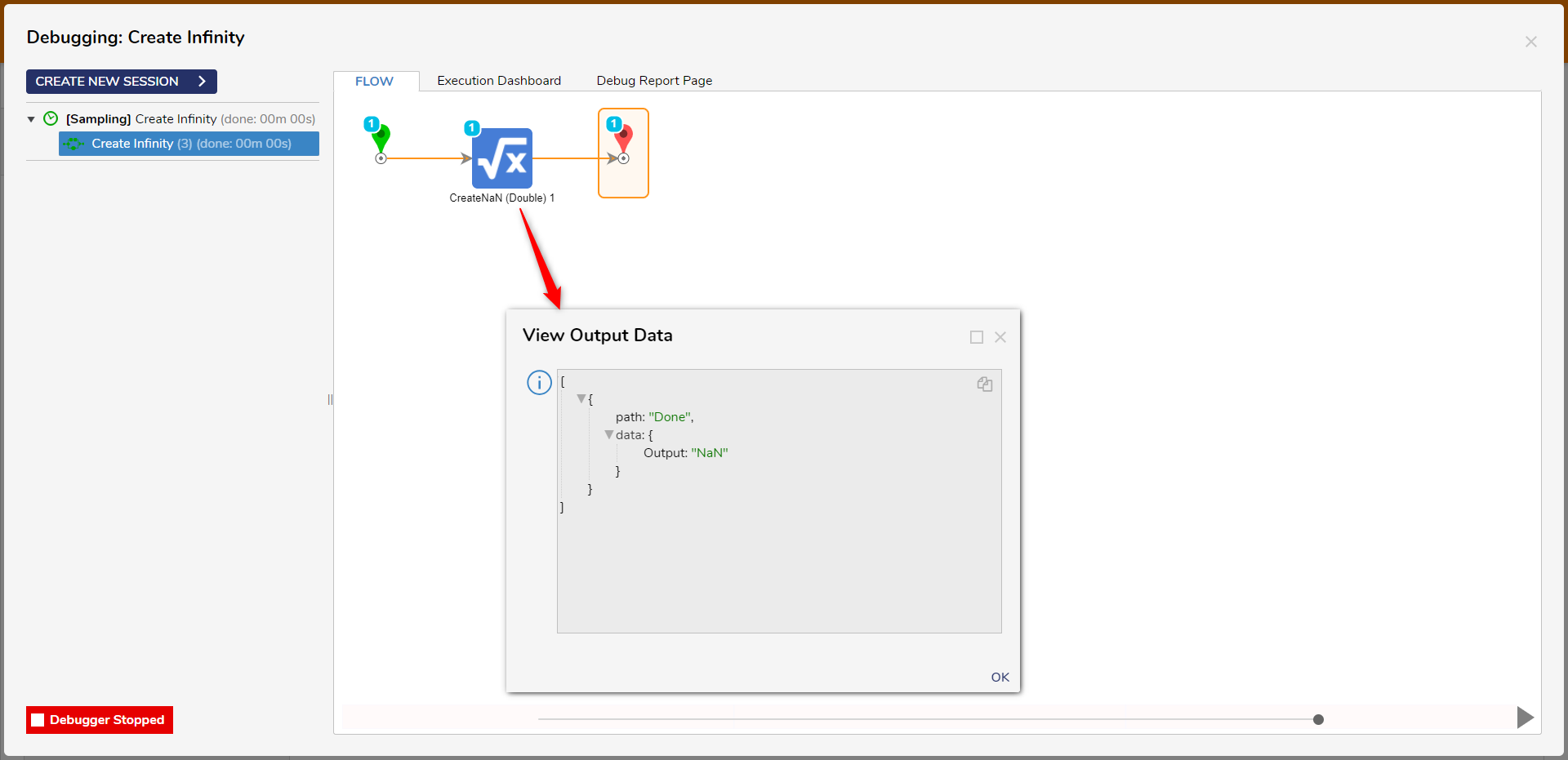
Related Information: