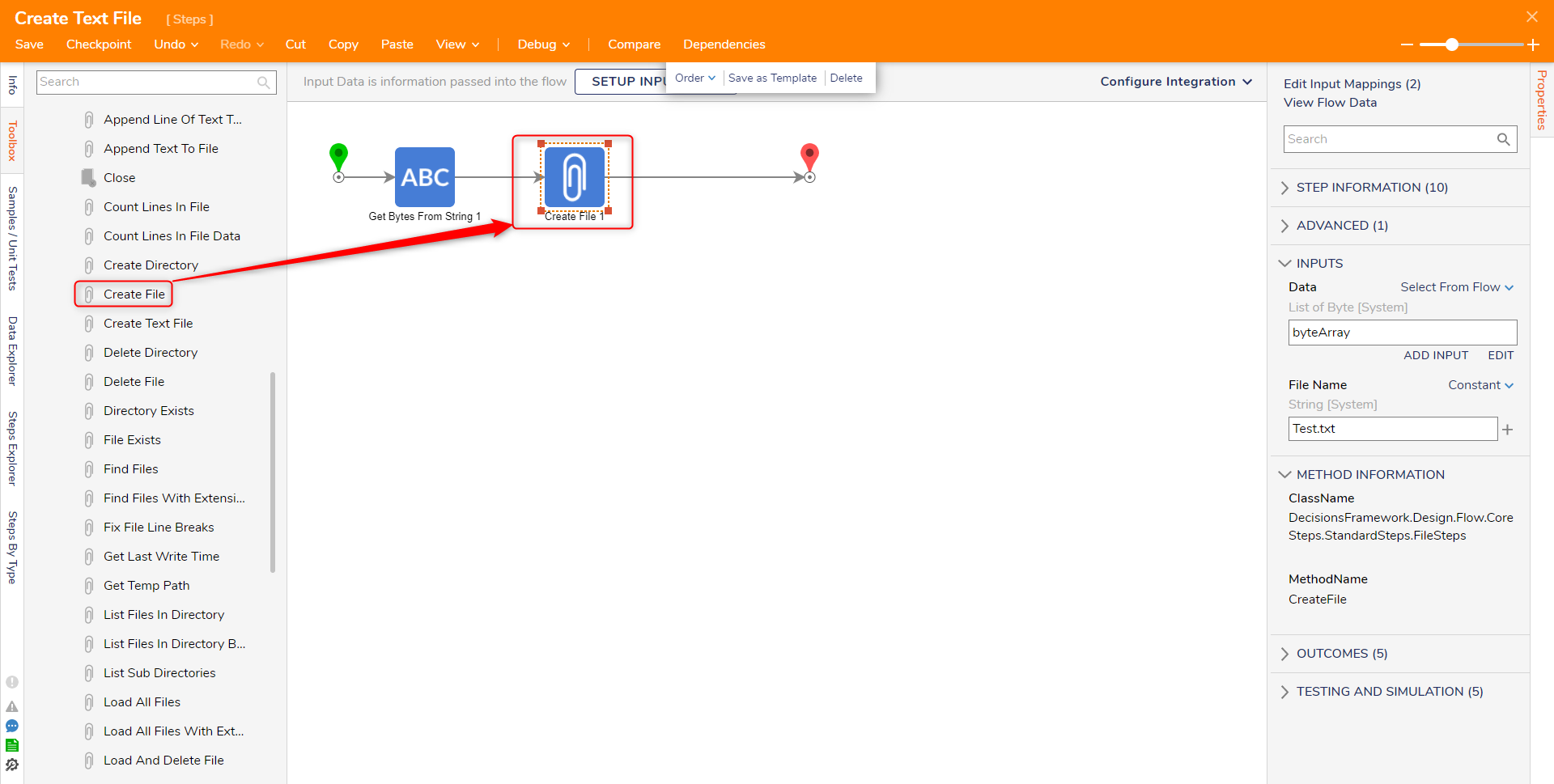Step Details | |
| Introduced in Version | 3.0.0 |
| Last Modified in Version | 8.0.0 |
| Location | File Management |
The Create, Move, and Delete File steps provide steps that are used to create, move and delete files within a directory accessible by Decisions. These generated files will be stored locally on the Decisions environment.
Create File Step
The Create File step creates a new file based on a list of bytes. The file will be created and placed in the Decisions directory, for example, C:\\Program Files\Decisions\Decisions Server. The file extension must be specified in the File Name. This step is used in conjunction with a Get Bytes from String step to create text files.
Inputs
| Property | Description | Data Type |
|---|---|---|
| Data | The contents for the generated file. | List of Bytes |
| File Name | The file name or absolute file path for the new file | List of String |
Outputs
| Property | Description | Data Type |
|---|---|---|
| None | --- | --- |
Create Text File
Similar to the Create File step, this step will create a new file stored locally on the Decisions environment. However, instead of having list of bytes as the Data input, the step accepts a single string value.
Inputs
| Property | Description | Data Type |
|---|---|---|
| Data | The contents for the generated file. | String |
Outputs
| Property | Description | Data Type |
|---|---|---|
| None | --- | --- |
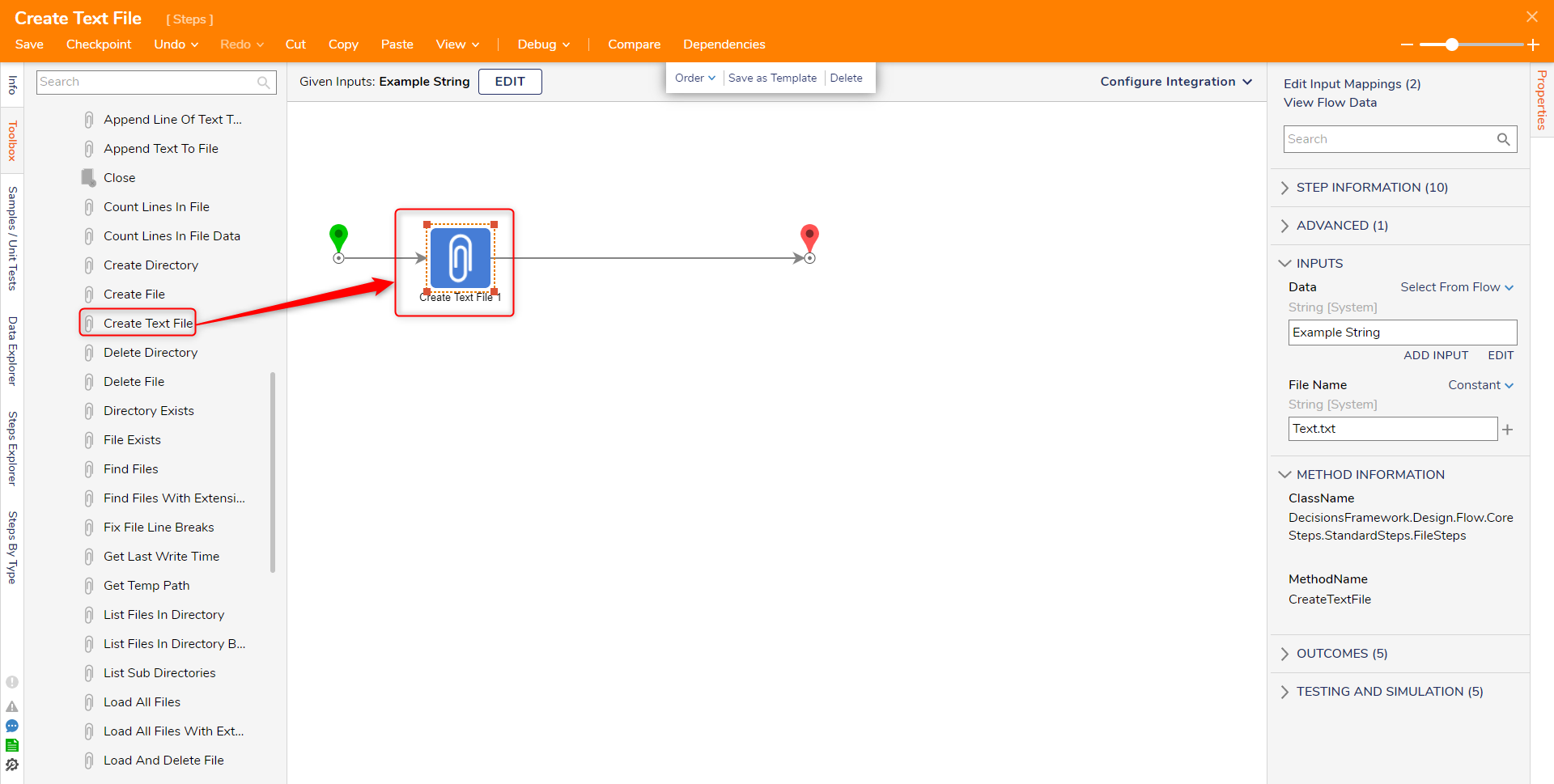
Move File
The Move File step provides the ability to move files locally stored on the Decisions environment to a new location. The step requires the absolute file path to both the file and the destination in order to move the file. If no file path is provided to the File Name input, the step will default to searching within the Decisions directory.
If a file is being moved to a shared drive, the IP of the server sharing the drive must be used.
Inputs
| Property | Description | Data Type |
|---|---|---|
| File Name | The file or absolute file path for the file being moved | String |
| Move To | The file path to the destination directory | String |
Outputs
| Property | Description | Data Type |
|---|---|---|
| None | --- | --- |
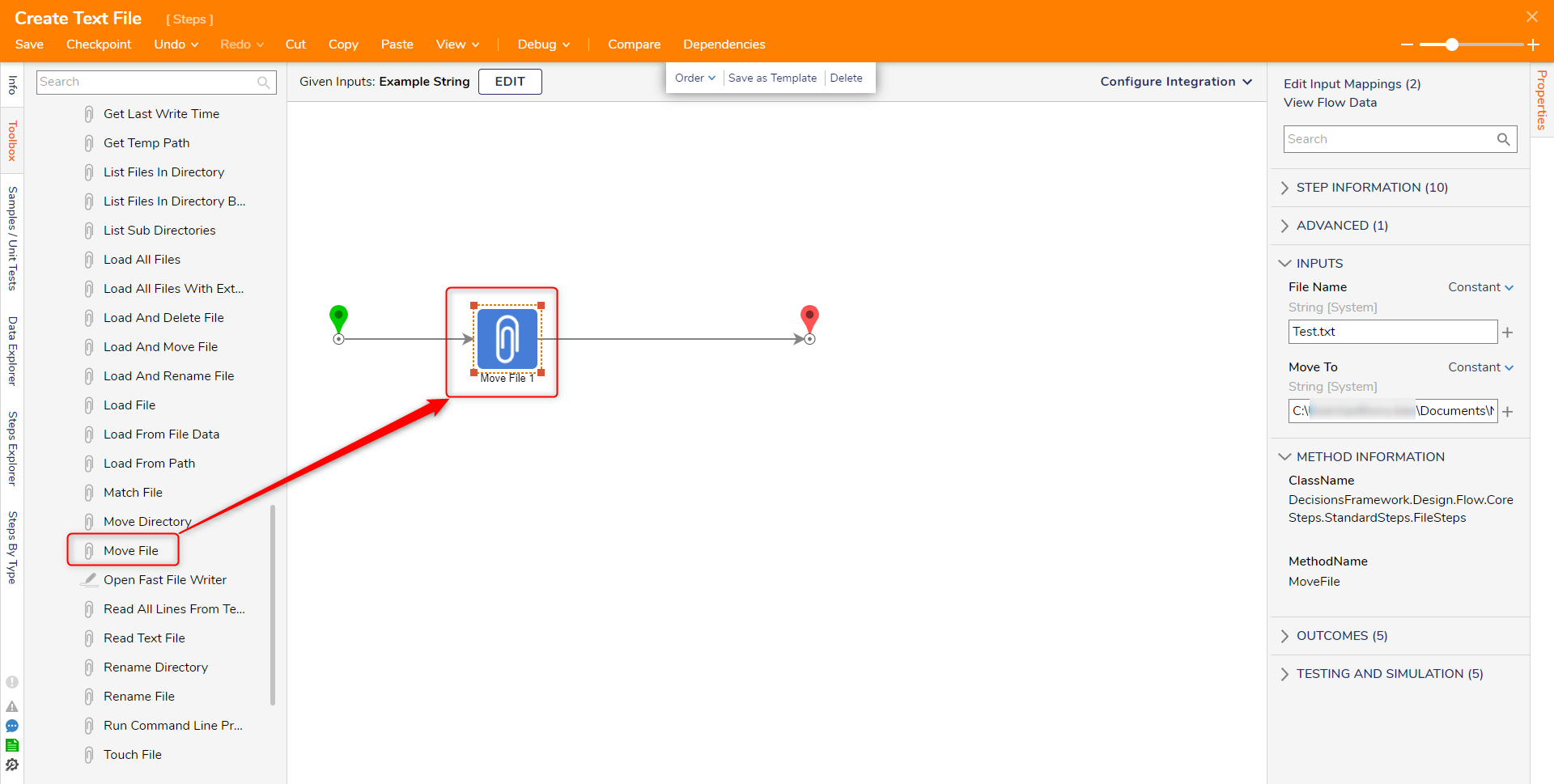
Delete File
The Delete File step deletes a file given its absolute file path as an input.
Inputs
| Property | Description | Data Type |
|---|---|---|
| File | The file path to the file for deletion | String |
Outputs
| Property | Description | Data Type |
|---|---|---|
| None | --- | --- |
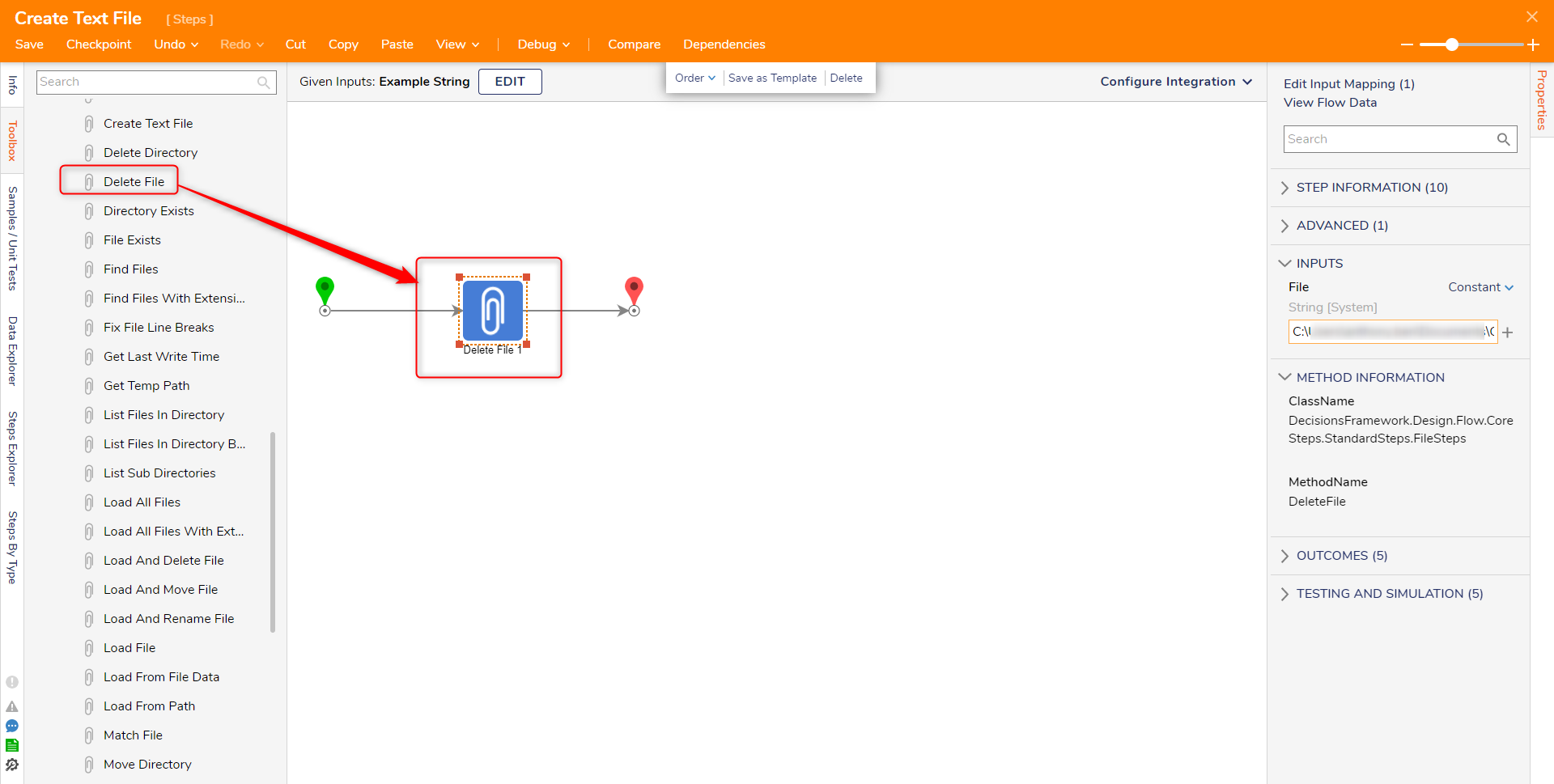
Example Labs:
Forum Posts: