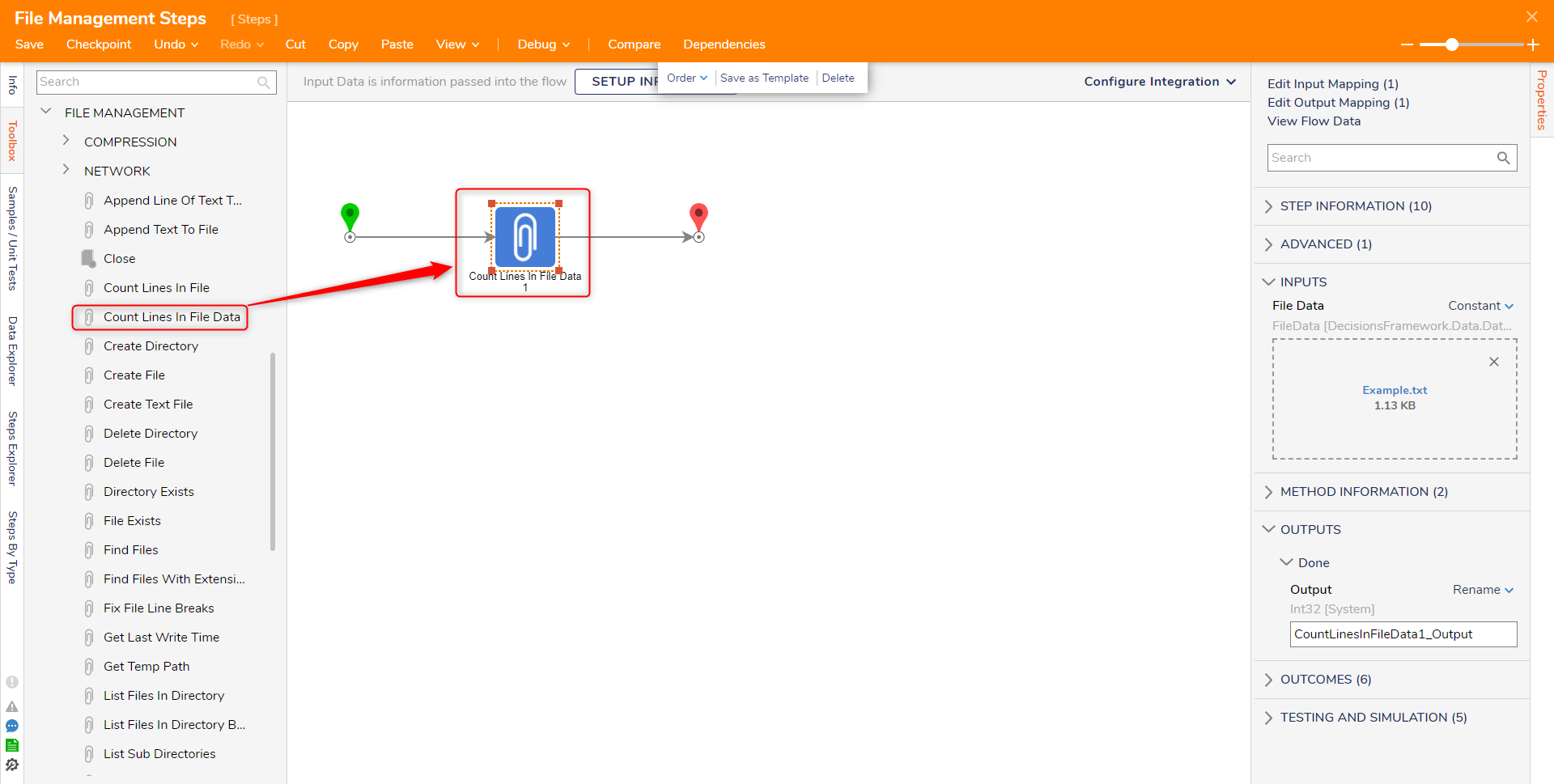Step Details | |
| Introduced in Version | 3.0.0 |
| Last Modified in Version | 8.0.0 |
| Location | File Management |
The following steps under File Management focus on outputting a count of the lines in a file.
These steps will output the total lines in a file, including new line characters.
Count Lines in File
The Count Lines in File step outputs the total amount of lines in a file. This step requires the full file path to the file in order to execute without issue. If only the name is supplied as an input, then the step will limit its search to the Decisions Server folder and will throw an error if no match was found.
Inputs
| Property | Description | Data Type |
|---|---|---|
| File Name | The full file path to the file, including the extension. | String |
Outputs
| Property | Description | Data Type |
|---|---|---|
| Output | The total count of lines in a file | Int32 |
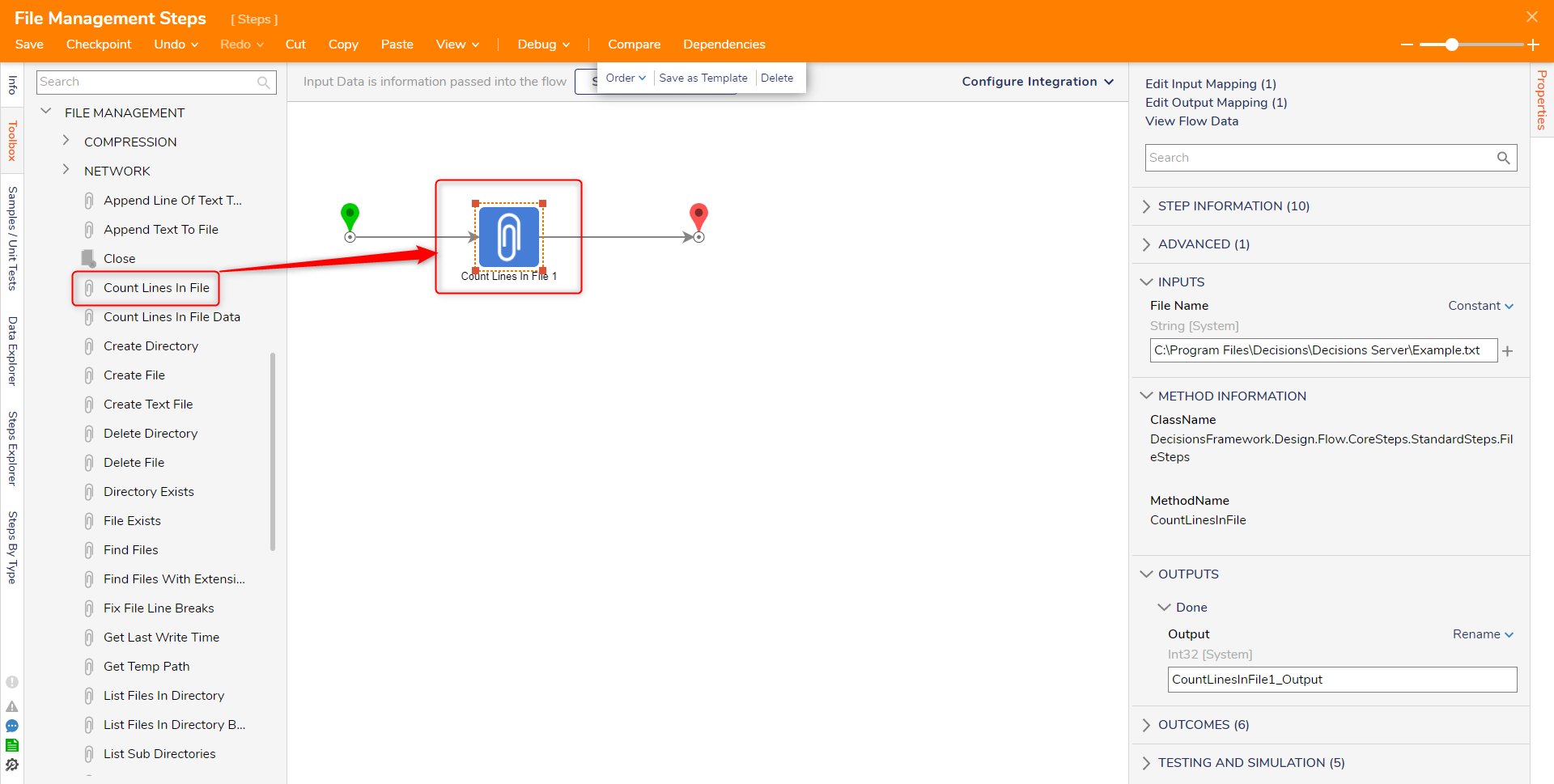
Count Lines in File Data
The Count Lines in File Data step output the line count of a FileData type instead of a file. This can prove useful when generating a file in Decisions, and retrieving the total line count of the file. The file can also be added as a constant, bypassing the need to specify the file path.
Inputs
| Property | Description | Data Type |
|---|---|---|
| File Data | The file converted to a FileData type | FileData |
Outputs
| Property | Description | Data Type |
|---|---|---|
| Output | The total count of the lines in a file | Int32 |