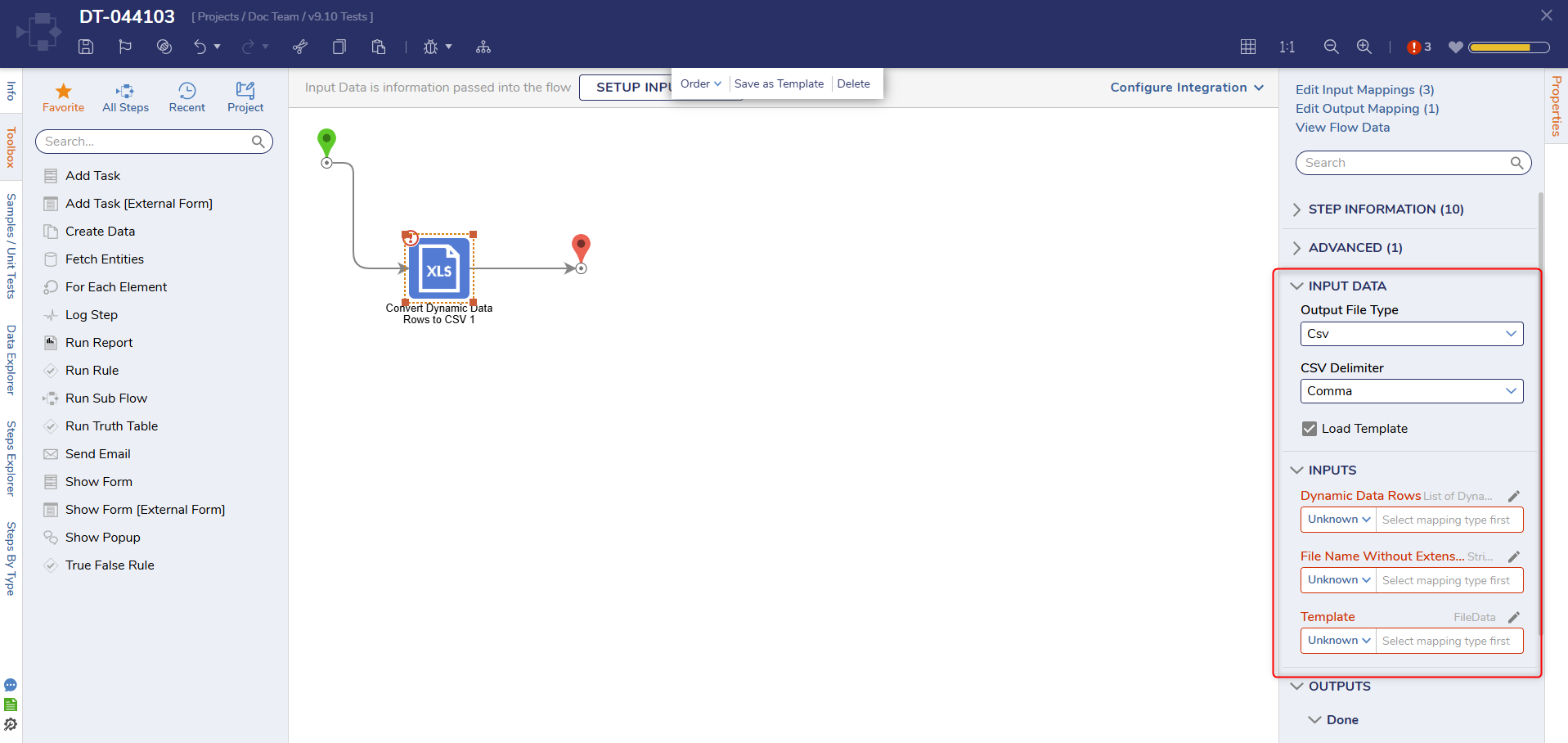| Step Details | |
| Introduced in Version | 8.21.0 |
| Last Modified in Version | 9.10.0 |
| Location | Data > Excel & CSV |
The Convert Dynamic Data Rows to CSV step is a great tool when handling dynamic data being created in a Flow that needs to be integrated into a file. Despite its name the Step can be used to create other Excel file types besides CSV.
Commonly Paired Steps
This Step is best used with any Steps that are creating Dynamic Data Rows. Using a Show Form step to display a Form with File Download controls after the Convert Dynamic Data Rows to CSV step will allow users to easily download and access the created file.
Properties
Input Data
| Property | Descriptions | Data Type |
|---|---|---|
| Output File Type | The format of the file that is created and saved by this Step. The choices are XSL, XSLX, and CSV. | N/A |
| CSV Delimiter | Only appears if CSV is chosen as the Output File Type. Users pick which character will be the delimiter of the new file. | N/A |
| Load Template (v9.10+) | Users can upload pre-defined template in Excel to display data. | Boolean |
Inputs
| Property | Description | Data Type |
|---|---|---|
| Dynamic Data Rows | These are the rows that need to be converted. | List |
| File Name Without Extension | This is the name the file will have upon its creation. Note that the name should NOT include the file extension. That will be added based on the Output File Type selection. | String [System] |
| Template (v9.10+) | If Load Template under Input Data is selected this field will appear. Which template will be used is determined in this field. | FileData |
Outputs
| Property | Description | Data Type |
|---|---|---|
| Outcome File | The file that is created from the Dynamic Data Rows. | FileData |
Step Changes
| Description | Version | Date | Developer Task |
|---|---|---|---|
| Added the Step to the Toolbox. | 8.21 | July 2024 | [DT-041568] |
| Added the Template option for CSV files. | 9.10 | May 2025 | [DT-044103] |
Related Information
Example Labs:
Forum Posts:
Send Email
Training Video:
Dynamic Excel Creation