Step Details | |
| Introduced in Version | 4.0.0 |
| Last Modified in Version | 7.12.0 |
| Location | System > Caching |
The Clear Cache By Type step, also known in later versions as Clear ORMEntityCache By Type, is used to clear out Data entries from Caches in the System > Administration Folder based on the selected Type of Data. Users specify the Data Type via the TypeName drop-down Input. Note: This step does not Output any changes in Flow but clears out the entries in the Cache storage.
Properties
Cache Setup
| Property | Description | Data Type |
|---|---|---|
| Type Name | Select the Data type of the cache being cleared. | --- |
Outputs
| Property | Description | Data Type |
|---|---|---|
| None | --- | --- |
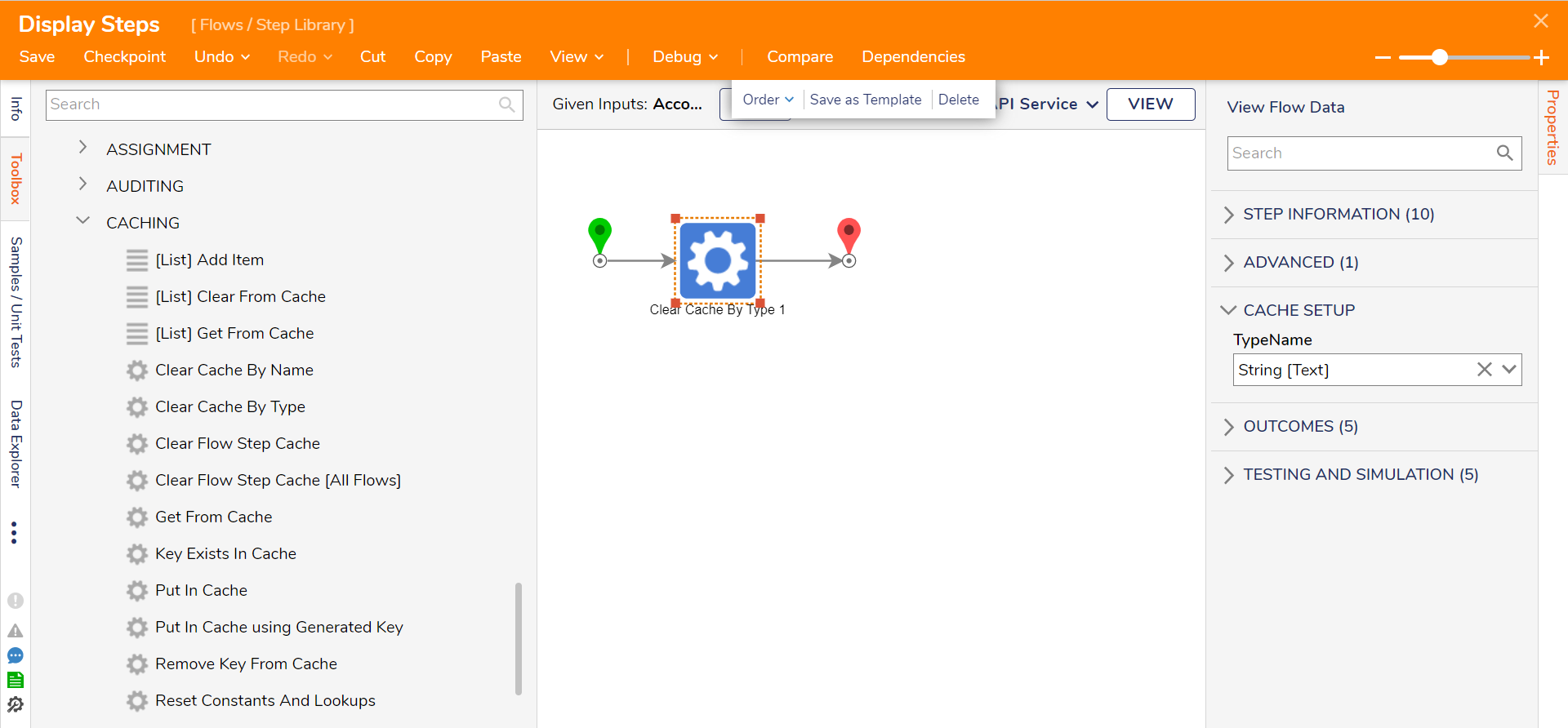
Related Information
Articles:
Caching Overview
Cache Definitions
Example Labs:
Cache Flow Data