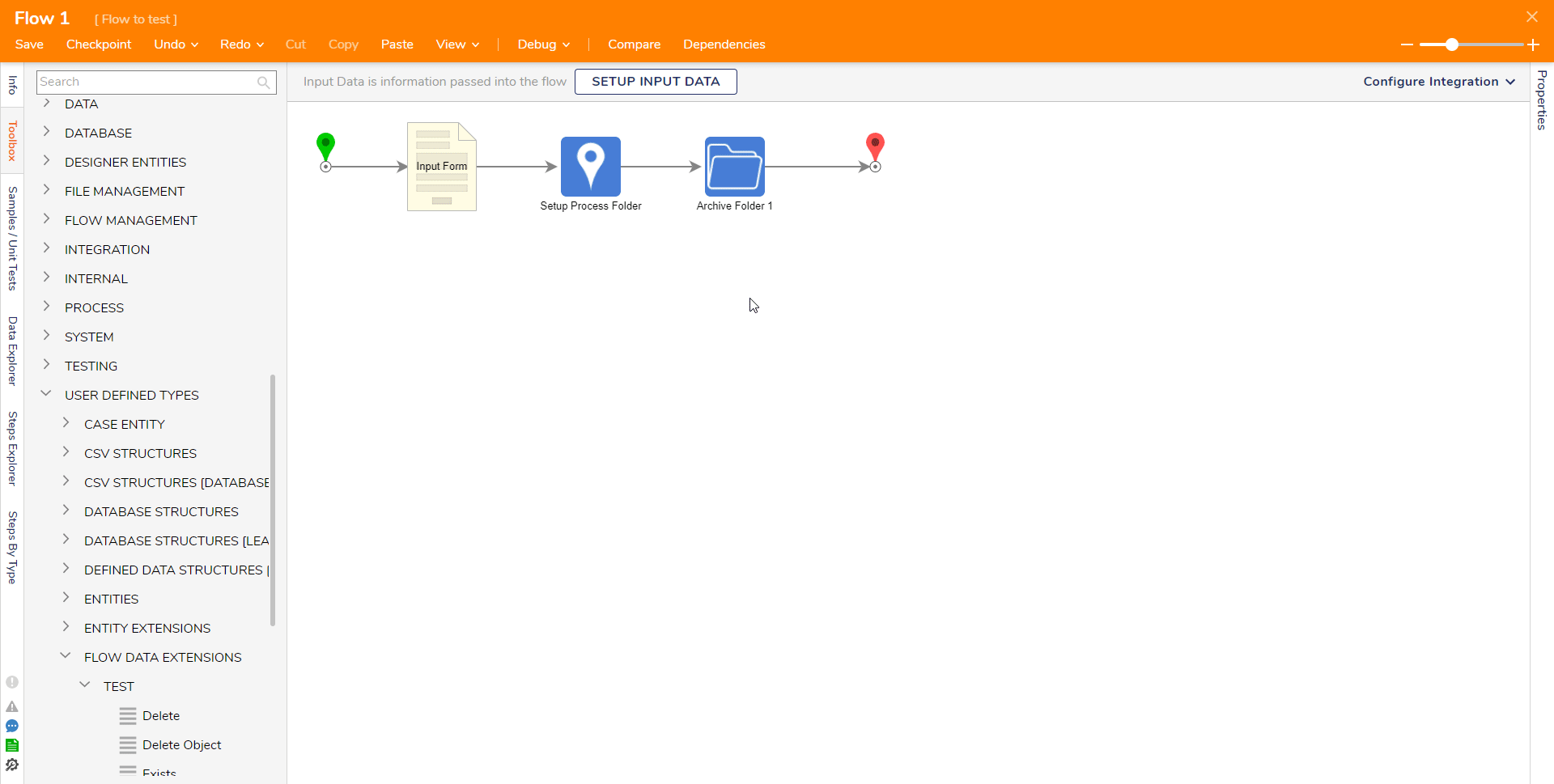Step Details | |
| Introduced in Version | 8.9.0 |
| Last Modified in Version | 8.9.0 |
| Location | System > Folders |
The Archive Folder step marks the Folders as archived. Refer to the Archive Entities Documentation for complete detail on archiving of entities in decisions.
Note:
From the system settings, if Archive Entities Settings is disabled, the Step will throw a "Business Rule Exception" stating that
Not allowed to Archive {Folder Name}.Properties
Inputs
| Property | Description | Data Type |
|---|---|---|
| Folder Id | Folder ID of the folder to mark it as an archive. Note: Only Process folders and Case Folders can be marked as archived. | String |
Outputs
| Property | Description | Data Type |
|---|---|---|
| None | --- | --- |