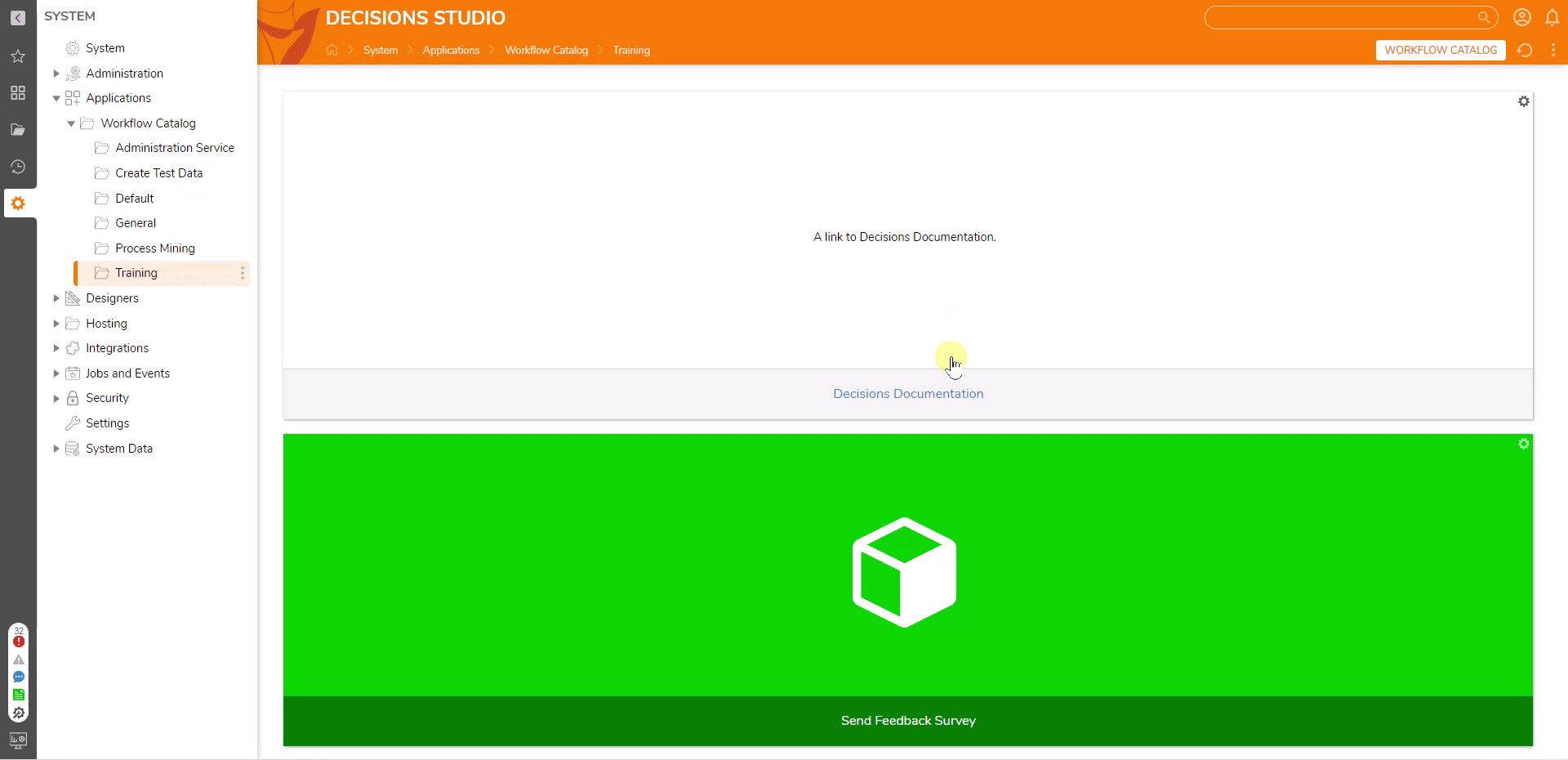Registering URL in the Workflow Catalog
- 30 Sep 2022
- 1 Minute to read
- Print
- DarkLight
Registering URL in the Workflow Catalog
- Updated on 30 Sep 2022
- 1 Minute to read
- Print
- DarkLight
Article Summary
Share feedback
Thanks for sharing your feedback!
Overview
The Workflow Catalog feature of Decisions allows for applications or other elements created in Decisions to be published for use. The application or configured element will initiate as soon as the action is selected in either the Workflow Catalog folder or the START WORKFLOW section above the FOLDERS list on the left. For more information, please visit the Add a Flow to Workflow Catalog article.
Example
- To add a URL as an application in the Workflow Catalog, navigate to System > Applications > Workflow Catalog > [Category].
- Select the All button under the refresh icon in the top-right corner, then navigate to Add Catalog Item > Add Open URL. The minimum amount of data needed for this configuration is the Name, Description, and URL being referenced at launch.
- SAVE the URL configurations for this catalog item once complete.Aesthetic options for this function in the Workflow Catalog include icon and color changes, options for mobile availability, window height or width changes, and chrome border enablement. Other configurations include the ability to run the catalog item offline if possible, a designation that indicates the URL being referenced is related to the base Decisions URL if applicable, and options to configure a cost for the catalog item as a service.
.png)
- Once the configurations are saved, select the new Workflow Catalog item as it appears in the category folder, or access it from the START WORKFLOW drop-down on the left.
- Once initiated, the URL will open in a separate browser tab.
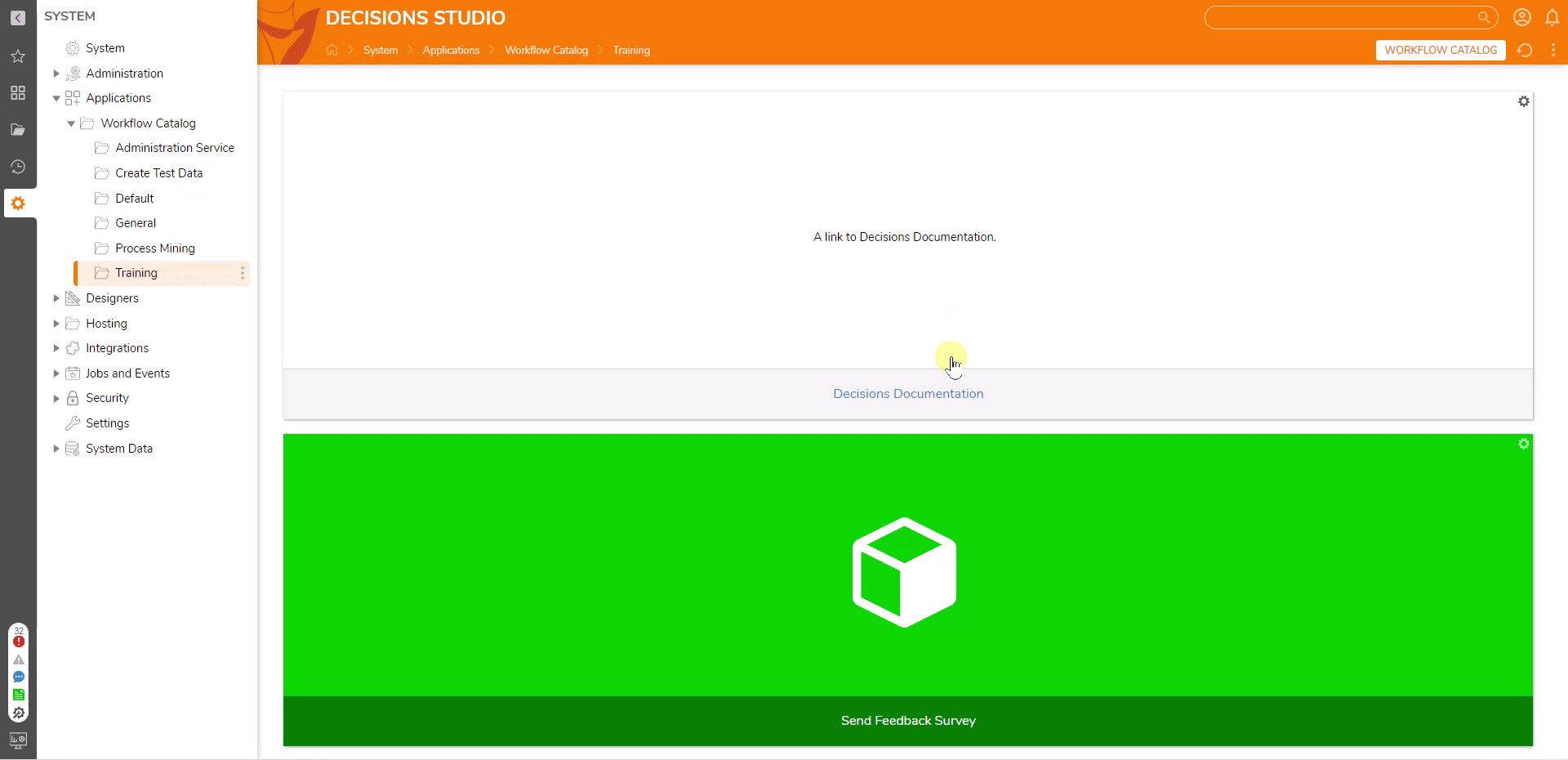
Was this article helpful?

.png)