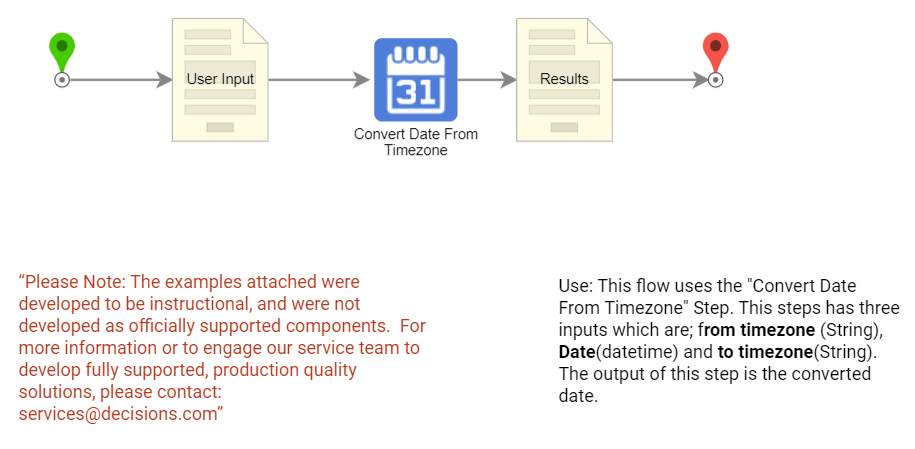Overview
Example Lab Details | |
| Version | 6.9.2 |
| Root Folder | Example Lab - Convert Date From Time Zone |
| Modules | None |
| Dependencies | None |
The Example Lab project demonstrates using the Convert Date From Timezone step.
Explanation
This Flow uses the Convert Date From Timezone Step. This step has three inputs which are; from timezone (String), Date(DateTime), and to timezone(String). A Form is displayed at the beginning of the Flow, which requires the user to input those three inputs using the drop-down lists to select the time zones and a DateTime picker for the current date and time. These inputs are then passed into the Convert Date From Timezone step. The output of this step is the converted date which is then passed into the final Form, which displays the original and converted date and which time zone each is associated with.