Overview
Example Lab Details | |
| Version | 6.9.0 |
| Root Folder | Example Lab - Simple Data Flow |
| Modules | None |
| Dependencies | None |
This Example Lab project shows how to use a Data Flow to transfer the contents of one Form Component to another.
Explanation
This Example Lab project has two Flows and one Form. One Flow is used to display the Form and the other is used by the Form as a Data Flow. This Data Flow is put on the Form from the properties panel in the Form Designer. The Data Flow has no steps, but takes a string input and returns that same value. This is used to copy the contents of the Drop Down List to the Text Box by setting up the inputs and outputs of the Data Flow from the Edit Data Flows menu in the Form Designer, and setting the Flow to run when a selection is made on the Drop Down List. By running the Flow "Simple Test Flow" the behavior can be shown on the Form by making a selection from the Drop Down List.
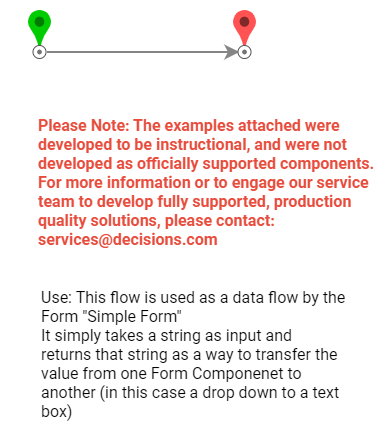
.png)