Overview
Example Lab Details | |
| Version | 6.9.0 |
| Root Folder | Example Lab - Data Flow on Data Repeater |
| Modules | None |
| Dependencies | None |
This Example Lab project demonstrates how to use a data Flow on a data repeater to populate the fields of an individual item in the repeater. When using a data Flow on a data repeater it is important to leave "Refresh all the components listening to this data name" unchecked to see the expected behavior.
Explanation
This Example Lab project displays a Form with a data repeater. The data repeater uses an entity called Employee. Two instances of the Employee type are included in the project with ids 1234 and 56789. By running the main Flow, the user will be able to add items to the data repeater list which have a field for employee id, first name, last name, email, and address. By typing the employee id into the designated field, the other fields automatically populate. This is accomplished with a data Flow on the user control repeater called Employee DR, which takes the entered employee id as input, fetches the employee by the id, and returns the other fields on the returned entity. It is important that the outputs from the data flow have the "Refresh all the components listening to this data name" option set to false in order to update the selected item in the data repeater. If this option is set to true, all items in the repeater will have their fields updated with the details returned by the last run of the data Flow.
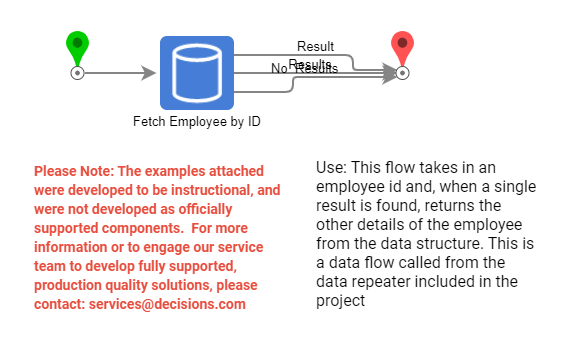
.png)