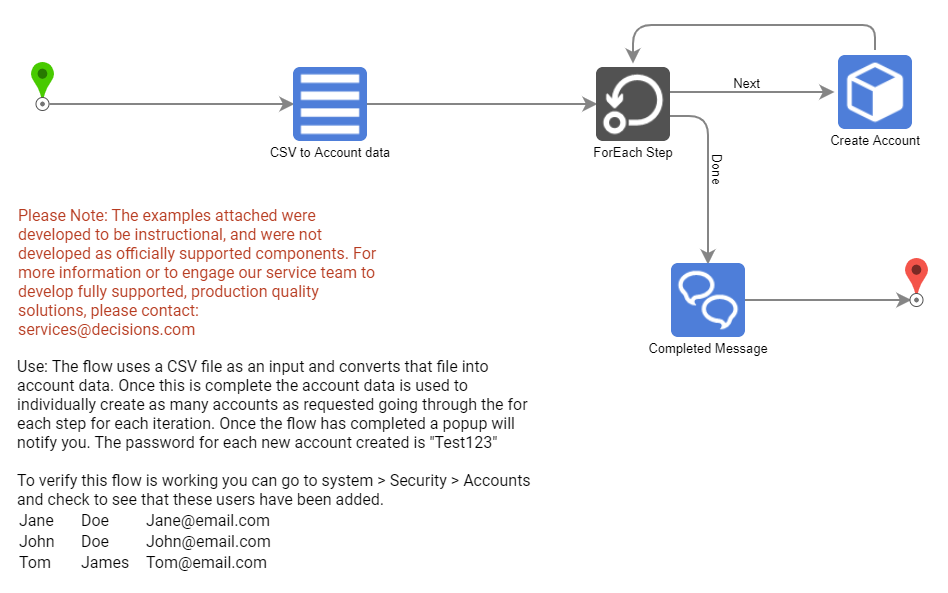Overview
Example Lab Details | |
| Version | 6.9.2 |
| Root Folder | Example Lab - Importing Accounts |
| Modules | None |
| Dependencies | None |
This Example Lab project demonstrates how to import Decisions user accounts to your local instance from a CSV file.
Explanation
This project work by accepting a CSV file as an input. That CSV file is then run through the CSV to Object Mapping step using output type "Accounts". This step converts the CSV file to a list of entries for matching account data fields separated by commas. That list is then passed to the ForEach step which iterates through each entry in the CSV file and passes the data onto the Create Account step. After the ForEach step has iterated through all of the accounts in the CSV file a pop-up message will be displayed, notifying the user of success and the Flow will end.
In order to test this project the user will be required to upload a CSV file with account data, however there is already an example CSV file saved as a unit test for ease of use.
To verify this Flow is working go to system > Security > Accounts and check to see that these accounts have been added.
Note: Attempting to run this Flow using the unit test more than once without deleting the accounts created in a previous run will result in error. Duplicate accounts cannot be created.