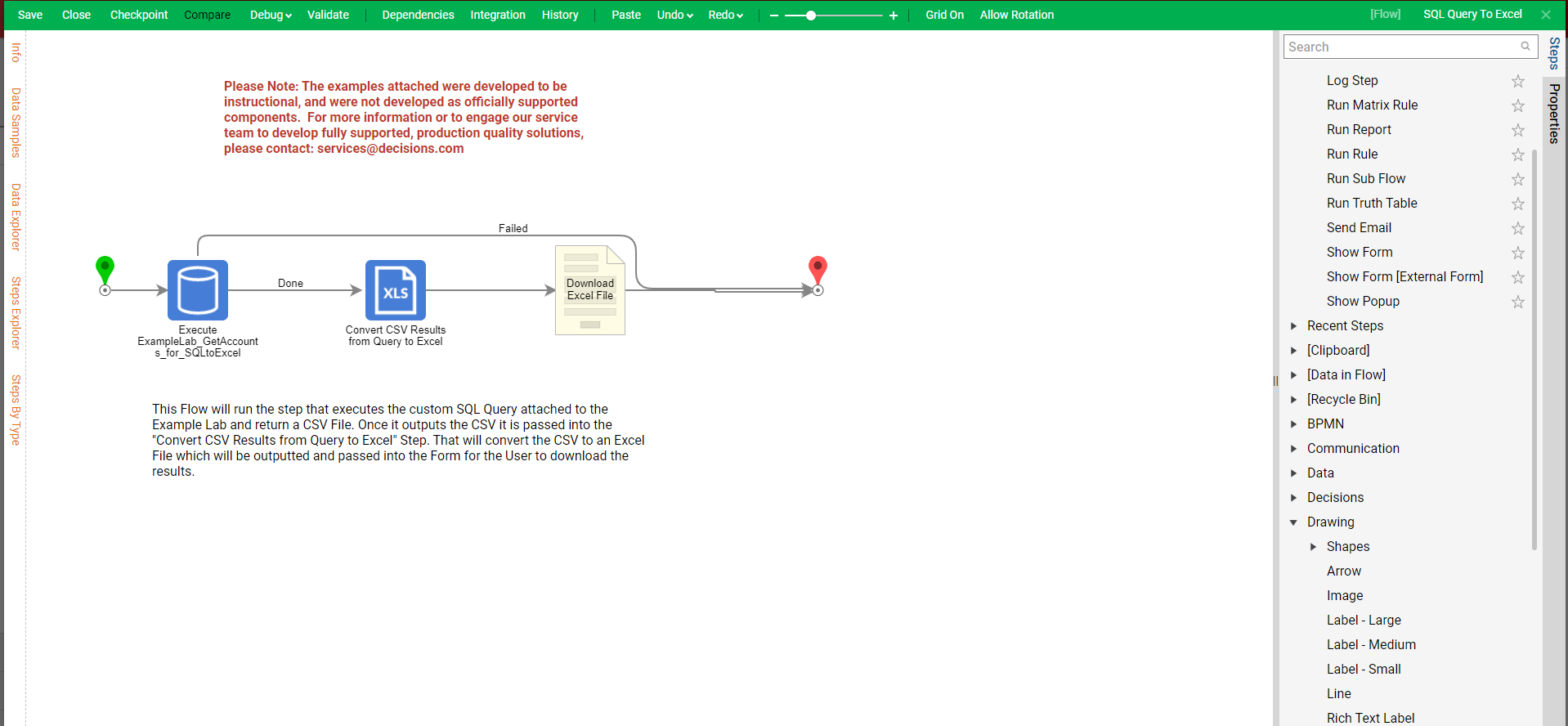Overview
Example Lab Details | |
| Version | 6.12.1 |
| Root Folder | Example Lab - SQL Query to Excel File |
| Modules | None |
| Dependencies | None |
This Example Lab demonstrates how to execute a SQL Query Integration and convert the results into an Excel File to download.
Explanation
This Example Lab has the main Flow that will execute a custom SQL Query Integration in order to return the data as a Data Structure (located in System - Designers - Data Structures - Query Definition Types). On the Query step in the Flow, we can return the values as a CSV file. After that, the Flow will pass the Output into the "Convert CSV Results from Query to Excel" step. This will then convert the CSV File into an Excel File, which will then be passed as Input into the "Download Excel File" Form. Once this Form opens, the user can then download the Excel File.