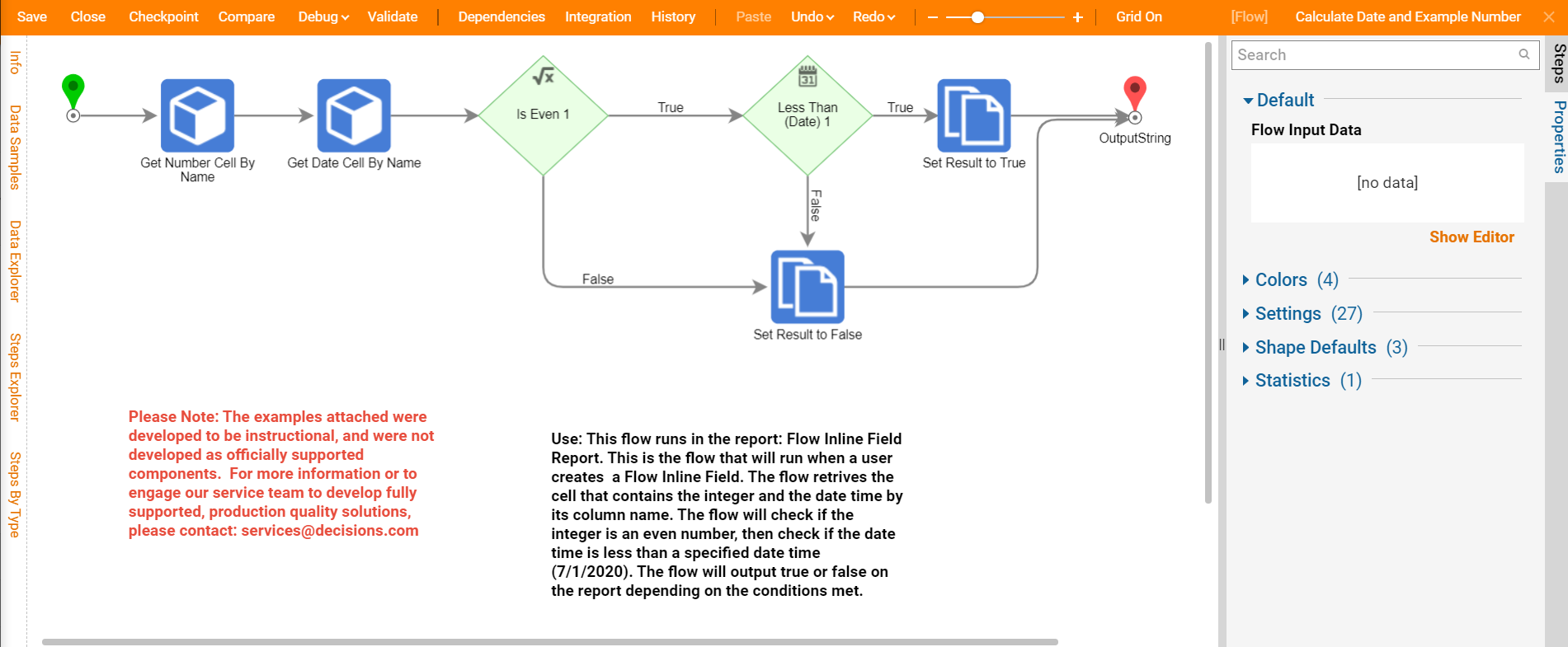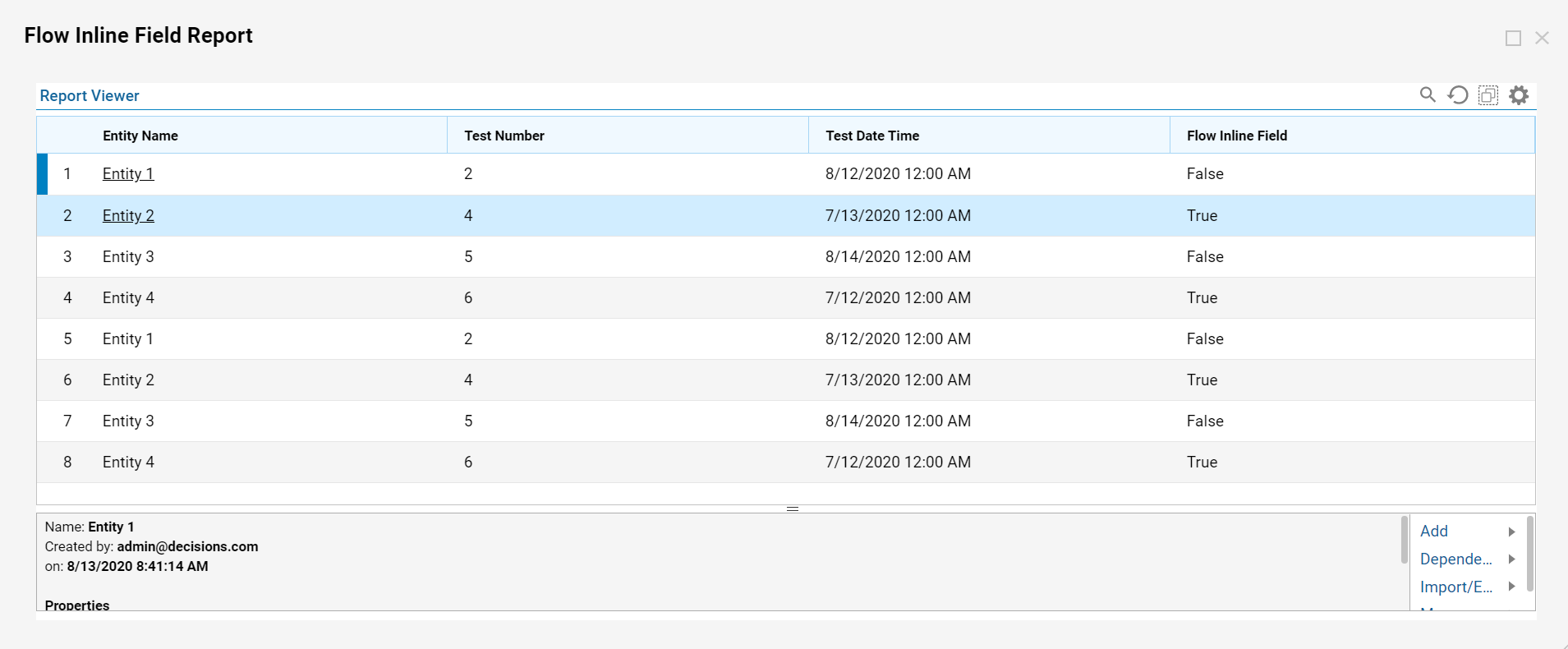Overview
Example Lab Details | |
| Version | 6.8.0 |
| Root Folder | Example Lab - Flow Inline Field |
| Modules | None |
| Dependencies | None |
This Example Lab demonstrates how to create a simple Flow Inline Field in a Report. Every time a Report is run, this field will run the specified field and output a string into the Report.
Explanation
This example demonstrates the capability of Flow Inline Field columns in the Reports Designer. A user can run a flow for each column and output a specified type to display. In this example, the project has an Entity Data Structure. A user can generate 4 Entities for the project, by running the "Create Example Entities" Flow that comes with this example, and view them in the report. When a user runs the Report, a separate Flow is running to determine if the given data matches a certain criteria. In this case, if the Integer is even and the Date Time given is before 7/1/2020, the outcome is true.