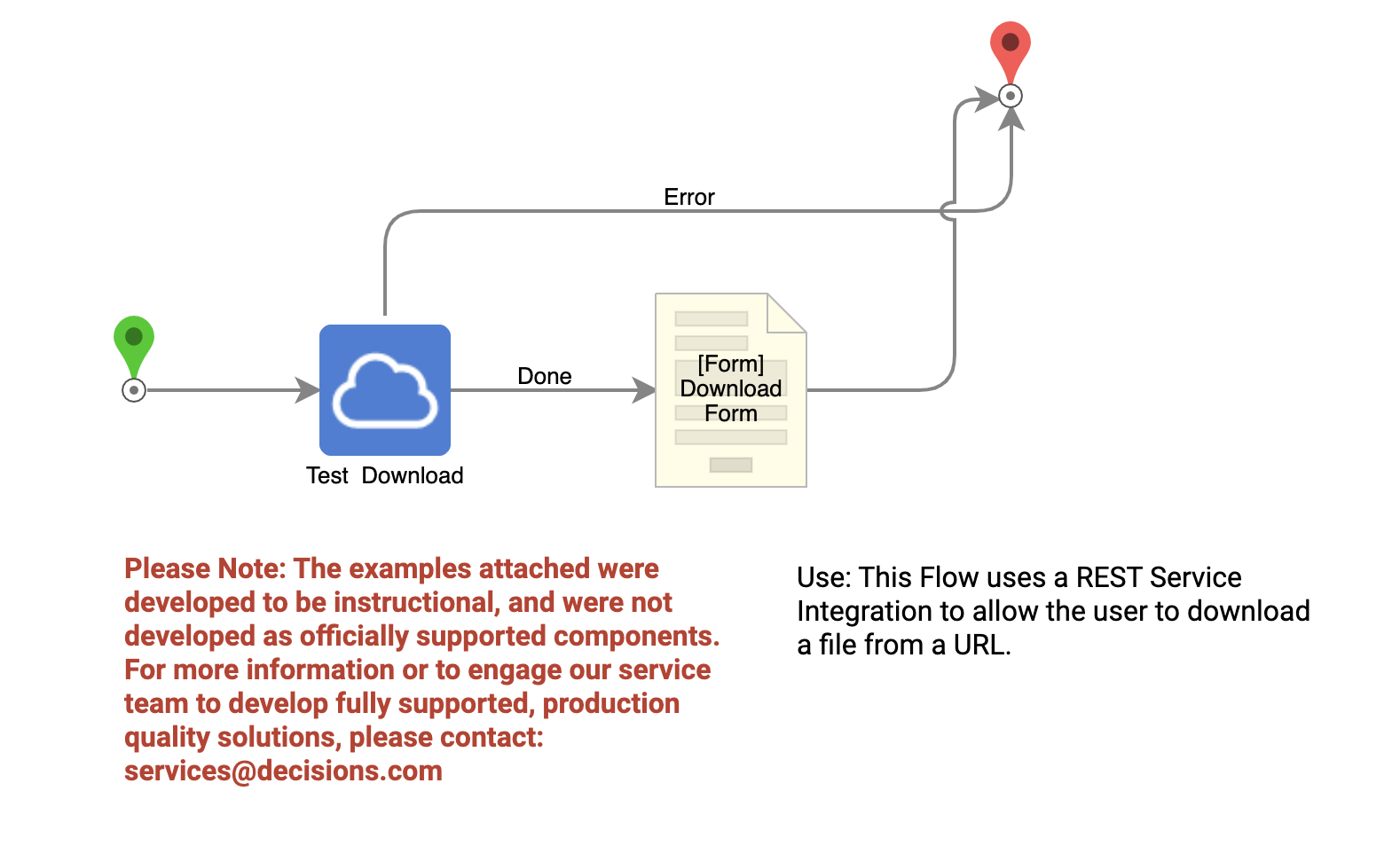Overview
Example Lab Details | |
| Version | 6.4.0 |
| Root Folder | Example Lab - Download File From URL |
| Modules | None |
| Dependencies | None |
This Example Lab project demonstrates how to download a file in Decisions from a URL.
Explanation
This project works by using a REST service integration. To create a REST Integration, the user should go to Create Datatypes/Integration, go to External Services, and select Add REST Service Integration. When the form appears, deselect Output Raw Value and set Service Return Data Type to Binary. Once the REST Integration has been generated, the user can find this as a new step under Integration > REST Services in the Flow Designer. This step will return file data. This file data will then be passed into a Form displayed to the user with a download file link. Upon clicking that link the file will be downloaded and the user may click the close button on the Form to end the Flow.