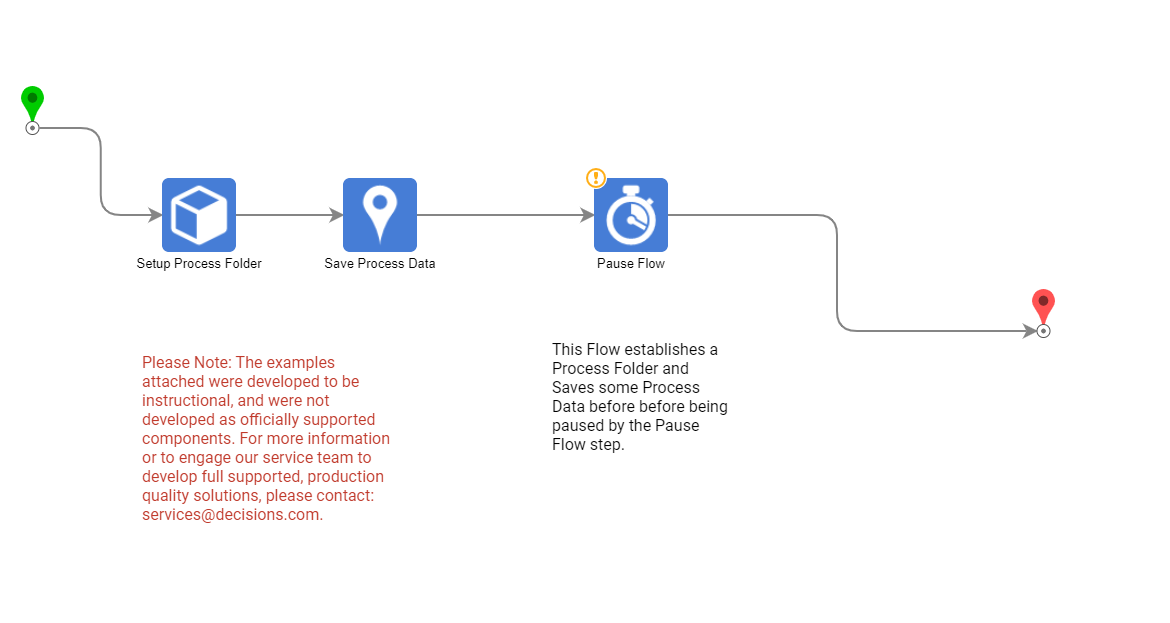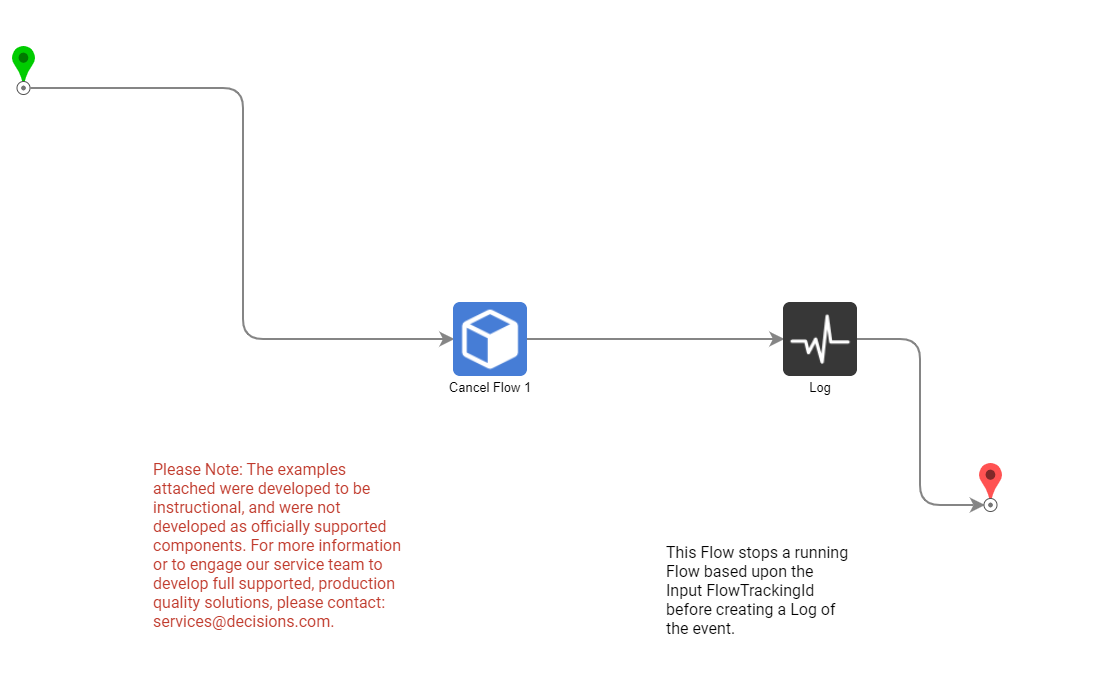Overview
Example Lab Details | |
| Version | 6.19.0.70811 |
| Root Folder | KillFlows |
| Modules | None |
| Dependencies | None |
The following Example Lab demonstrates how to stop an in process Flow using a different Flow.
Explanation
The following Example Lab demonstrates how to use the Cancel Flow step to stop a separately running Flow, and then record a Log of the action. After Importing the Project File below, run "Running Flow"; this Flow establishes a Process Folder using the Setup Process Folder step, before running into the Save Process Data step. After establishing the Process Data, the Flow is paused by the Pause Flow step. Though the Pause Flow pauses the "Running Flow", it is still technically in progress. With the Flow still running, open the "Kill Flow" and input the FlowTrackingId of the Running Flow into Cancel Flow's Input. Run the "Kill Flow", by inputting the FlowTrackingId of the Running Flow into the Cancel Flow step, the the completion of the Running Flow is ceased.