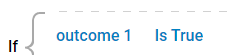Overview
Example Lab Details | |
| Version | 6.12.1 |
| Root Folder | Example Lab-Auto Trigger Outcome Based on Data Flow |
| Modules | None |
| Dependencies | None |
This Example demonstrates how to set up an Outcome Rule that will auto-trigger an outcome based on a Data Flow Outcome.
Explanation
When the "Run This Flow" Flow is executed, the user will be prompted to enter one of the three options. Based on which option was entered, one of the outcomes will be triggered. If the user enters "1" the outcome "Calculate" will be triggered. If the user enters "2" the outcome "Email" will be triggered. If the user enters "3" the outcome "Exit" will be triggered.
Based on which outcome is triggered, an End Form will appear with a specific message. For this example, there are three important elements: Outcome Rule, Data Flow, and Main Form. On the Main Form, there is a Textbox for the user to enter either 1, 2, or 3 as an input. There are three checkboxes that will be updated by the Data Flow. Last, the Main Form has three Outcome buttons.
The Data Flow receives the textbox input from the Main Form and the String Match step is used to evaluate this input. The Create Data step contains three Boolean variables, where each represents one of the outcome checkboxes on the Main Form. Based on the input of the textbox, only one of the Boolean variables will be set to True. The Data Flow outputs all three Boolean variables, which are mapped to the three checkboxes on the Main Form. The Data Flow is triggered when the user exits the Textbox.
There are three Outcome Rules, one for each outcome. Each Rule will evaluate one of the checkboxes that correspond to the individual outcomes. The Outcome Rules are triggered by the value change of the three checkboxes on the Form. The Main Flow contains a Create Data step that has three messages, which are mapped to the End Form. Based on which outcome from the Main Form is triggered, an End Form will be displayed with a specific message.
.png)
.png)