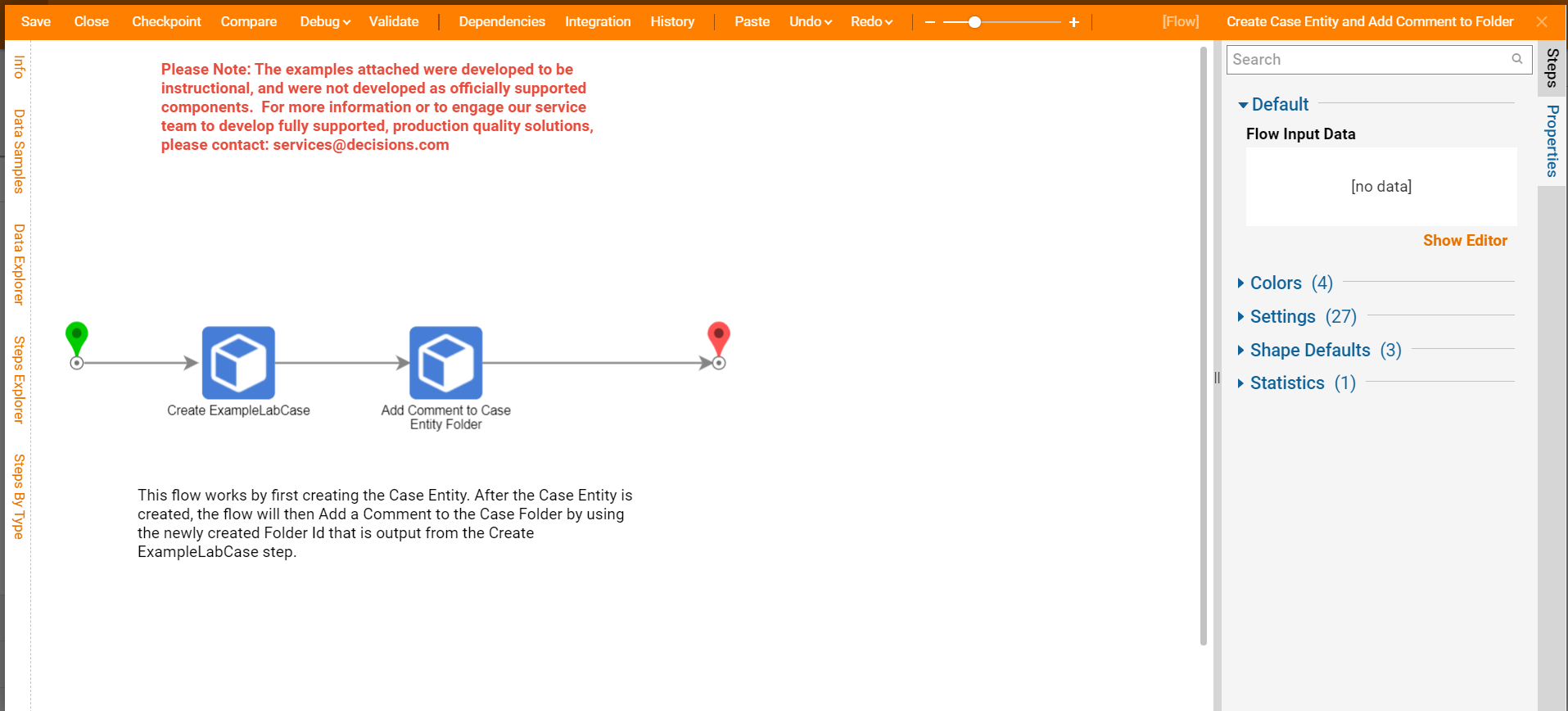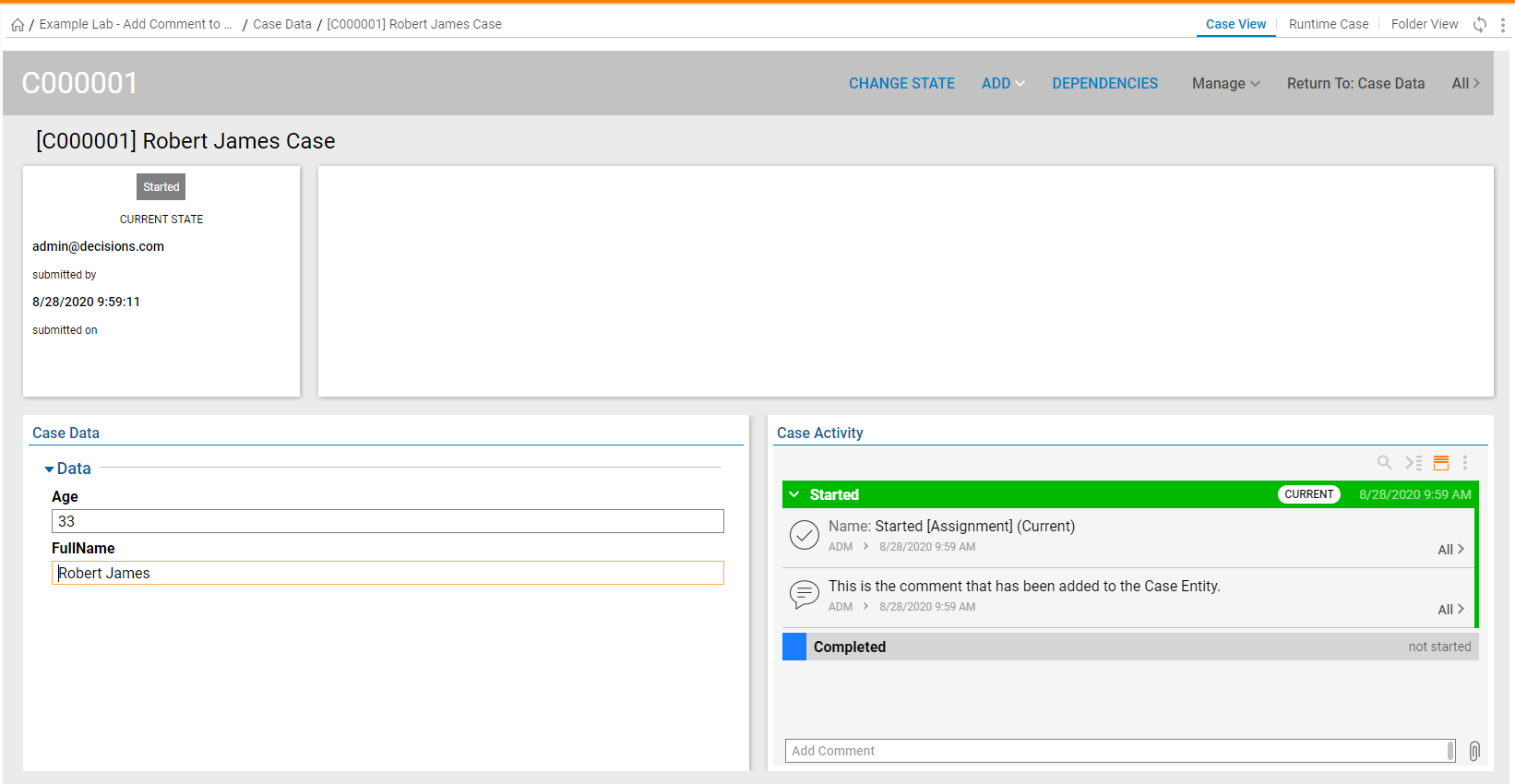Overview
Example Lab Details | |
| Version | 6.10.2 |
| Root Folder | Example Lab - Add Comment to Case Entity |
| Modules | None |
| Dependencies | None |
This Example Lab demonstrates how to create a Case Entity and then Add a Comment to the Case Entity Folder.
Explanation
This example demonstrates how to create a Case Entity and, in the same Flow, add a Comment to the Case Entity Folder by using the Add Comment step. This step is found in Integration -> Internal Services -> Comment -> AddComment. After creating the Case Entity, the Folder Id that is now created can be used in order to add the Comment directly into the Folder. By using Build Data on the Comment input, the step can configure the Comment Description, EntityId (in this case, we use Folder Id), CreatedBy, and CreatedOnDate. After Importing the project, run the Flow called "Create Case Entity and Add Comment to Folder". After running the Flow, navigate to the Folder called "Case Data" and click on the first record to navigate to the Case View Page. After navigating to the Case View Page, under the "Case Activity" section, the new Comment can be viewed.