| Feature Details | |
| Introduced in Version | -- |
| Modified in Version | 8.12 |
Overview
The Amazon Web Services (AWS) Module allows users to manage files on the AWS S3 cloud-based storage.
The AWS module provides pre-built Flow steps that allow users to store or delete files on the Amazon S3 file storage system found in the Flow Designer via Toolbox > Integration > Amazon AWS > S3.
- Installation of the AWS module.
- Configuration of the AWS module.
- Active AWS account and application
Temporary Credentials / Override Role Credentials
Users can now specify temporary credentials to access an S3 bucket:
This is done by specifying an IAM user's access key and secret key in Amazon AWS settings, then having a trust relationship between that user and a role that has elevated permissions.
The externalID is a unique string that is a condition for the trust relation. Also, all the S3 steps now have a new property: Override Role Credentials, where the user can have different temporary credentials than what is specified in Amazon WebServices Settings.
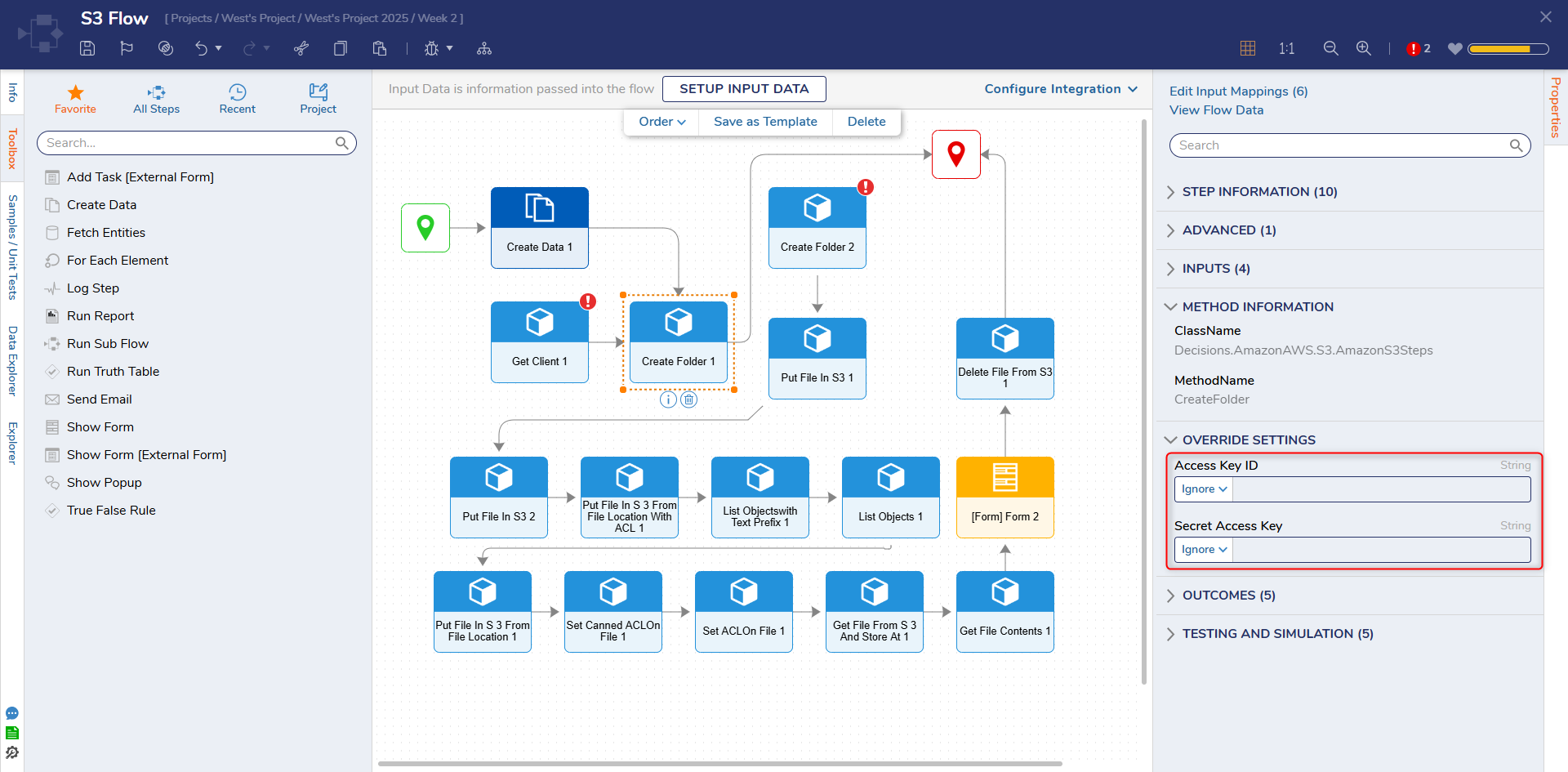
S3 Steps
Following table details all the steps located at Toolbox > Integration > Amazon AWS > S3.
| Step Name | Description | Inputs/Outputs |
|---|---|---|
| Create Folder | The Create Folder step generates a Folder in Amazon S3 for file storage. | Inputs: Override Role Credentials (AssumeRoleCredentials), Bucket (String), Folder (String), Region (AmazonAWSRegion) |
| Outputs: N/A | ||
| Delete File From S3 | The Delete File From S3 removes the specified file from Amazon S3. | Inputs: Override Role Credentials (AssumeRoleCredentials), Bucket Name (String), Key (String), Region (AmazonAWSRegion) |
| Outputs: N/A | ||
| Get Client | The Get Client step grabs client information based on the region then outputs it. | Inputs: Override Role Credentials (AssumeRoleCredentials), Region (AmazonAWSRegion) |
| Outputs: GetClient1_Output (Amazon.S3.AmazonS3Client) | ||
| Get File Contents | The Get File Contents step grabs file information of a specified file then outputs it. | Inputs: Override Role Credentials (AssumeRoleCredentials), Bucket Name (String), File Name (String), Region (AmazonAWSRegion) |
| Outputs: GetFileContents1_Output (Byte[]) | ||
| Get File From S3 And Store At | The Get File From S3 And Store At step retrieves a file from S3 and stores it in the location specified in the Local File to Store input. | Inputs: Override Role Credentials (AssumeRoleCredentials), Bucket Name (String), File Name (String), Local File To Store (String), Region (AmazonAWSRegion) |
| Output: N/A | ||
| List Objects | The List Objects step lists the Objects in the specified Amazon S3 bucket then outputs them. | Inputs: Override Role Credentials (AssumeRoleCredentials), Bucket Name (String) |
| Outputs: ListObjects1_Output (S3ObjectData[]) | ||
| List Objects with Text Prefix | The List Objects with Text Prefix step lists the objects in Amazon S3 with the specified text prefix. | Inputs: Override Role Credentials (AssumeRoleCredentials), Bucket Name (String), Prefix (String), Region (AmazonAWSRegion) |
| Outputs: ListObjectswithTextPrefix1_Output (S3ObjectData[]) | ||
| Put File in S3 From File Location | The Put File In S3 From File Location step adds a file to S3 from a specified local file storage location. | Inputs: Override Role Credentials (AssumeRoleCredentials), Bucket Name (String), File Name To Store (String), Path To File on Workflow Server (String), Region (AmazonAWSRegion) |
| Outputs: PutFileInS3FromFileLocation1_Output (String) | ||
| Put File in S3 From File Location with ACL | The Put File In S3 From File Location With ACL step takes a file with ACL from its specified location and moves it into the specified S3 bucket. | Inputs: Override Role Credentials (AssumeRoleCredentials), ACL (S3CannedACLWrapper), Bucket Name (String), File Name To Store (String), Path To File on Workflow Server (String), Region (AmazonAWSRegion) |
| Outputs: PutFileInS3FromFileLocationWithACL1_Output (String) | ||
| Put File in S3 with ACL | The Put File In S3 With ACL step sets ACL permissions on a specified file in the specified S3 bucket. | Inputs: Override Role Credentials (AssumeRoleCredentials), ACL (S3CannedACLWrapper), Bucket Name (String), File (String), File Name to Store (String), Region (AmazonAWSRegion) |
| Outputs: PutFileInS3WithACL1_Output (String) | ||
| Put File in S3 | The Put File In S3 step adds a specified file to the specified S3 bucket. | Inputs: Override Role Credentials (AssumeRoleCredentials), Bucket Name (String), File (String), File Name to Store (String), Region (AmazonAWSRegion) |
| Outputs: PutFileInS31_Output (String) | ||
| Set ACLOn File | The Set ACL On File step sets ACL permissions on a specified file. To find the canonical user ID, refer to AWS Documentation. | Inputs: Override Role Credentials (AssumeRoleCredentials), Bucket Name (String), Canonical User ID (String), File Name (String), Permissions To Set (S3PermissionWrapper[]), Region (AmazonAWSRegion) |
| Outputs: N/A | ||
| Set Canned ACLOn File | The Set Canned ACL On File sets the chosen canned ACL wrapper via the ACL To Set input on a specified file via the File Name input. | Inputs: Override Role Credentials (AssumeRoleCredentials), ACL To Set (S3CannedACLWrapper), Bucket Name (String), File Name (String), Region (AmazonAWSRegion) |
| Outputs: N/A |
Feature Changes
| Description | Version | Date | Developer Task |
|---|---|---|---|
| Added AssumeRoleAPI for S3 Buckets | 8.12 | 07 Jun 2023 | [DT-037443] |